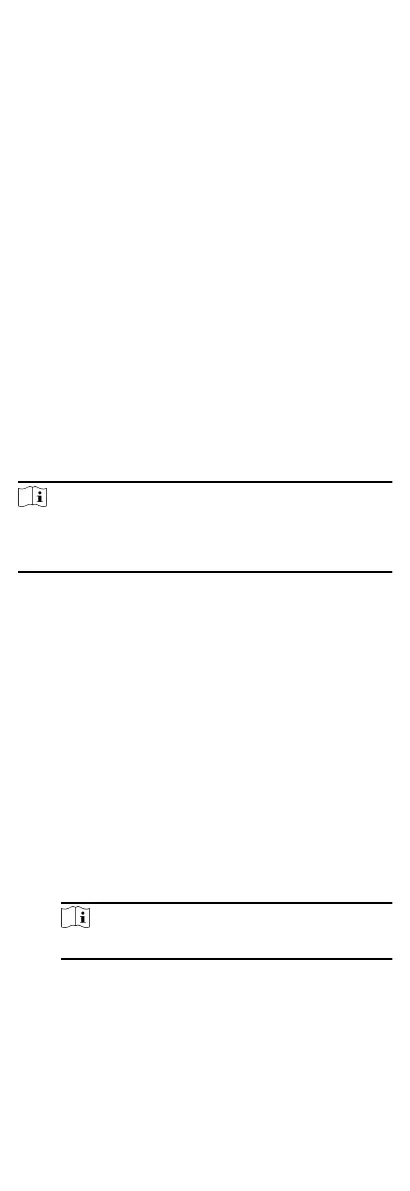6.
Click Save to save the sengs.
9.5 Congure Linkage Acons for Access
Control
The events triggered by the access control devices, doors, card
readers, and alarm inputs, as well as the card swiping of persons,
mobile terminal's MAC address detected, and employee No.
detected, can trigger a series of linkage
acons to nofy the
security personnel and record the events.
Two types of linkage acons are supported: client acons and
device acons.
•
Client Acons: When the event is detected, it will trigger the
acons on the client, such as the client playing alarm sound
and sending an email to
nofy the security personnel.
•
Device Acons: When the event is detected, it will trigger the
acons of this device, such as buzzing, door open/closed, audio
play, etc., to nofy the security personnel and allow/forbid
access.
9.5.1
Congure Client Acons for Access Event
You can assign client linkage acons to the event by seng up a
rule. For example, when the event is detected, an audible
warning appears to
nofy the security personnel.
Steps
Note
The linkage acons here refer to the linkage of the client
soware's own acons such as audible warning, email linkage,
etc.
1.
Click Event Management Access Control Event .
The added access control devices will display in the device list.
2.
Select a resource (including device, alarm input, door/elevator,
and card reader) from the device list.
The event types which the selected resource supports will
display.
3.
Select the event(s) and click Edit Priority to
dene the priority
for the event(s), which can be used to
lter events in the Event
Center.
4.
Set the linkage
acons of the event.
1) Select the event(s) and click Edit Linkage to set the client
acons when the events triggered.
Audible Warning
The client
soware gives an audible warning when alarm
is triggered. You can select the alarm sound for audible
warning.
Note
For seng the alarm sound, please refer to .
Email Linkage
Send an email nocaon of the alarm informaon to one
or more receivers.
2) Click OK.
70
