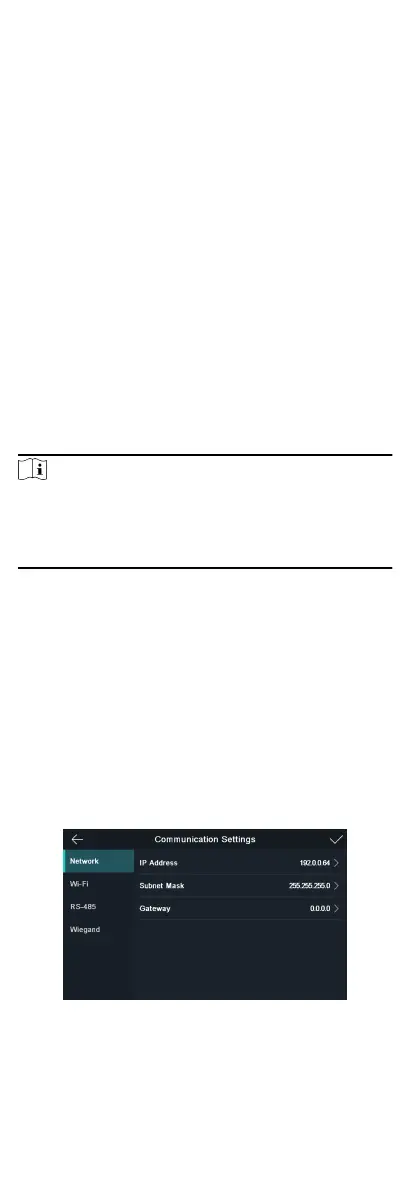8 Basic Operaon
8.1 Login
You should enter the system backend rst before seng the
device parameters.
First Login
If it is the rst me to login, follow the descripons below to
login.
Tap the sengs icon at the lower right corner of the inial page
and enter the device acvaon password on the Input Password
page. Tap OK to enter the home page.
Administrator Login
If you have set the administrator on the User Management page,
follow the steps below to login.
Tap the sengs icon at the lower right corner of the inial page.
Select a login type. Follow the
instrucons and authencate the
permissions to enter the home page.
Note
•
The device will be locked for 30 minutes aer 5 failed password
aempts.
•
For details about seng the administrator authencaon
mode, see Adding User.
8.2 Communicaon Sengs
You can set the network parameters, the Wi-Fi parameter, the
RS-485 parameters, and the Wiegand parameters on the
communicaon sengs page.
8.2.1 Set Network Parameters
You can set the device network parameters, including the IP
address, the subnet mask, and the gateway.
Steps
1.
Tap Comm.
(Communicaon Sengs) on the Home page to
enter the
Communicaon Sengs page.
2.
On the Communicaon Sengs page, tap Network to enter the
Network tab.
Figure 8-1 Network
Sengs
14
