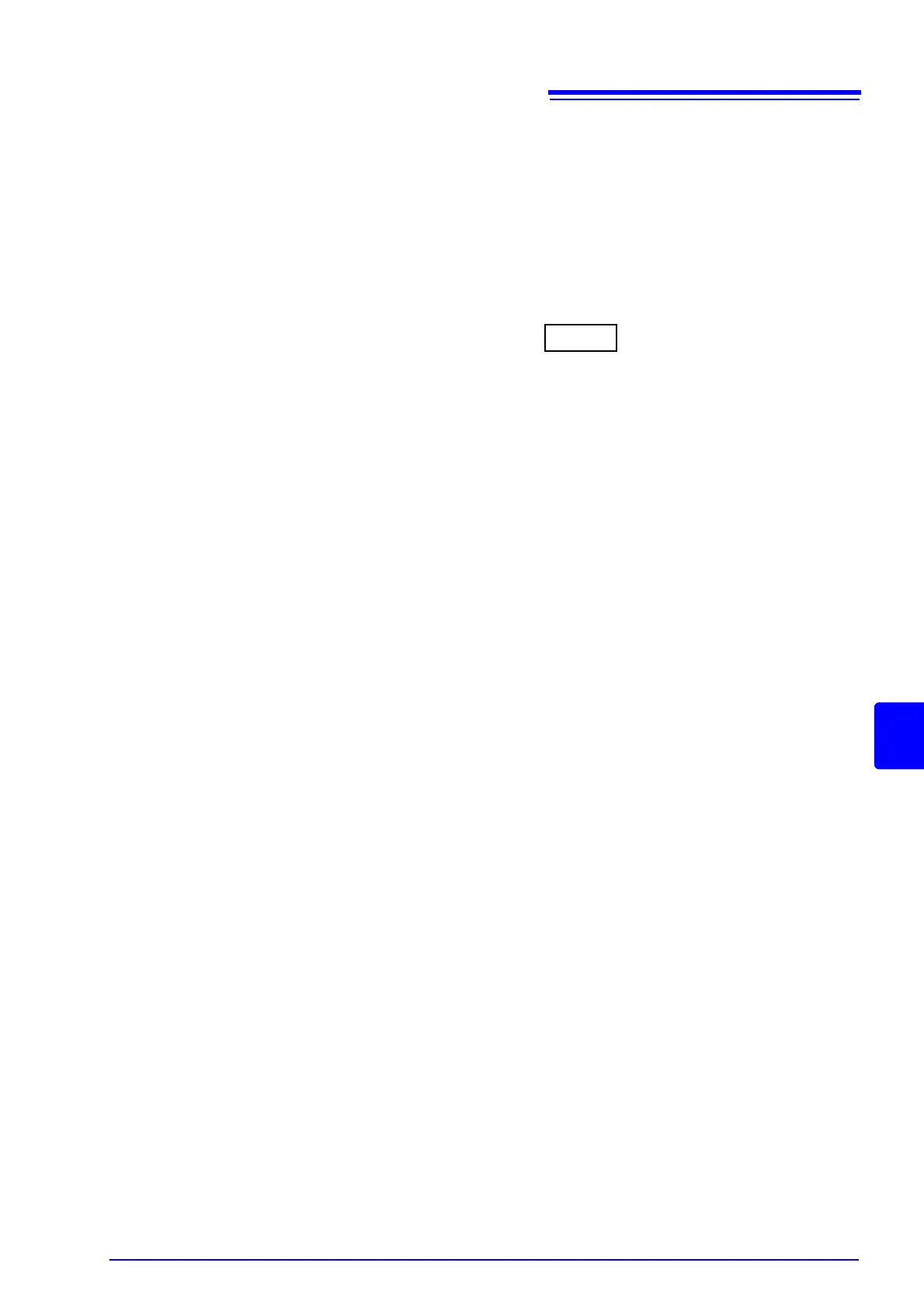8.4 Command Message Description
149
8
Chapter 8 Controlling the Instrument From a Computer
Data Formats The main instrument uses character string data and decimal numeric
data, and the type used varies according to the command in question.
(1) Character data
Character string data must always begin with an alphabetic character,
and the following characters can be either alphabetic characters or
numerals. Although in character data either upper case letters or lower
case letters are accepted, response messages output by the main instru-
ment are always in upper case letters.
(2) Decimal data
The numeric data values are all represented in decimal, in three formats
identified as NR1, NR2 and NR3, and each of these can appear as either
a signed number or an unsigned number. Unsigned numbers are taken
as positive.
Further, if the accuracy of a numerical value exceeds the range with
which the main instrument can deal, it is rounded off. (5 and above is
rounded up; 4 and below is rounded down).
• NR1 integer data(examples: +12, -23, 34)
• NR2 fixed point numbers(examples: +1.23, -23.45, 3.456)
• NR3 floating point numbers(examples: +1.0E-2, -2.3E+4)
The term "NRf format" includes all these three formats.
A format is specified for each command used by the instrument.
• If data overflow occurs : +9.999E+09
• If data negative overflow occurs : -9.999E+09
• If the data displayed by the main instrument is "less than XX," the larg-
est value that is less than the numeric value of the data is returned.
(Example)
Display: Less than 40
A
Data: +39.99E-06
• If the measurement value is not fixed due to Auto range mode,
+9.999E+10 will be displayed.
• When instrument data is less than 4 digits, the digit without data is returned as
"0."
(Example)
"+001.0E-06" data is indicated as "_1.0
A."
" " is not displayed
:CONFigure:CONDition NORMal