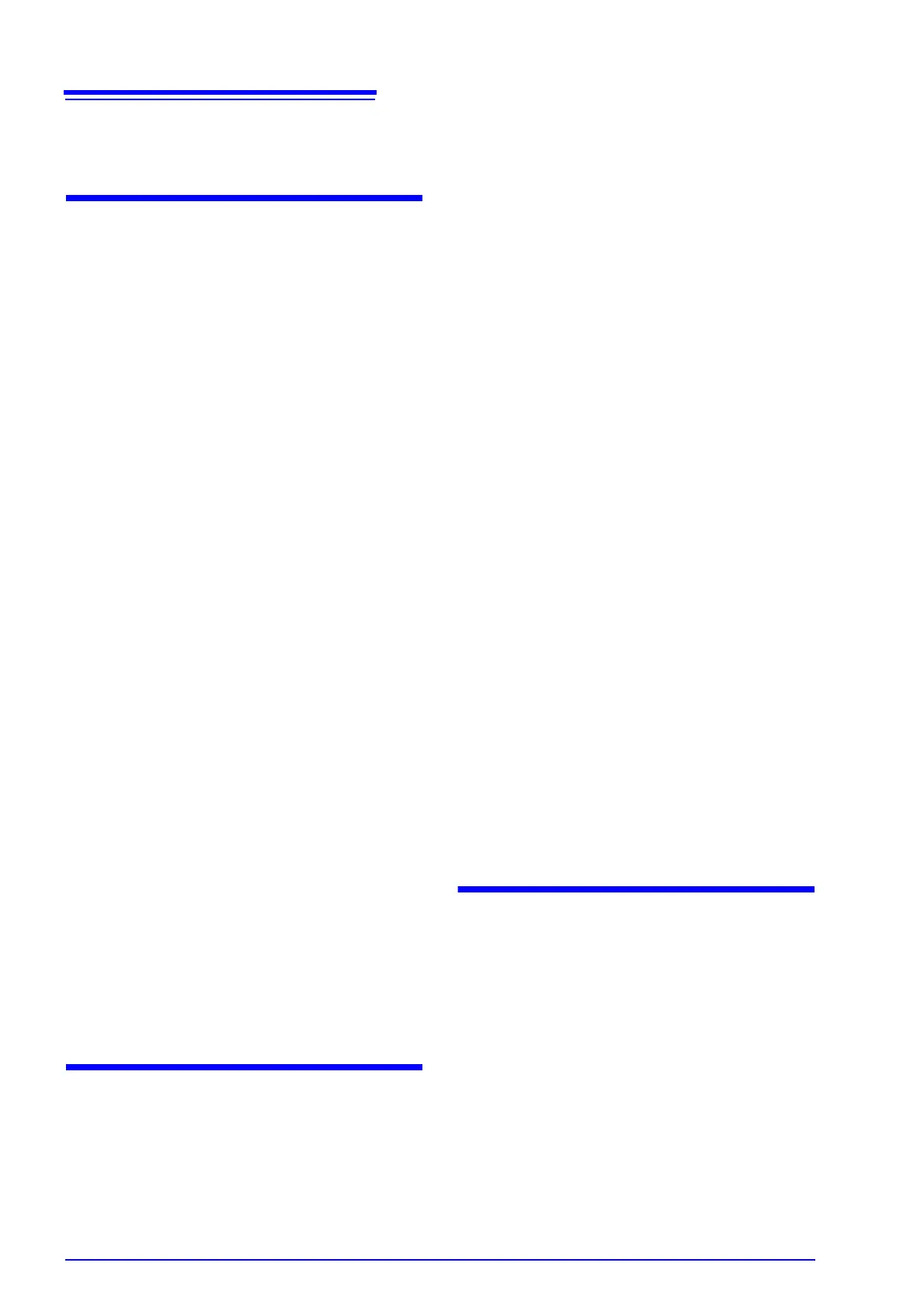Contents
ii
Using Alligator Clips (when using two
or three test leads) .................................................78
Chapter 6 Measurements 79
6.1 Making manual measurements 79
6.2 Making automatic measurements
................................................. 82
6.3 Measurement examples ...........83
Earth leakage current measurement ......... 83
Touch current measurement ..................... 84
Patient leakage current measurement*
(Patient connection - Earth) ..................... 90
Patient leakage current measurement*
(external voltage on a SIP/SOP).............. 93
Patient leakage current measurement*
(external voltage on a specific F-type
applied part) ............................................. 95
Patient leakage current measurement*
(external voltage on metal accessible part
not protectively earthed) .......................... 97
Patient auxiliary current measurement* .... 99
Total patient leakage current measurement*
(Patient connection - Earth) ................... 100
Free current measurement
(Enclosure - Enclosure) ......................... 101
6.4 Saving Measurement Data
(As required).......................... 102
Checking Saved Measurement Data ....... 104
Displaying Saved Measurement Data ..... 104
Selecting Saved Measurement Data ...... 105
Deleting Saved Data ............................... 105
6.5 Saving Measurement Conditions
(Panel Save Function)
(as required) ..........................106
6.6 Printing Measurement Data
(as required) ..........................108
Setting up and connecting a printer ......... 108
Chapter 7 Instrument System
Settings 115
System Screen Configuration .................. 116
7.1 Setting the Mode (To use the
instrument as a voltmeter) ..... 117
7.2 Panel Load(Loading Saved
Measurement Conditions)...... 120
7.3 Initializing the Instrument .......121
7.4 Setting the Display Language 123
7.5 Checking Fuses(During Earth
leakage current and protective
conductor current measurements)
................................................123
7.6 Self-Test .................................124
7.7 Power On Polarity Switching
(to keep equipment under test
on during polarity switching) .. 126
Connect the isolation transformer............ 126
Setting Power On Polarity Switching ....... 127
Relay check 2 .......................................... 128
7.8 Auto Measure Setting
(set instrument status) ........... 129
7.9 Setting Lower Limit Values (factor)
............................................... 130
7.10 Setting Indication Unit ............131
7.11 Setting Date and Time ...........132
7.12 Interface Setting
(For Communication and Printing)
................................................133
7.13 Setting the Beep Sound .........135
7.14 Setting the Backlight .............. 136
Chapter 8 Controlling the
Instrument From a
Computer
(RS-232C,
USB interface) 139
8.1 ST5540/ST5541 Remote Interface
Overview (USB connection) ...140
8.2 Connect and be sure to tighten
the screws on the connector.. 141
Installation and operation procedures ..... 143
Specifications of RS-232C....................... 144
Specifications of USB .............................. 144