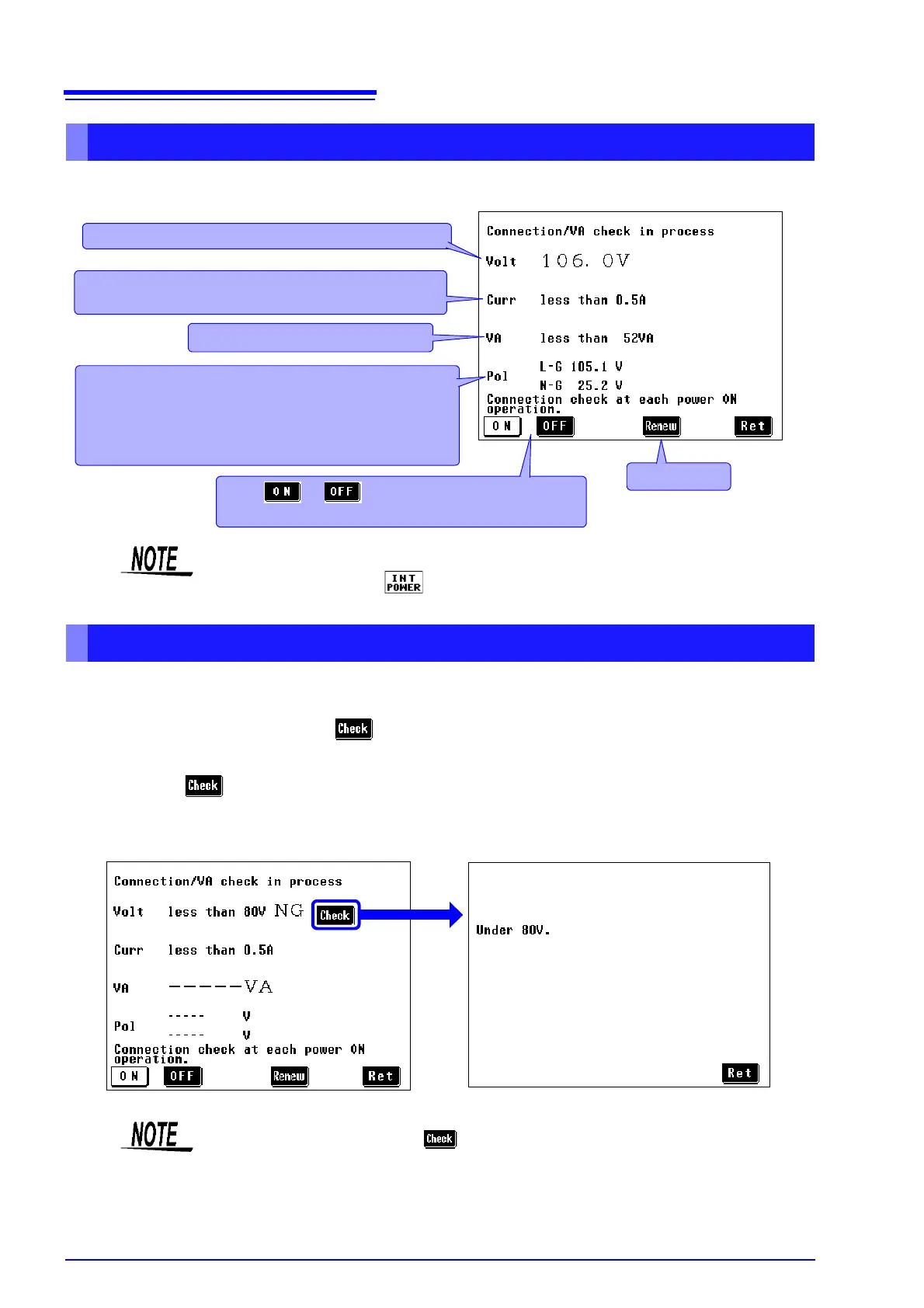3.5 Pre-Test Inspection
44
Connection/VA check screen
Indicates the voltage of power supplied to [LINE IN].
Indicates the current consumption of the equipment
under test.
Indicates the power consumption.
Measures voltage between the terminals of [LINE IN]
to check the polarity.
Indicates the voltages between phase L and terminal
G and between phase N and terminal G on the termi-
nal block.
Press or to select whether the check is to
be conducted each time power is turned.
Check again.
When the grounding class of the equipment under test is set to internally pow-
ered equipment, is displayed, and after the initial measurement, the volt-
age value will not be renewed as long as "Renew" is not pressed.
About the NG Indication
1. If the result of a check is judged not normal, an "NG" indication appears to the right of the corre-
sponding item, along with a key for the display of details.
(In the screen example shown on the below, the voltage is not normal (NG).)
2. Press to display the screen that shows advice concerning the present condition. According
to the displayed advice, check the current consumption, power cord connection, and other
aspects of the equipment under test.
The polarity check’s key may be displayed for uninterrupted polarity
switching wiring but does not indicate a problem with the wiring. When the unin-
terrupted polarity switching function has been enabled, an uninterrupted perfor-
mance check (uninterrupted polarity switching wiring check) is performed before
measurement to check the wiring.