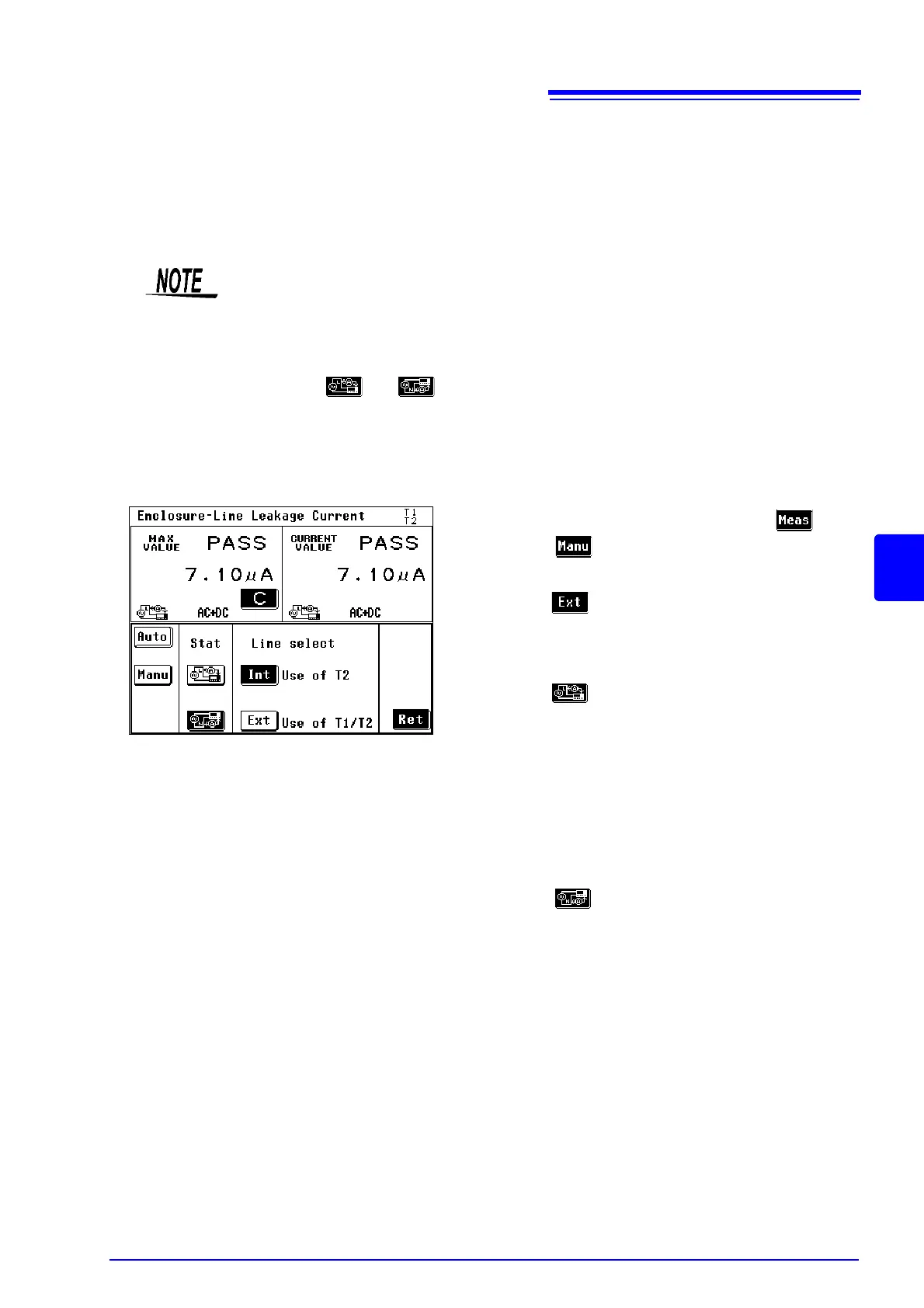6.3 Measurement examples
89
6
Chapter 6 Measurements
Application of leakage current measurement between enclosure and line
An equipment under test generating a voltage that exceeds rated capacity
*
cannot be connected to the
outlet of the instrument (or the terminal block), but the T1 and T2 terminals can be used to measure touch
current (enclosure - line).
*
Rated current : 20 A, rated voltage : 250 V
• Automatic measurement mode cannot be selected.
• The pre-check function is not activated automatically. Therefore, be extra
careful to ensure proper connections. Testing a grounded enclosure section of
the equipment under test will result in a ground fault and blown fuse for mea-
suring operation.
• and are switched for managing saved measurement data.
When data is not saved, measurement may be conducted with either of the
settings described in 4 and 5 above.
• T2 becomes a Hi terminal; T1 becomes a Lo terminal.
1. On the measurement screen, press and
select . The screen for line selection then
appears.
2. Press to set [Use of T1/T2].
3. Connect test leads to terminals T1 and T2.
4. Press to return to the measurement screen.
Connect the tip of the test lead connected to ter-
minal T2 to the L (live) terminal of the power line
for equipment under test.
Connect the tip of the test lead connected to ter-
minal T1 to an ungrounded enclosure section of
the equipment under test.
Read (or save) the measurement data.
5. When is selected, same as 4 above, con-
nect the tip of the test lead connected to terminal
T2 to the N (neutral) terminal of the power line for
equipment under test, then connect the tip of the
test lead connected to terminal T1 to an
ungrounded enclosure section of the equipment
under test.
Read (or save) the measurement data.