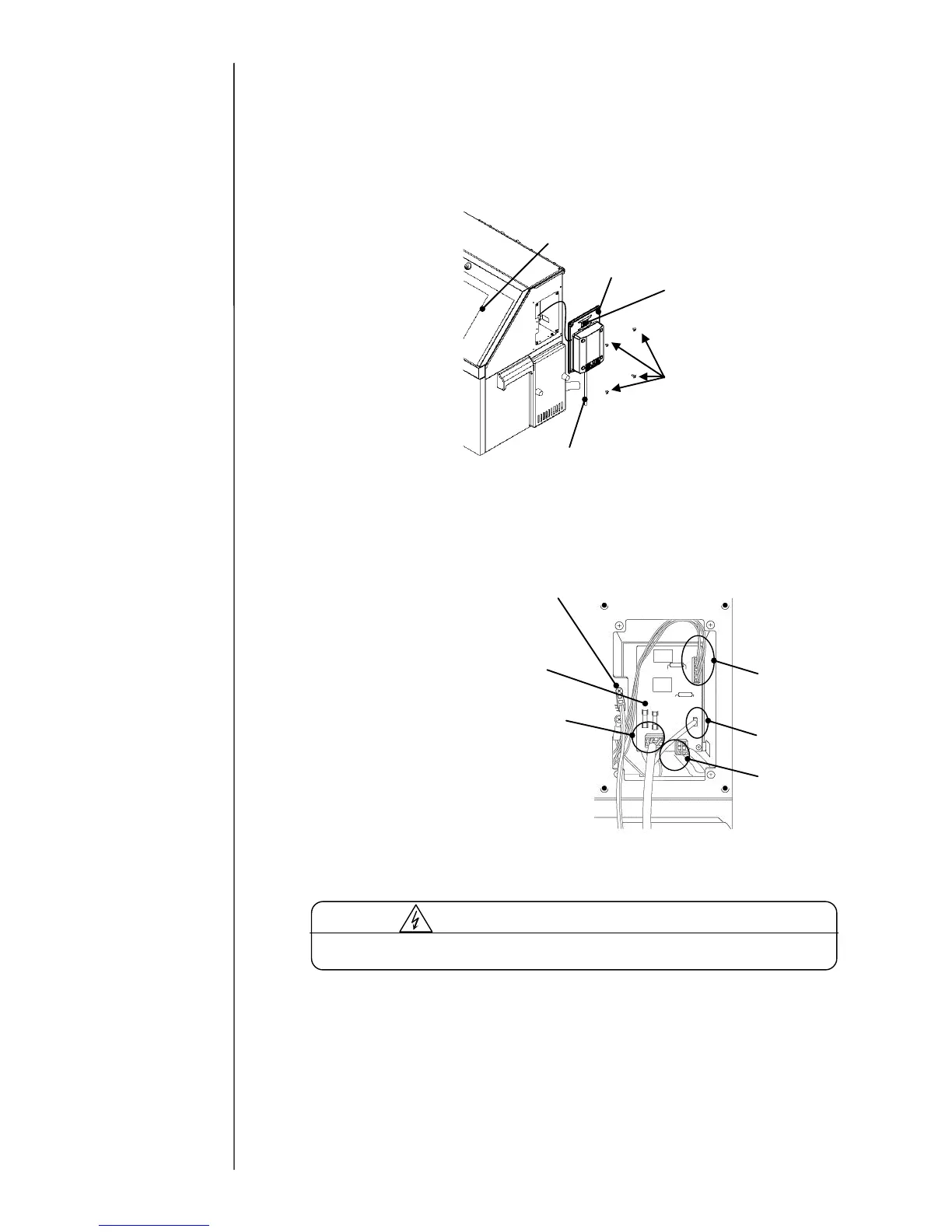3-30
[Replacement procedure of EZJ113 board]
(1)Turn off the power and wait for more than 10 seconds. Then pull the plug out of socket.
(2)Open the maintenance door and remove the ground wire.
(3) Remove the fixing screws (4 positions) and remove the side cover
and remove the ground wire.
(It is not necessary to remove the inlet base and inlet cover.)
(4) Remove the connectors (CN1, 2, 3, 4) and change EZJ113 board.
(Three fixing spacers and one fixing screw.)
(5) Insert the connectors to right places.
(6) Place the ground wire terminal around the connecting position, then close the side
cover. When closing the cover, be sure not to pinching of wires.
(7) Connect the ground wire terminal to the ground wire connecting position.
[Inside of side cover]
CN4
CN3
CN1
CN2
EZJ113
