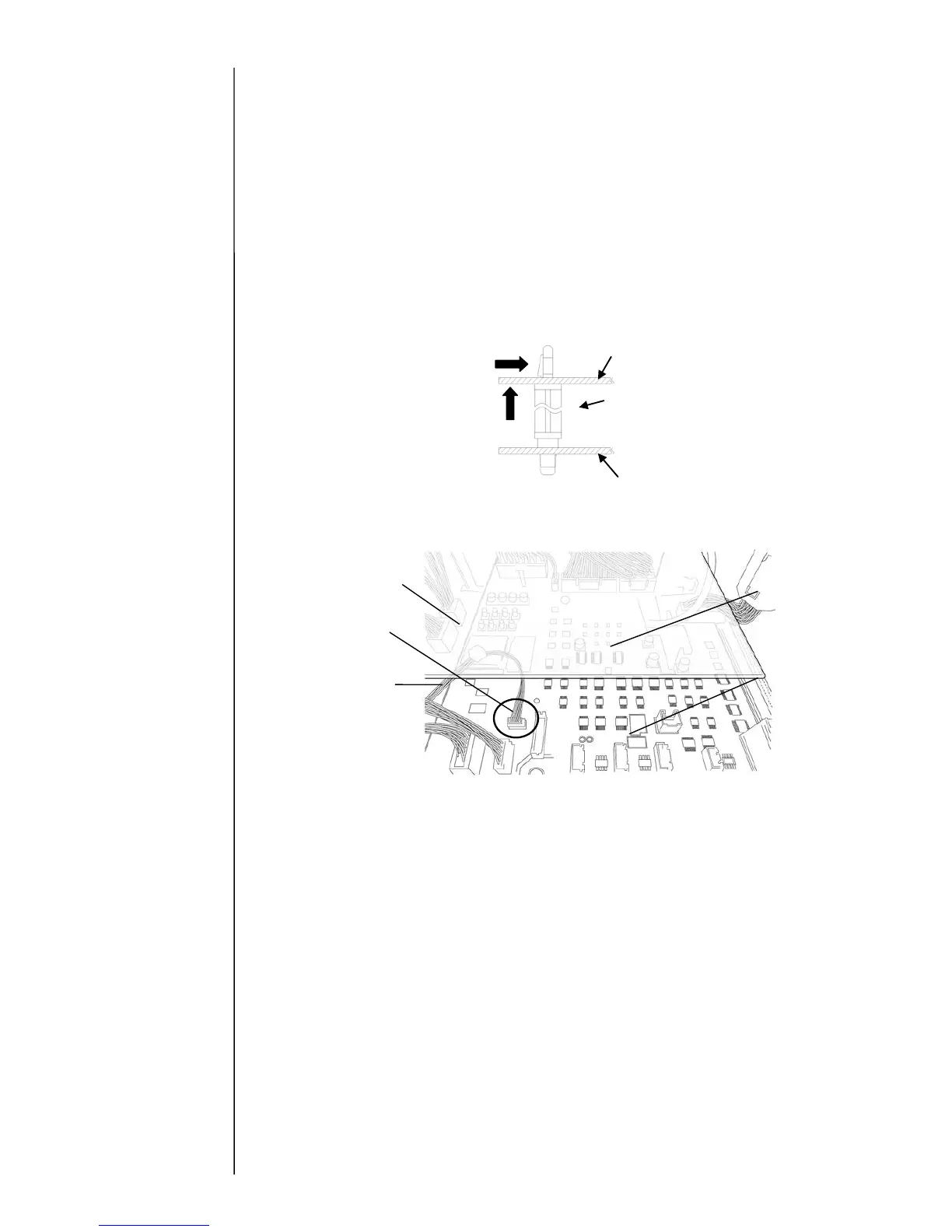3-49
3.3.19 RFID reader
[Function]
- Read Ink ID or Makeup ID from IC tag on Ink/Makeup cartridge bottle.
Select Login user ID by reading IC card as a consequence call the print data of the user.
[Precaution for RFID reader replacement]
- When you replace RFID reader, be sure to turn the main power off.
[Procedures of RFID reader replacement]
(1) Turn off the main power.
(2) Open the control panel.
(3) Remove Protective cover as shown in the drawing below.
Push the Hook of the fixing spacer by finger, and then pull up Protective cover.
(For Two spacers)
(4) Dismount RFID-reader harness from CN27 (connector) of EZJ126 board.
