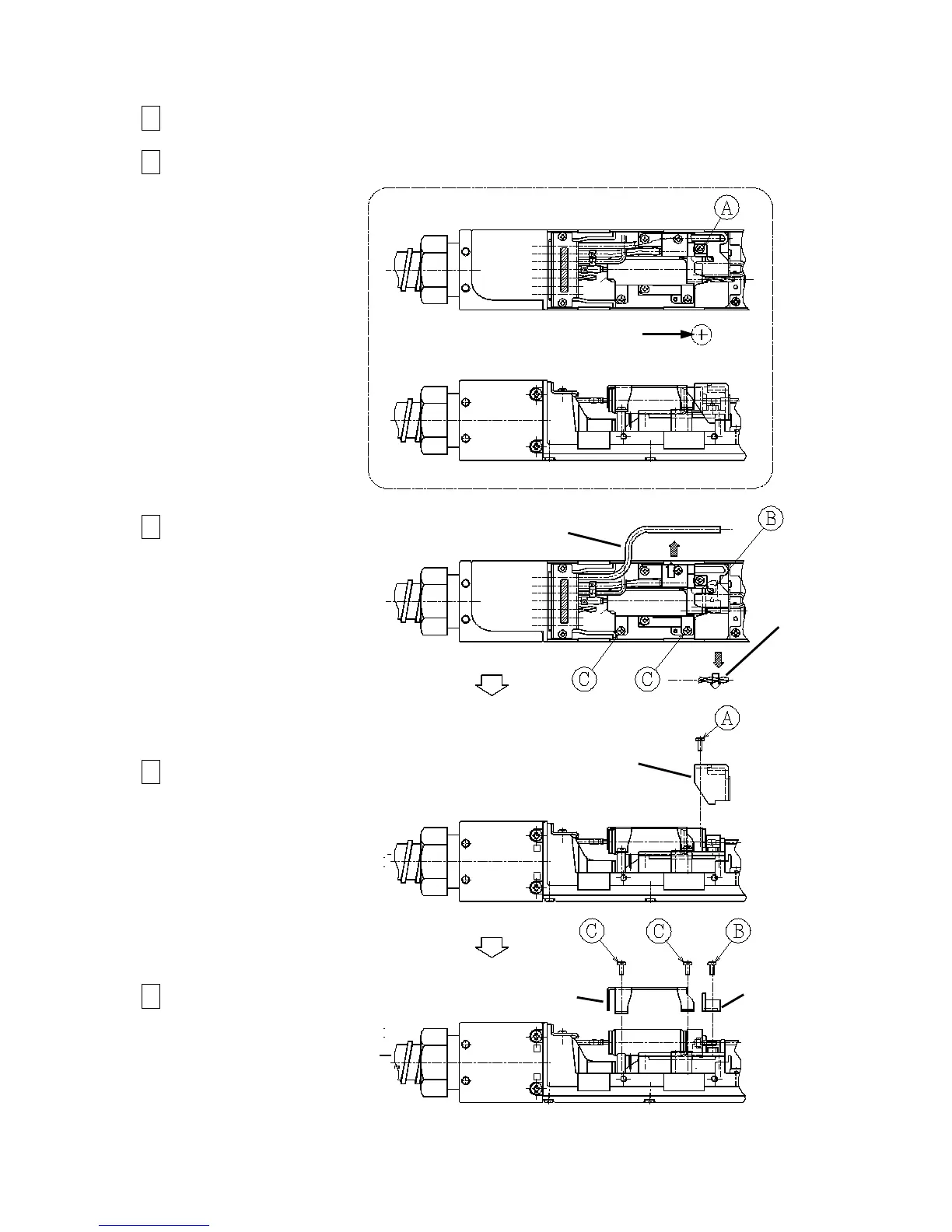5-5
5.4 MGV filter replacement
1 Depressurize the printer.
2 Remove the head cover and
the heater cover.
3 Remove the lead wire
of the nozzle and air purge
tube.
4 Remove Screw A(1 location)
and remove the coupling cover.
5 Remove Screw B(1 location)
and Screw C(2 locations).
Remove MGV holder and
nozzle-In joint holder.
Lead wire
