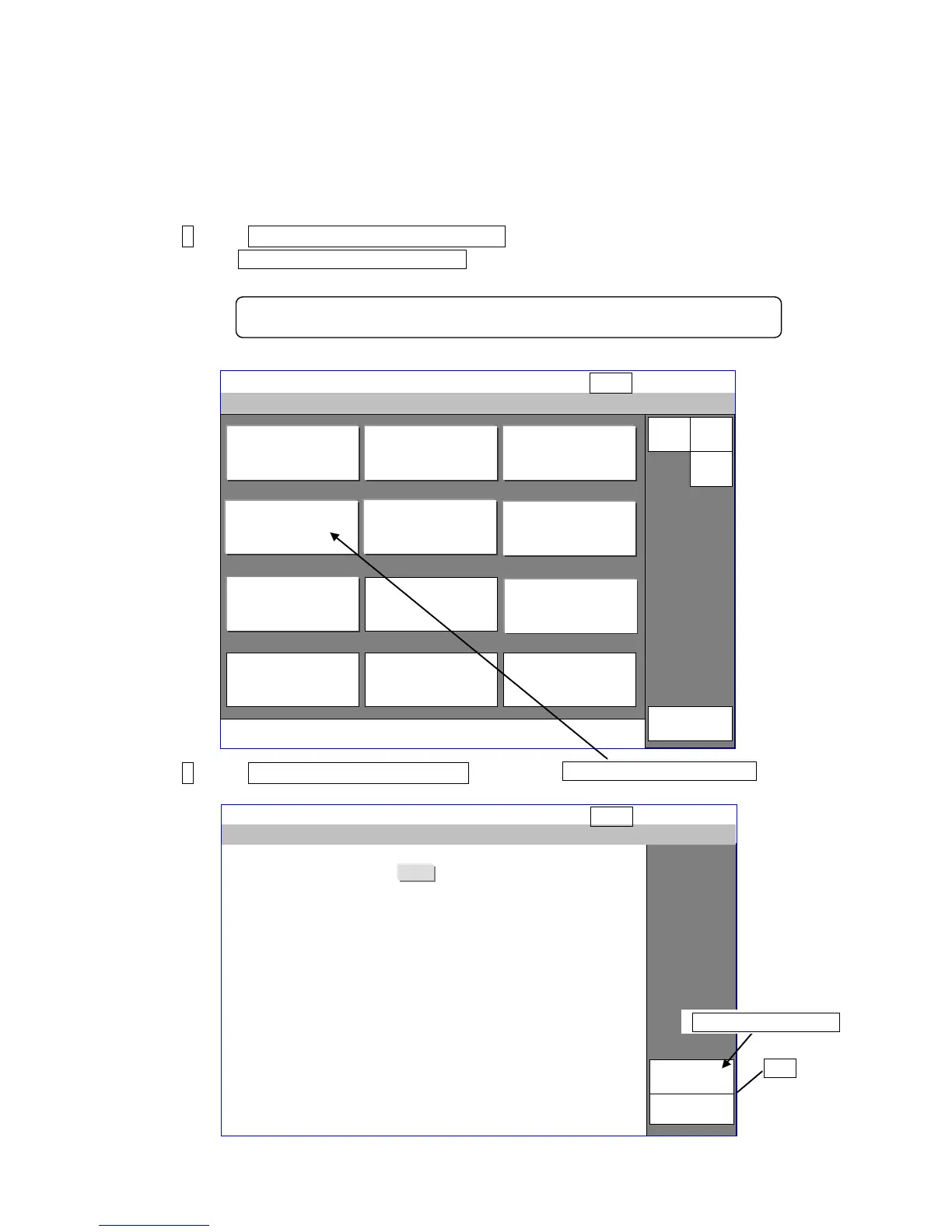2-13
2.3.4 Auto phase gain adjustment
● The gain of the auto phase detection voltage is automatically adjusted.
● Perform this adjustment after confirmation that the periphery of a gutter part within the nozzle
head is not made dirty with ink or the like and the printing head cover is correctly fixed.
● Be sure to perform this adjustment in the case of replacing the boards (EZJ126, 125, 128) or the
nozzle (including the print head) or changing the ink type.
● Perform this adjustment before “Excitation voltage setting”. After setting the optimum
excitation voltage, repeat this adjustment.
● This adjustment is performed when the IJ printer is in a “Drop adjust” or “Standby” state.
1 Press Adjustment/operational checkout on the maintenance menu.
If Adjustment/operational checkout is not displayed on the maintenance menu, set the
service personnel maintenance mode on the login user selection screen.
The adjustment/operational checkout menu is then displayed.
2 Press Auto-phase gain adjustment.
The auto-phase gain adjustment screen then appears.
