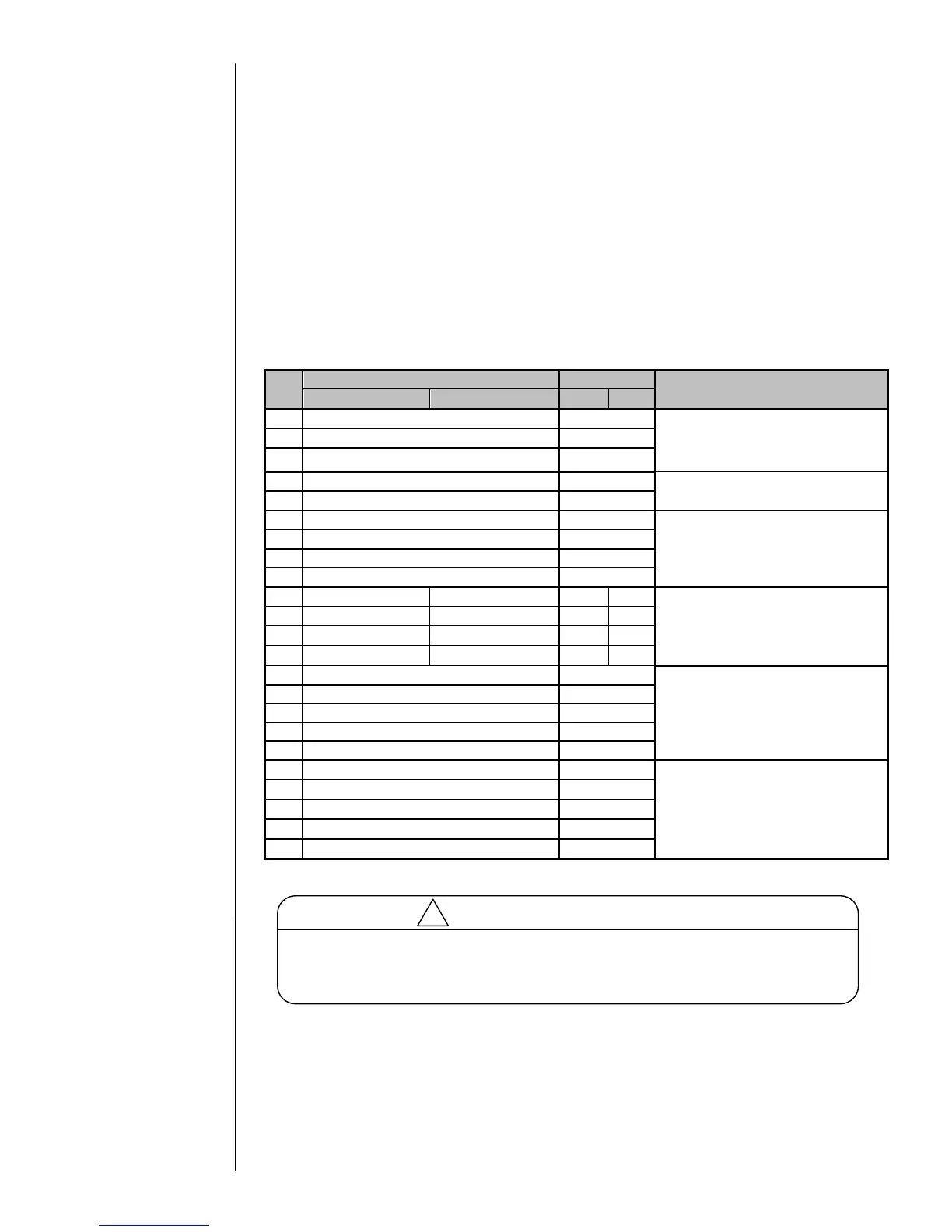3-21
3.3.7 EZJ127 board (I/O board)
[Function]
- The I/F signal with the conveyer is connected.
Output signal: Ready, Fault, Warning, Printing-in-progress/Print-complete, On-line,
Universal output 1, Universal output 2
Input signal: Print target detector, Print stop, Reciprocative printing,
Encoder (for product speed matching),
Deflection voltage ON/OFF,
Run, Reset ,Stop
- External communication: RS-232C connection
- I/O board for UX- D/E is EZJ127A and I/O board for UX-B is EZJ127B.
In order to add the option (Addition of standard communication and input/output
signal) for UX-B, it is necessary to change the I/O board from EZJ127B to EZJ127A.
Regarding the replacement procedure to add the option, refer to the following
procedure.
[Connection to the external connection terminal block (TB1) ]
Pin
Power supply for Print target detector
- DC24V,100mA max. (*1)
- Power supply can be selected by SW1
3
Ground for Print target detector
-
- NPN / PNP can be selected by SW2
- UX-D/E: Standard, UX-B: Option
- DC24V,100mA max. (*1)
- Totem pole / Open collector (NPN) can be
selected by SW1
- Power supply can be selected by SW1
Encoder signal (Totem pole)
Encoder signal (Open collector NPN)
- Open collector (NPN) only.
Deflection voltage ON/OFF signal
● NPN / PNP can be selected by SW2
● UX-D/E: Standard, UX-B: Option
Reciprocative print signal
Print-in-progress / Print-complete
- Print-in-progress/ Print-complete can be
selected with screen operation.
- NPN / PNP can be selected by SW2
- UX-D/E: Standard, UX-B: Option
(Note 1): Available supply current for print target detector and encoder is up to 100mA in total.
With respect to the wiring,
refer to
4 Connection of signals”.
- Faulty wiring causes the substrate breakdown. Before wiring, be sure to confirm the
terminal signal.
- Before wiring, be sure to turn off the power.
Caution when wiring for external
