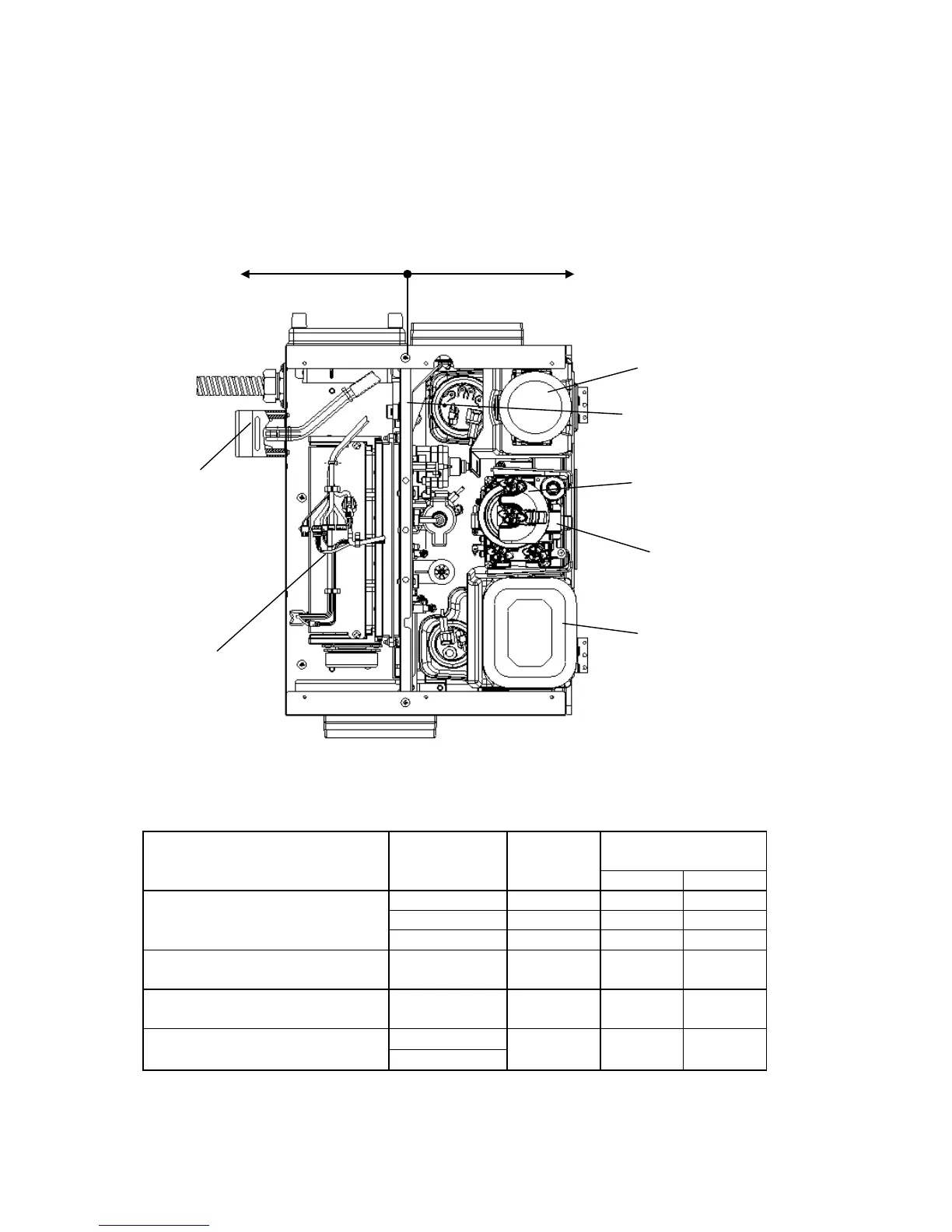4-1
4. Maintenance of Circulation System
4.1 Structure of Circulation System
4.1.1 General Structure of Circulation System
The general structure of the circulation system is shown in the following figure. Using an
open/close type door (unit door) as a partition, the system is roughly divided into an ink
circulating area (the front side of the equipment) and a driving part area (the rear side of
the equipment).
[Caution]
Since the circulation unit is made of plastic, tightening the screws with excessive torque will break the unit.
See the table below for reference torques:
Fixing screw (Part to be fixed)
Parts where
