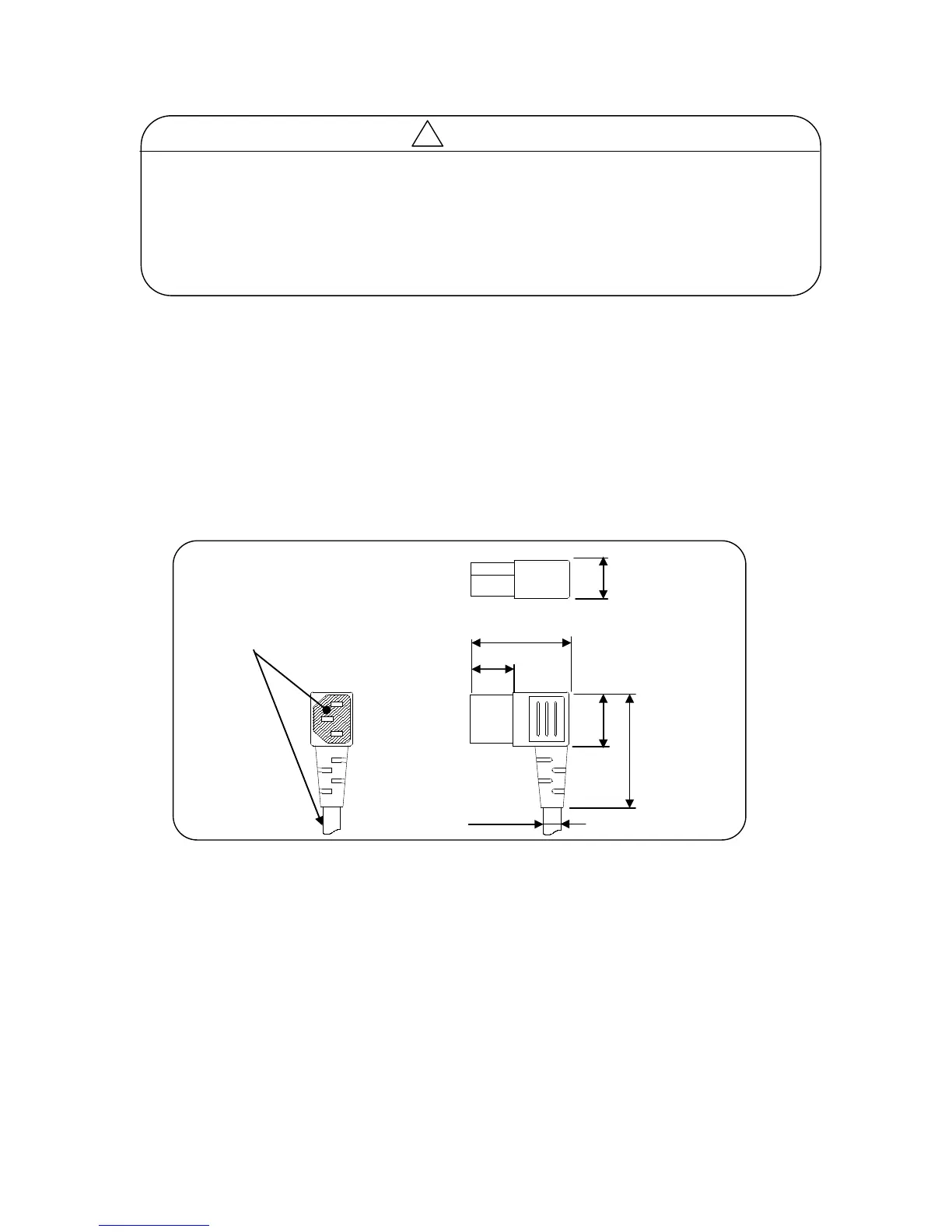1.3 Installation
1.3.1 Power supply wiring
[Applicable power cable]
Use a power cable that meets the following requirements:
Connector specs: IEC inlet connector (3-pin, L-type)
Cable of following shape and dimensions
Outer diameter: Ø7 - 10 mm
Min. conductor size: 0.75 mm
2
Max. cable length: 5 m (cable should be as short as possible)
Other specs: Cable should conform to safety standards in country where it is used.
Precautions concerning UL
If used in North America, use a cable that meets the following requirements in addition to those
given above.
Standard: UL/CUL certified
Rating: 125 V, 7A or more
Plug: NEMA5-15P
Cable: Type SJT, 18AWG, 60 °C or higher
Cable length: 1.5 - 4.5 m
•Use the proper plug. Be sure to ground properly.
•Locate the equipment near an electrical outlet and arrange so it can be easily
the light electrical cable together with the power cable outside the
unit so the light electrical signals (connection signals to the various signal
