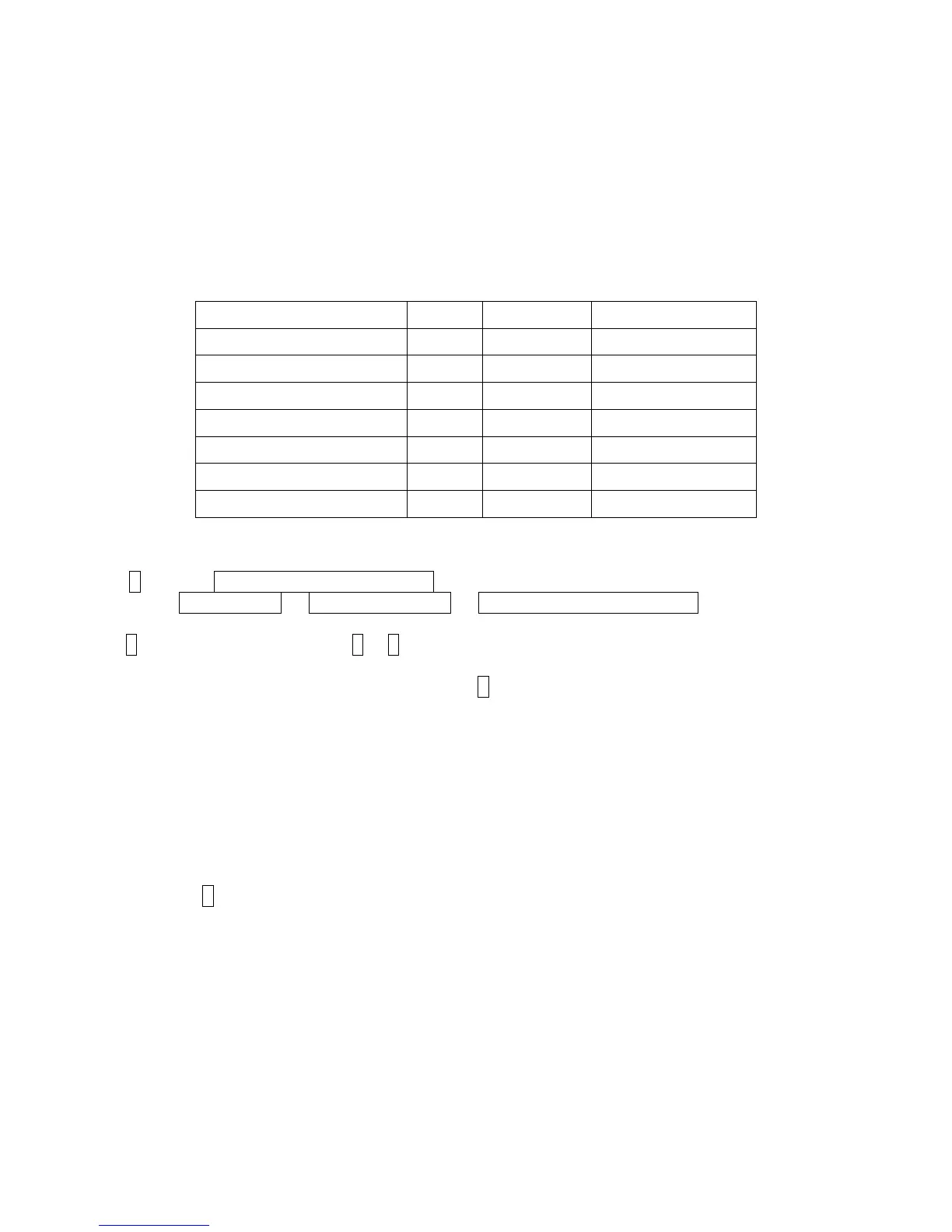4-57
4.19 Circulation system cleaning of printer which uses Ethanol-based ink
The Ethanol-based ink could be influenced by the environment where the printer is installed,
and it is likely to cause clogging of the filter compared to MEK-based ink.
The periodical replacement of the filters, and the periodical cleaning of the circulation system
with Makeup for MEK-based ink shall be conducted in order to maintain proper operation of
the printer.
Please refer to the cleaning procedures below, of the circulation system of the printer which
uses Ethanol-based ink.
(1) Prepare the following parts before starting the cleaning.
(2) Execute Ink Circulation system cleaning.
1 Execute Reservoir Makeup Drainage.
Press Maintenance → Circulation control → Reservoir Makeup Drainage.
2 Perform the procedures of 2 to 7 of “(2) Operating Procedure” of “6.16.1 Process prior to
long-term shutdown” in Technical Manual.
[Note] Use Makeup S100A for the procedure 6 - (a) of “(2) Operating Procedure” of “6.16.1
Process prior to long-term shutdown”.
(3) Replacing the ink filter.
Refer to “6.7 Replacing the ink filter” in Technical Manual.
(4) Replacing the recovery filter.
Refer to “6.8 Replacing the recovery filter” in Technical Manual.
(5) Circulation filter replacement.
Refer to 1 Replacement of circulation filter of “4.9. Circulation Filter and Makeup Filter
Replacement Procedure”.
(6) MGV filter replacement.
Refer to “5.4 MGV filter replacement”.
