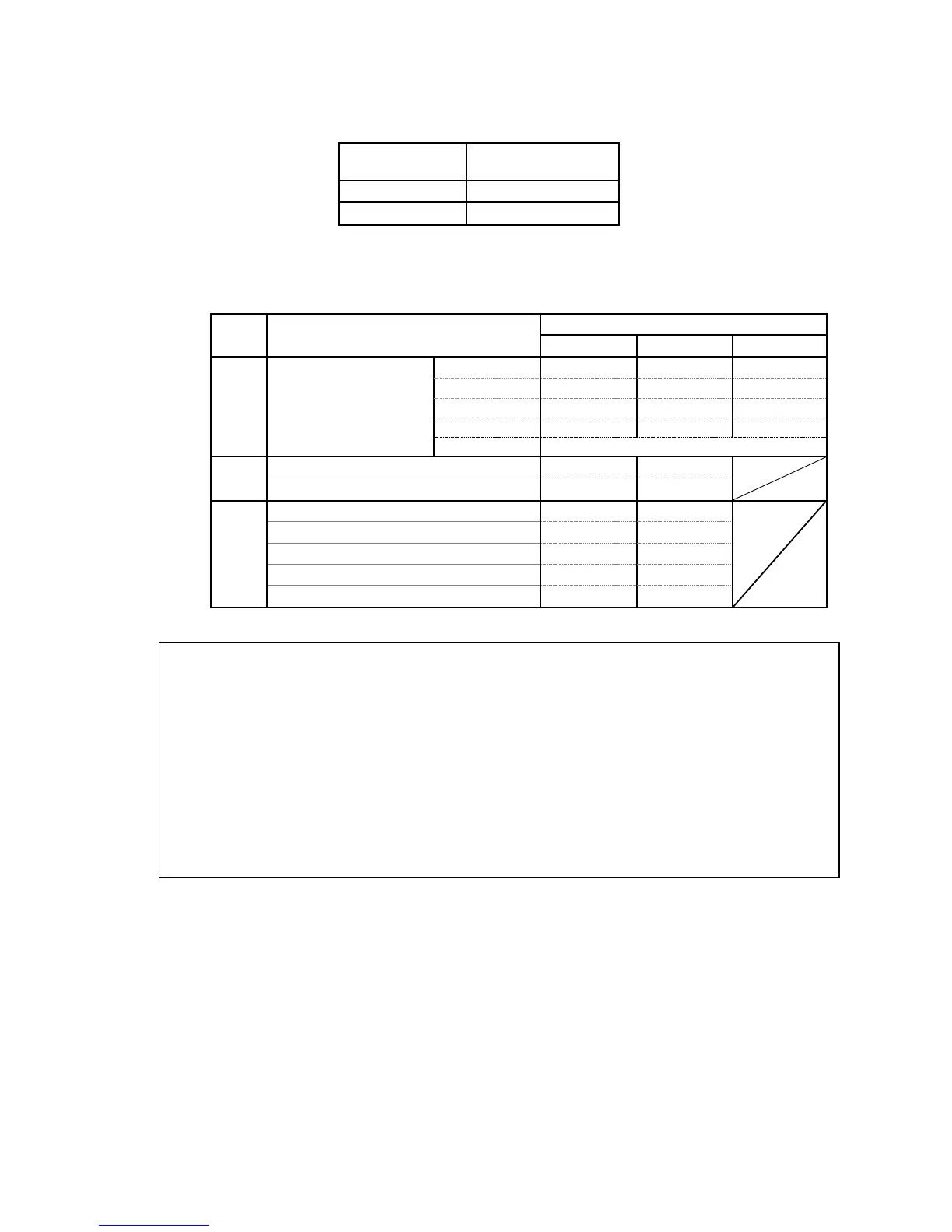2-40
2.15 Upgrade option setup for UX-D
● Functional upgrade is available with inserting upgrade key.
● The possible steps for upgrade is depending on the number of upgrade-key.
< Available upgrade steps >
●There are five upgrade groups. For the upgrade specification of each group & step, refer to
the following table.
<Upgrade group and specification of each step>
Group
Item
Specification of each upgrade step
Message length (Characters)
(1) Set the upgrade option setup before creating messages, etc. at the installation procedure.
(2) If the upgrade option setup step is degraded (i.e from “4 lines” to “3 lines”), “System reset
confirmation” message appears and selection of following (a) or (b) are required.
(a) If the stored message has the function or setting which does not supported after
degraded specification, press <Enter> for System reset. All store
cleared.
(b) If the stored message does not have the function or setting which does not supported
after degraded specification, press <Close>. All stored messages are remained.
(*) In case of (b), if the stored message is not supported after degraded specification,
the message cannot be selected. The message name is displayed with red.
