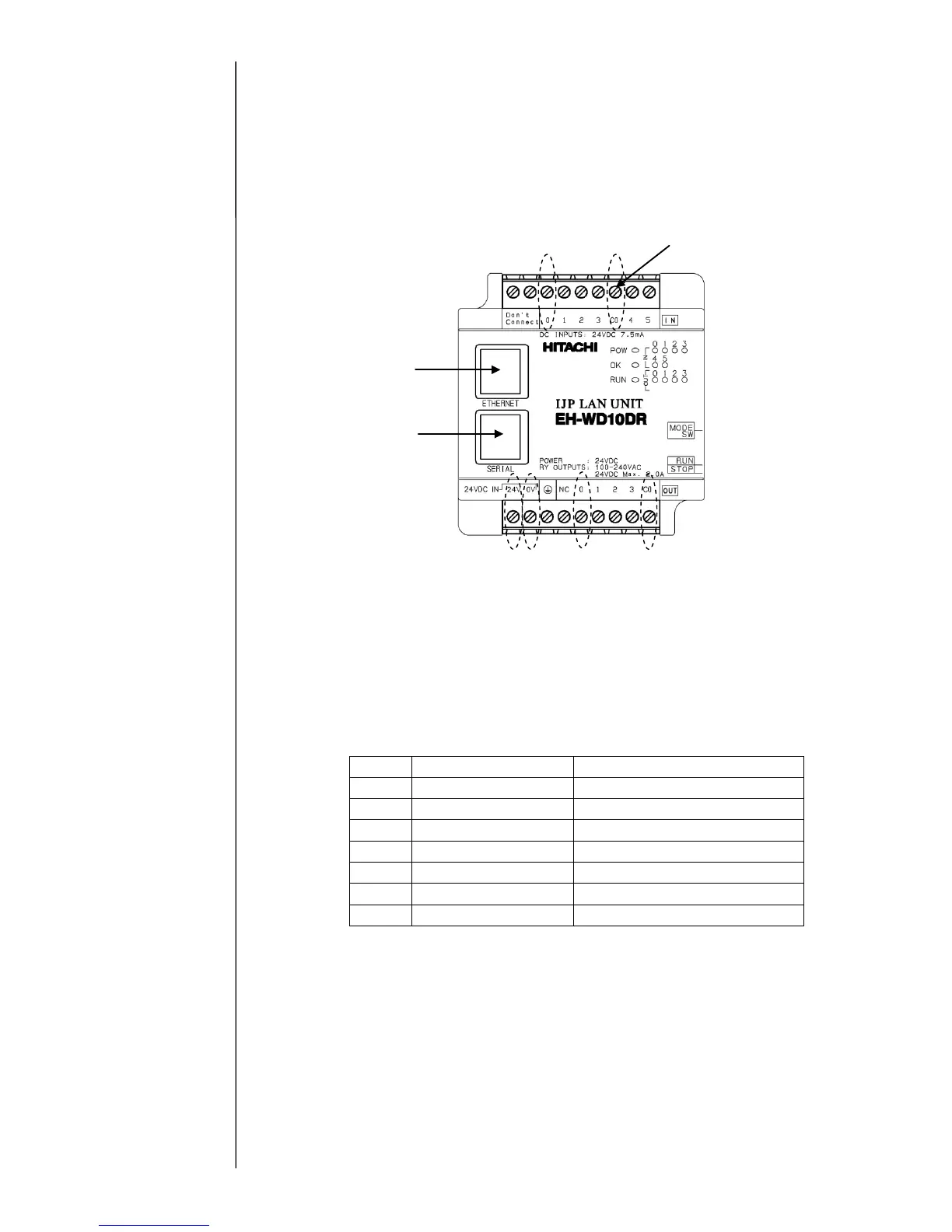3-48
3.3.18 IJP LAN Unit (ILU) (Option)
[Function]
- Input voltage: DC 24V
Output specification: RJ-45 connector, Ethernet communication
[Note at the replacement]
- When replacing the ILU, be sure to turn off the power.
- Be sure to joint the connectors.
[ILU external view]
[Replacement procedure of ILU]
(1) Turn off the main power and open the I/O cover.
(2) Remove the LAN cable connector from ILU Ethernet connection port.
(3) Remove the wire harness from the connector CN3 on EZJ127 board.
(4) Remove the ILU from plastic holder in I/O area.
(5) Remove the six wires and connector for EZJ127 board from the ILU.
(6) Install a new ILU by reversing the above procedure.
[ILU connection specification]
