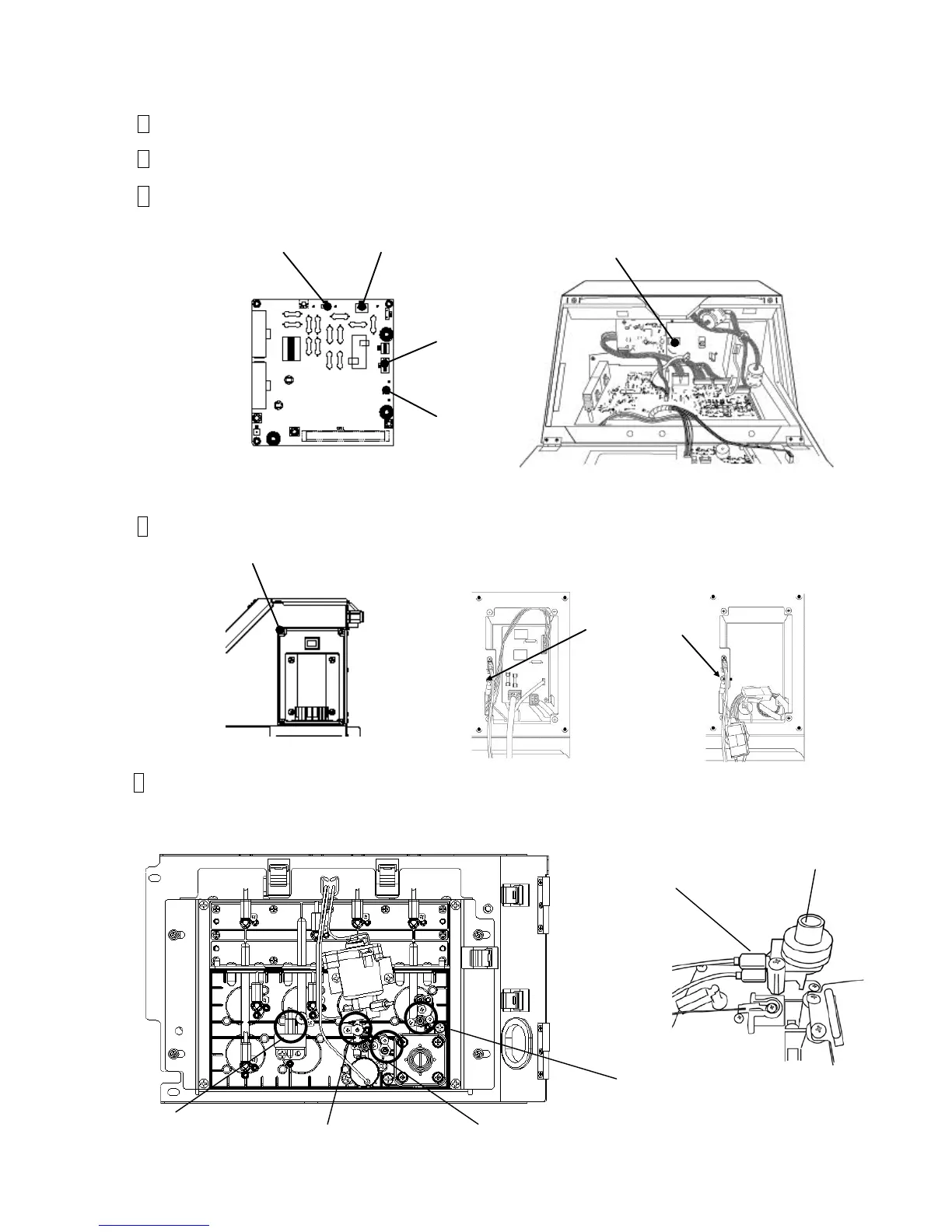4-42
4.13 Print Head Replacement Procedure
1 Carry out “Ink drainage.”
2 Turn off the power supply.
3 Open the maintenance cover and remove the print head connectors (5 locations) in the
control area.
4 Remove the side cover and FG line of the print head.
5 Remove the piping connections with the print head (4 positions).
(Loosen the tube lock and pull out the tube.) (5 position for UX-E)
[Caution] Apply wiping paper at the ends of the tubes for ink dripping.
CN5 CN4
CN2
CN7
FG line
High voltage line
