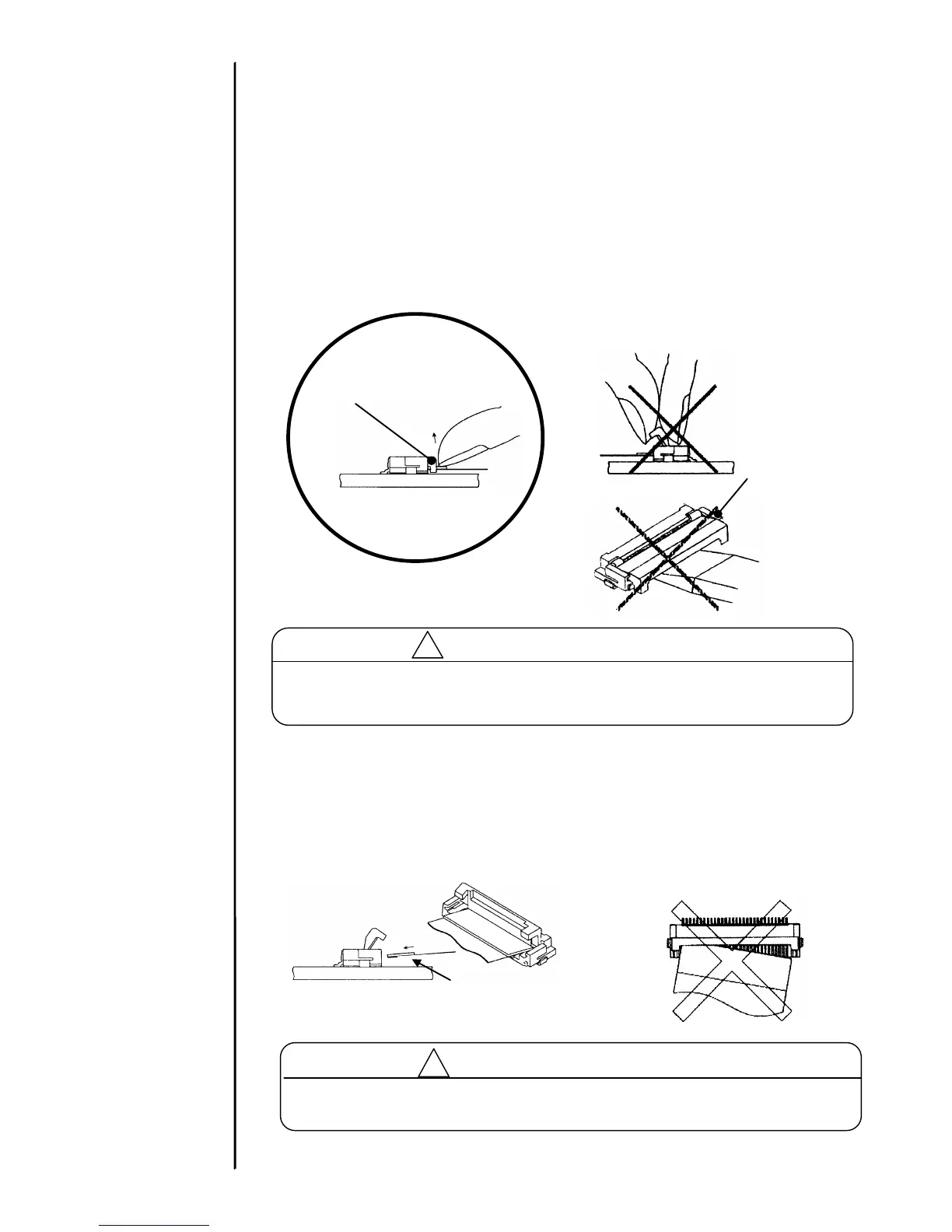3-10
3.2.3 LCD
[Function]
- The LCD panel for screen display.
[Note at the replacement]
- Be sure to turn off the power when replacing the panel.
- After replacing, insert the flexible flat cable that connects the LCD to EZJ128 board to
right places.
[Note at the insertion and extraction of flexible flat cable (hereinafter referred as FFC)]
(1) How to unlock
Press the actuator upward (Figure 1).
*Use your fingernails of thumb or forefinger and handle the actuator like flipping it
upward.
(2) How to insert the FFC
Insert the FFC with its contact surface facing down. Also insert the FFC in a direction
perpendicular to the connector. (Figure 3)
Figure 4
