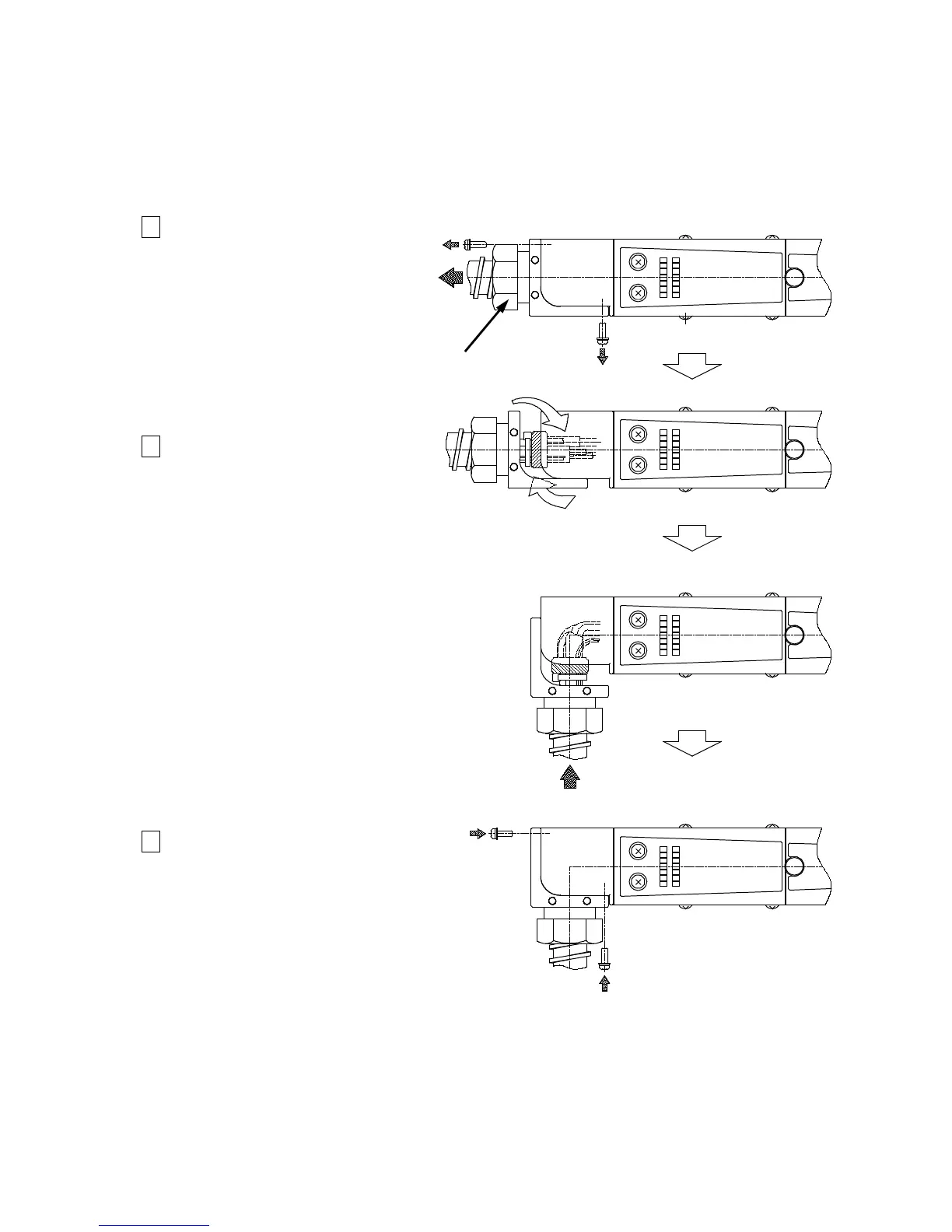5-3
5.2 Cable running direction
The cable running direction can be changed as shown in the following figure. The customer should not attempt to
run the cable himself.
The cable should be run by a service technician.
1 Remove the 4 fastening screws.
Pull out the coupling approximately
10 mm.
2 Turn 90°.
3 Tighten the 4 fastening screws.
Coupling
