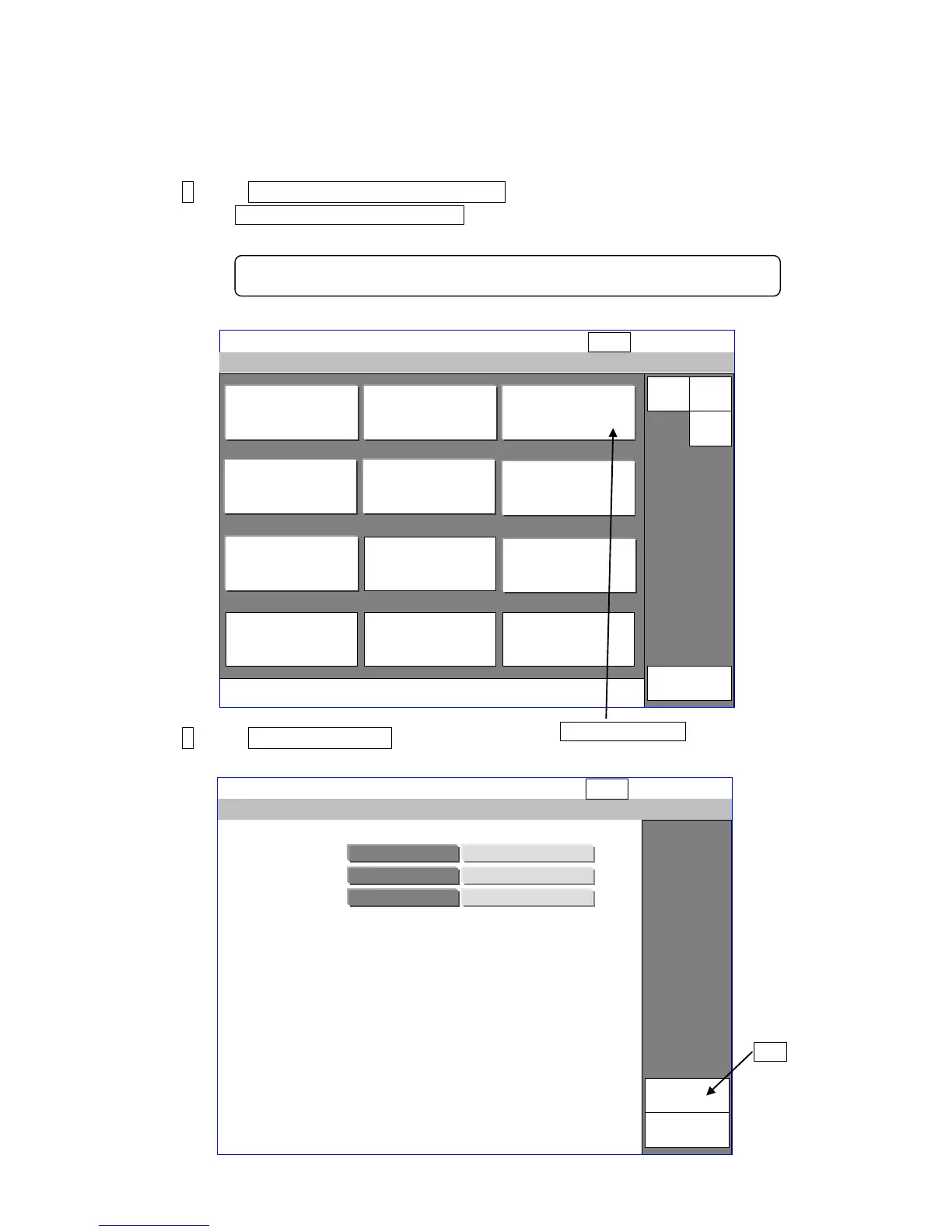2-10
2.3.3 Phase margin test
●Perform the phase margin test of a nozzle.
●
This test is performed to check the following:
①
whether or not the nozzle is in a printable state (whether or not clogging is present) and
②
whether or not ink is deteriorated.
●This test is performed with the IJ printer on “standby” state.
1 Press Adjustment/operational checkout on the maintenance menu.
If Adjustment/operational checkout is not displayed on the maintenance menu, set the
service personnel maintenance mode on the login user selection screen.
The adjustment/operational checkout menu is then displayed.
2 Press Phase margin test.
The phase margin test screen is then displayed.
