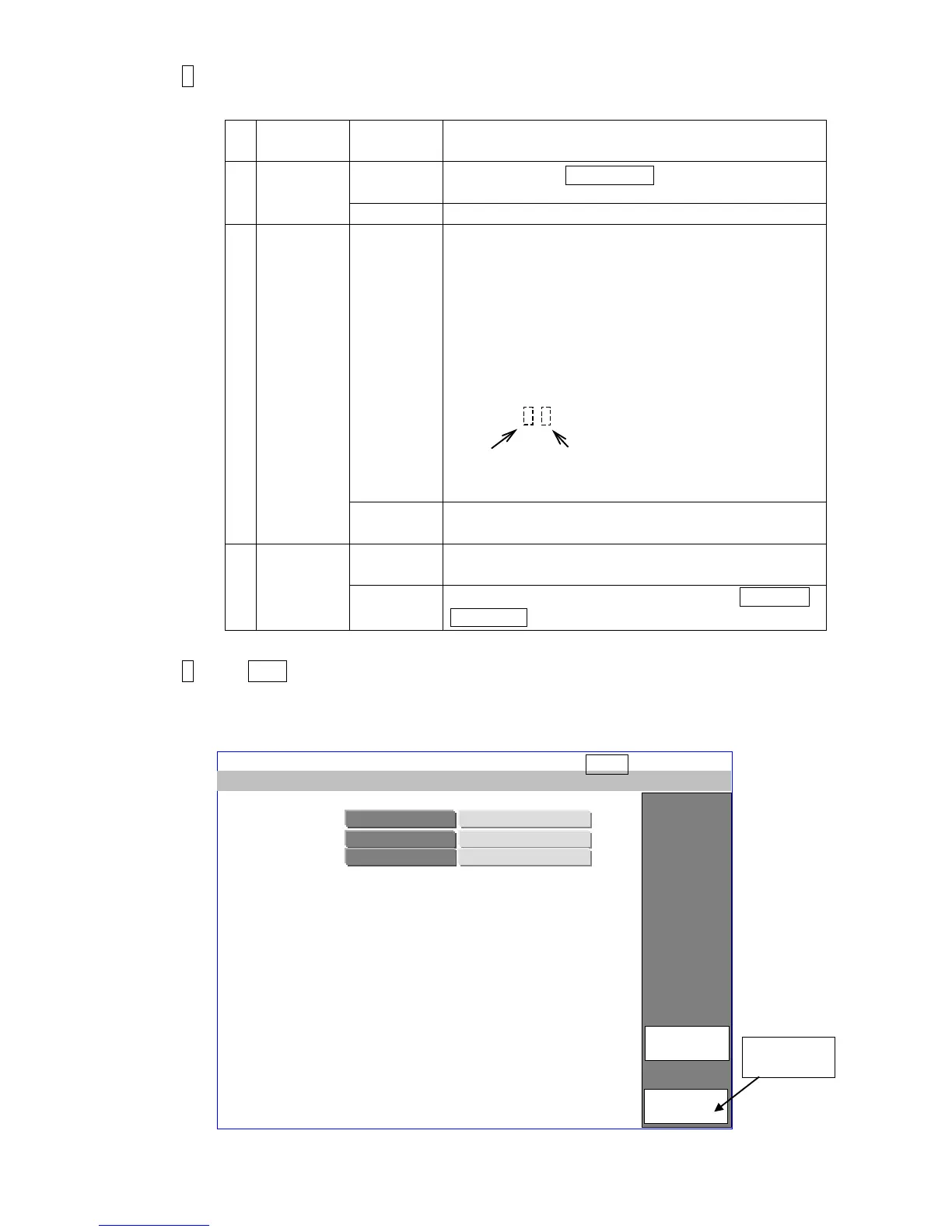2-11
3 Select the setting values for print timing, print data and print phase.
Setting items for phase margin test
№
Prints each time Start printing is pressed.
Prints for each print sensor signal input.
The printing conditions are automatically set as
described below.
Number of line
Dot matrix
Inter-character space
Character height
Character width
Ink drop use percentage
Product speed matching
The content of printing is as described below.
■■ A B C 1 2 3
Printed phase Printed phase which is set at present
Prints according to print conditions/contents currently
set for print target data.
Prints print phases in sequence from 0 to 15 (f).
(Total of 16 prints per cycle)
Print phase can be specified by pressing Increment /
Decrement.
4 Press Start.
The phase margin test in progress screen is then displayed.
Example of [Print timing: Button input]
[Ready ]
Adjust./oper. checkout
<Phase margin test>
Abort
Proc. status: In progress
Print timing
Printing starts at the press of [Start printing].
: 12×16 dots
: 1
: 99
: 5
: f/3
(A phase determined to be most suitable)
