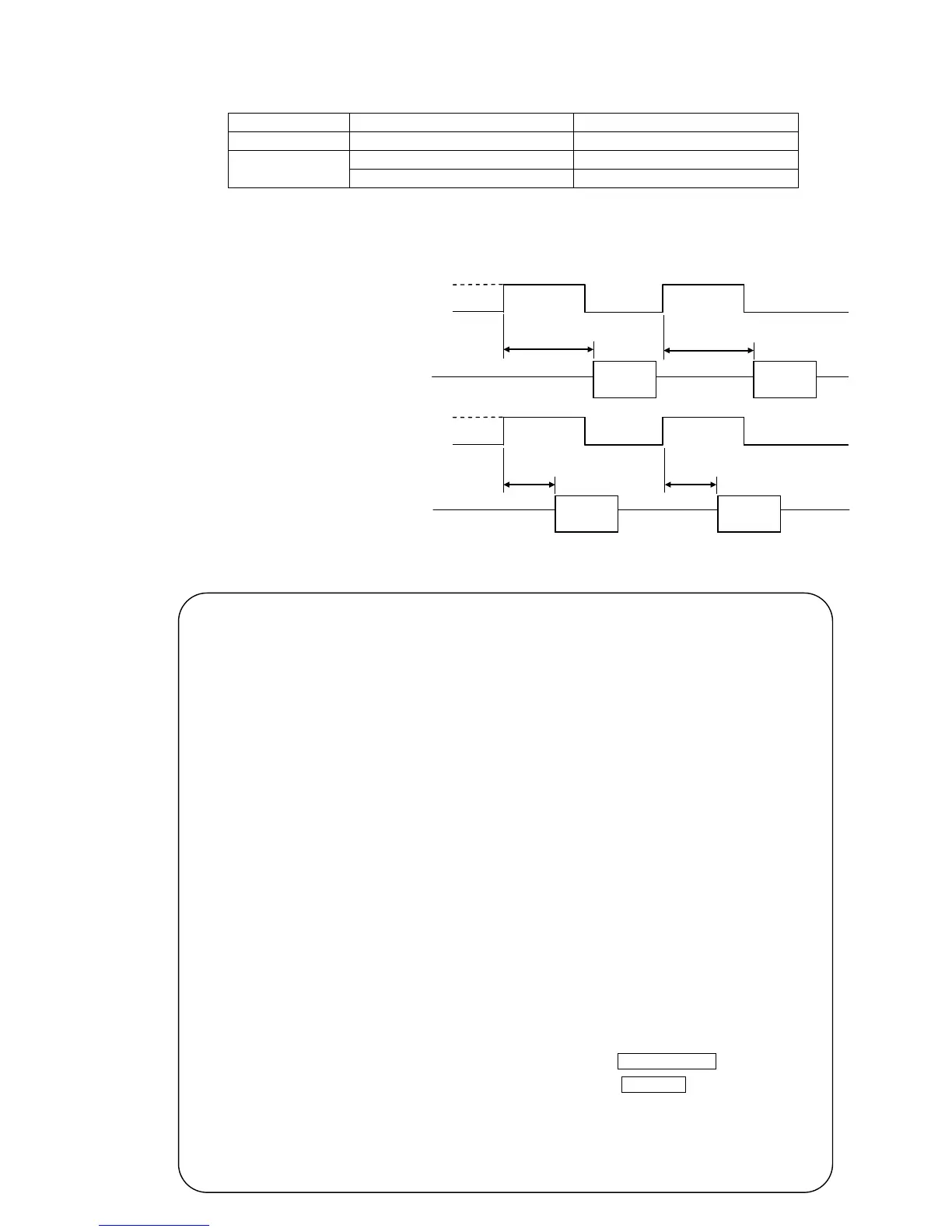2-42
2.16 Time of preparing for printing (UX-D,E only)
●Set time between after the print target detection signal is input and printing.
Time between after print target detection signal is input and printing
●Please note when “Short” is set and continuous printing was performed at frequent intervals,
drop in printing quality may occur. Print quality is maintained if print standby time is saved.
[Standard] O N
Print target sensor signal O F F
Approx.7ms Approx.7ms
[Short] O N
Print target sensor signal O F F
Approx.3ms Approx.3ms
Printing
Printing operation
Printing operation
●When “Short” mode is set and continuous printing was performed at frequent intervals, drop in
printing quality may occur.
●IJ printer applies charge signal at the timing of when ink droplets separate from an orifice to
charge ink droplets, and to maintain print quality, check of separation timing of these ink
droplets is performed.
●In “Standard“ mode, check of separation timing of ink droplets is performed between when
print target sensor signal is input and print signal is output. On the other hand, in “Short”
mode, to shorten the length of print preparation time, it does not perform check of separation
timing of these ink droplets. However, in ”Short” mode and when there is any time of over
640ms with no printing performed, the check is performed, and even “Short” mode is set, print
quality is maintained as long as appropriate printing standby time is saved.
●Separation timing of ink droplets changes depending on the ambient temperature or the ink
viscosity status. The separation timing of ink droplets changes in short time especially during
ink heating at low temperature, and when short mode is setup under such condition, it has a
higher chances that drop of ink print quality may occur. Before using this function, make sure
to perform checking under product line conditions and ensure it corresponds to usage
condition.
●There is a limitation on the message strings when “Short” mode is set.
●When use more than the limit number of characters,
[Print data Changeover in progress V] error can be happen or [Target spacing too close]
error can happen with encoder.
Printing
Printing
Printing
