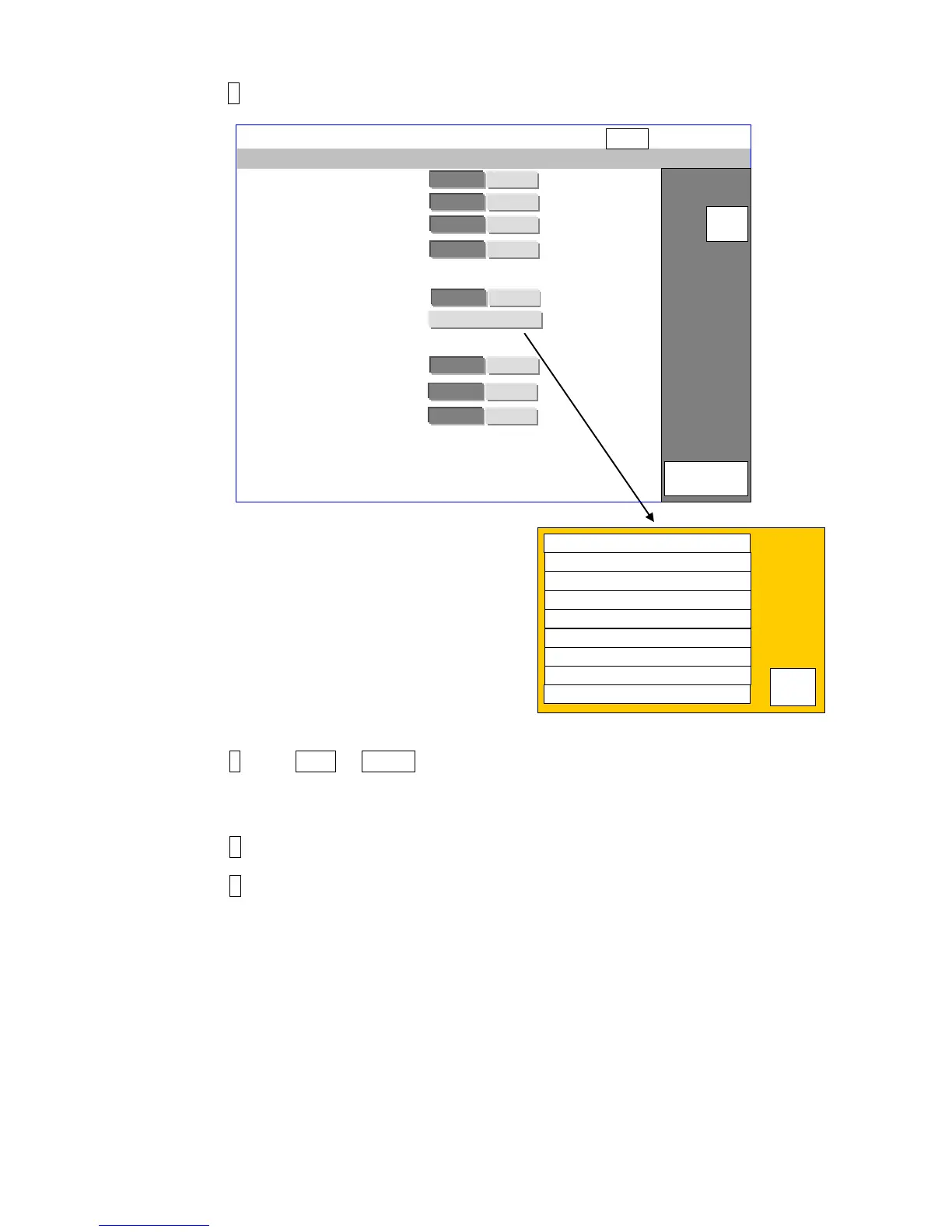5 Change the option to set up to “Enable”.
6 Press Back or HOME.
After the completion of the setup, the screen returns to the service maintenance
screen.
7 After the completion of setup, remove the USB memory.
8 Check the function of the software option.
2.14.2 Standard communication option setup for UX-B
●Refer to “3.3.7 EZJ127 board (I/O board); [Procedure to add the option for UX-B (change to
EZJ127A board)]”.
HOME
Back
04 Special communication A
05 External signal A
08 Barcode reader connection
13 LAN communication
07 MOBA
15 Special function
09 Line spacing expansion
17 High-speed print 18x24
10 Secondary port
Option setup
none
17:Herta
18:Smile print control
Cancel
19:Speed matching enhanced
20:Continue message print
21:Last printing
22:Last day of month
24:Meter count
26: Calendar time auto update
