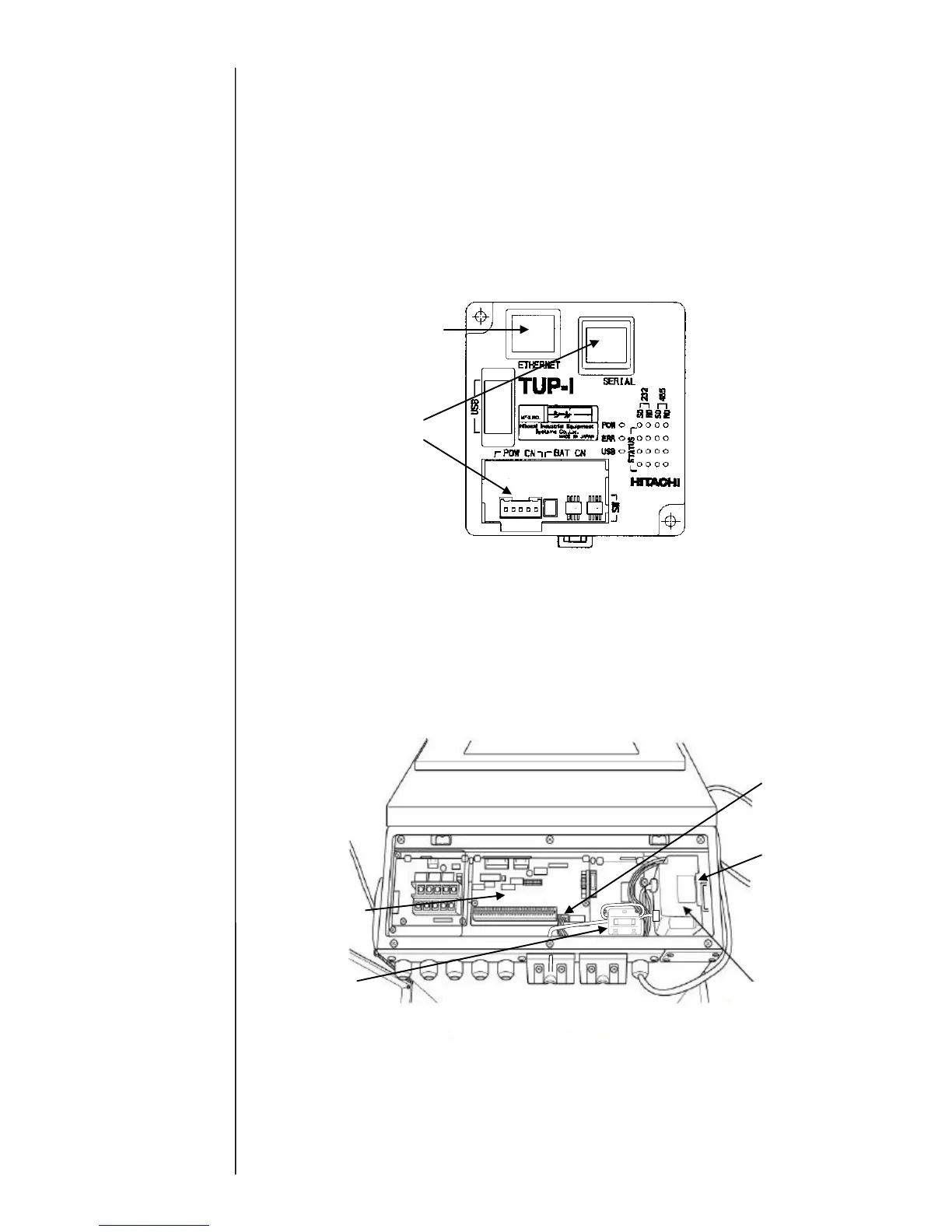3-47
3.3.17 TUP-I (for UX-D/E only)
[Function]
- Input voltage:DC24V; Output specification:RJ-45 connector; Ethernet
Communication.
- TUP-I is Ethernet communication unit, using IJP communication library.
[Precautions for replacement]
- Be sure to turn off the main power switch before starting replacement.
- Ensure to insert connectors.
- When Ferrite core is removed from LAN-cable, be sure to reassemble it.
[TUP-I appearance]
[Replacement procedures]
(1) Turn the main power switch off, and then open I/O cover.
(2) Remove LAN cable from Ethernet connector on TUP-I.
(3) Remove TUP-I from TUP-I holder (plastic holder).
(4) Remove the harness connectors (2 places) connected to EZJ127 board from TUP-I.
(5) Replace TUP-I, and then reassemble the removed parts and connectors in reverse
order of the procedures above.
[Part positions]
