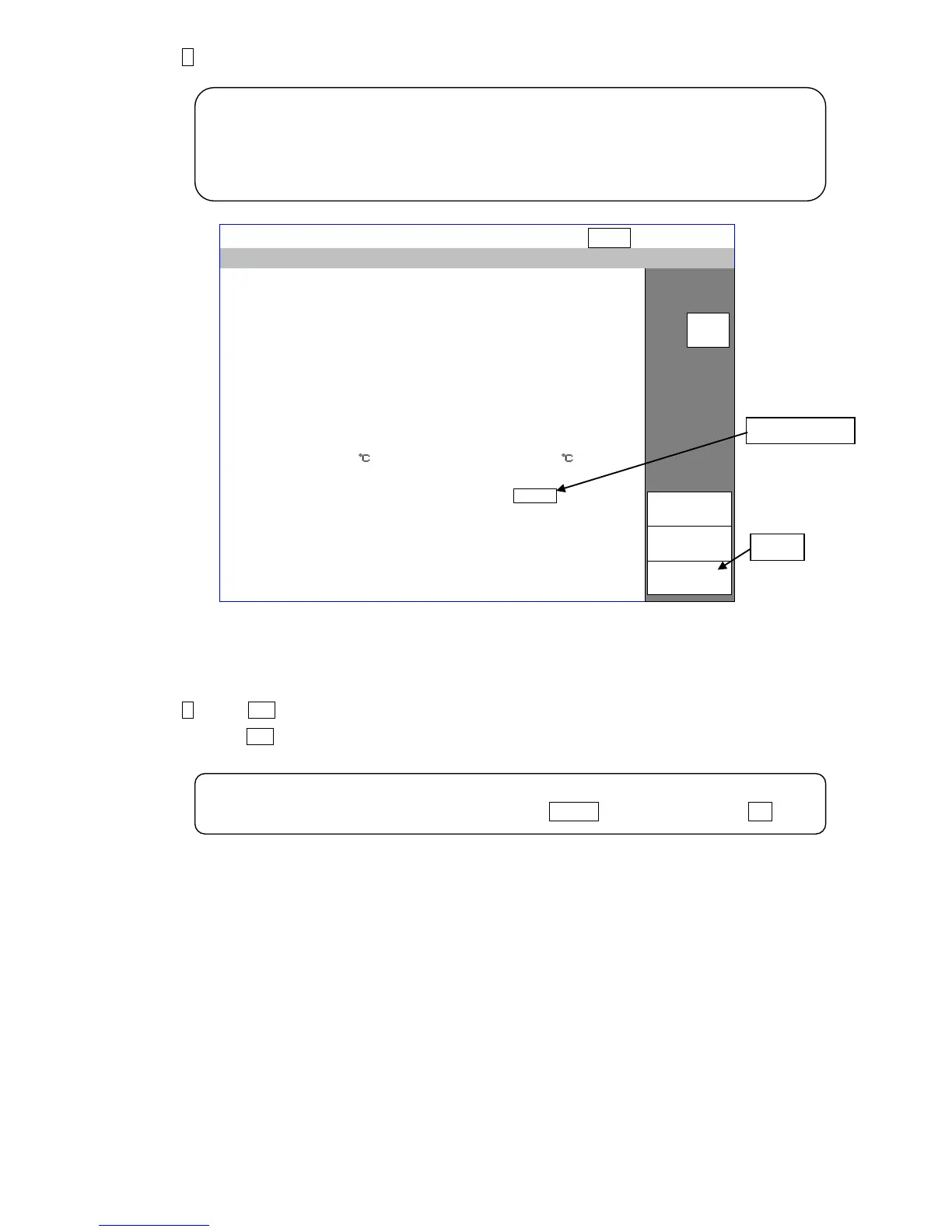2-23
3 The measurement is completed in four minutes, and coefficient (calculated value)
will be displayed.
If “Fault” is displayed for processing state, follow the instructions given in
“4.12 Troubleshooting when Fault Occurs in Viscometer.”
4 Press OK.
If the OK key is pressed when the process status is “normal end”, the coefficient
will be registered, and the circulation control screen will be displayed.
2.6.2 Operation test of viscometer
●This function allows you to check the viscometer operation and measure the current ink
viscosity. Note that this operation test is not to determine the coefficient.
● It is not necessary to use new ink for operation test.
OK
Cancel
<the previous calibration>
Exec.time 2015/07/07 11:30
< the current calibration >
Exec.time 2009/07/07 12:45
The coefficient value will not be registered when Cancel is pressed instead of OK key.
[Standard value of the viscometer calibration] 1200 to 2200
*The value stated above is a reference. There will be no problem even If the coefficient
value displayed is other than stated above as long as data of Plunger falling time fall
within a similar range.
