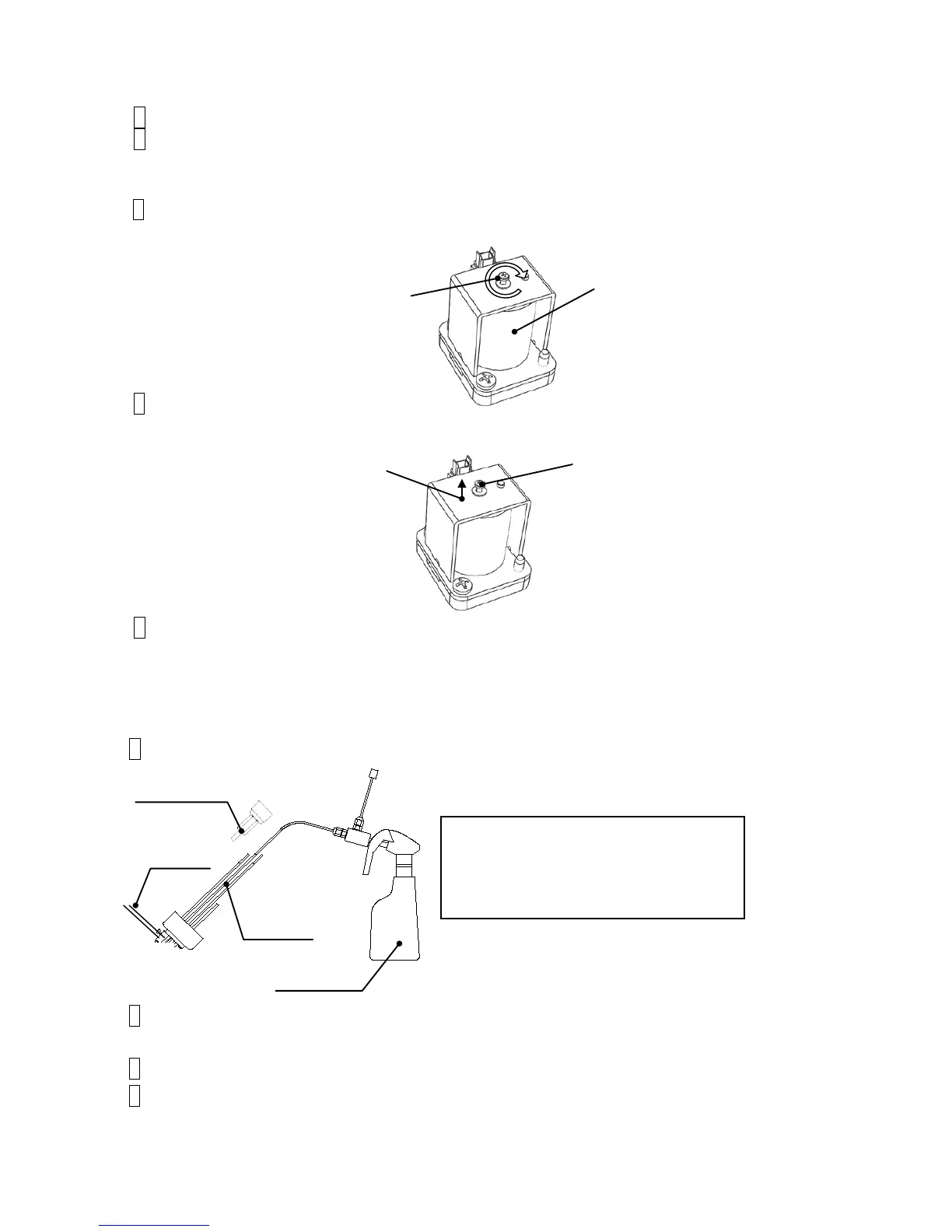4-50
4.15 Repairing Method When the Circulation Route Is Dry or Sticks
4.15.1 How to restore operation when solenoid valve seizure is stuck.
1 Turn off the power.
2 Perform “4.1.3 Access to the parts on the rear side of the equipment” and open
the unit door.
[Caution] Be careful not to catch the tubes.
3 Insert M2 screw (M2 x 25 or longer) from the hole at the top of the solenoid valve, rotate
2 or 3 turns and connect to the M2 screw hole formed on the moving plunger inside the
solenoid valve.
4 Hold the head of the M2 screw with a pair of tweezers, etc., and pull up the moving
plunger. (Peel the “stuck” by pulling the moving plunger upward.)
5 Operate the concerned solenoid valve on the “Solenoid valve / pump test” screen for 10
times or so.
If the operation sound is confirmed, then restoration is complete.
If operation cannot be restored, replace the solenoid valve.
4.15.2 Repairing method for the supply pump
1 Remove the tube connecting block of the ink reservoir, and then remove CV assembly.
After that, connect handpump with makeup in it to the pipe M.
2 Operate the pump, MV2, and MV6 in this order on the “Solenoid
Valve/Pump Test” screen.
3 Apply pressure with the hand pump.
4 If the makeup in the hand pump flows to the pipe M, the repair work is completed.
If the supply pump cannot be repaired in about 10 minutes, replace the pump unit.
[Caution] Be sure to attach CV assembly when all the removed parts are reassembled.
Hand pump specifications
Part name : Nozzle cleaning assembly
Parts No :451000
