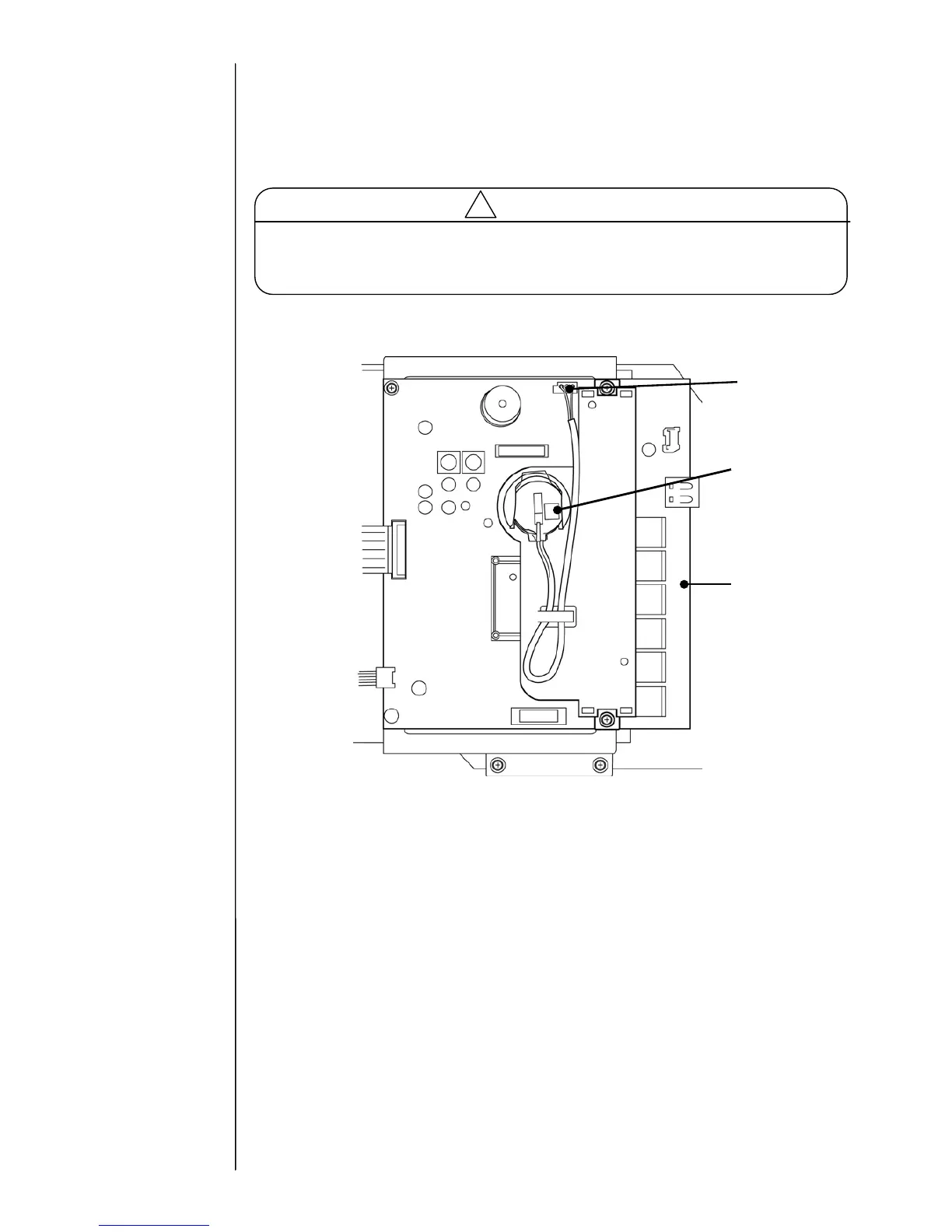3-8
Battery
EZJ128
3.2.2 Battery
[Function]
- The back up battery for the RTC (Calendar IC) on the EZJ128 board
- 2 batteries are used per 1 machine.
Backup batteries for EZJ126 board and EZJ128 board.
[Note at the replacement]
[Battery attaching part external view]
CN8
- Before replacing the battery, be sure to turn off the power.
- Be sure to insert it into CN8. (Or date backup cannot be performed)
- After replacing the battery on the EZJ128 board, turn on the power of the IJP
and set the date and time. Perform set up again if it shows wrong date or time.
With respect to the setting
of date and time, refer to
