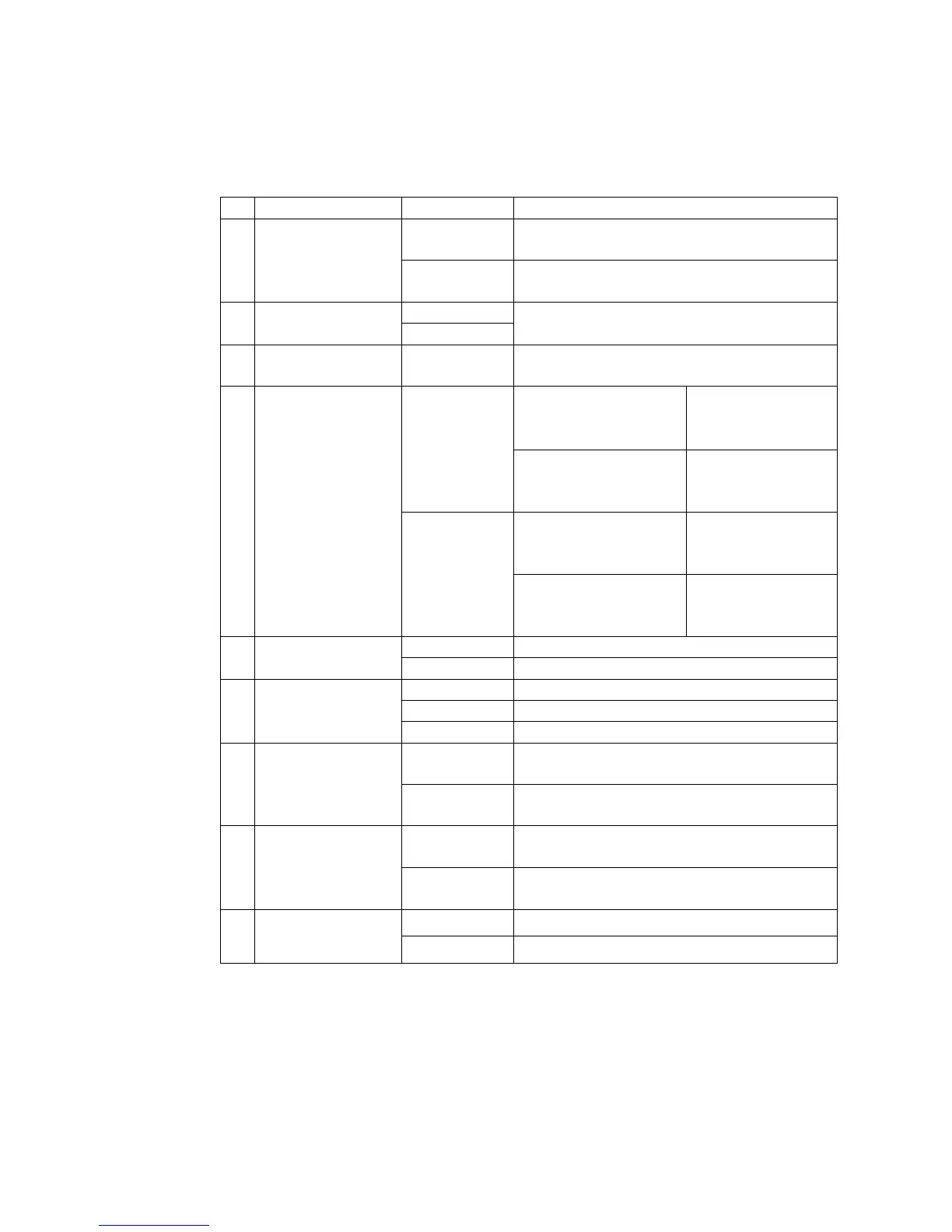2-29
2.11 Handling of the warning “Product Speed Matching Error”, etc.
(user environment setup)
●
Displays items of user environment setup screen that can be set in the service personnel
maintenance mode.
Items that can be set in the service personnel maintenance mode (user environment setup
screen)
Warning “Product
Speed Matching
Error”
Disable
Warning is not displayed even if warning
Warning is displayed when warning
conditions are met.
Select one of two pattern designs for Arabic
Set 0 to 50
Sets input range for character height of print
target sensor
filtering
Disable
Repeat print does
not stop
Sensor chattering
happens during
Repeat print stop
Sensor chattering
happens during
Improper Sensor
Position fault occur
5
Print overlap fault
check
Print Overlap Fault” is detected
“Print Overlap Fault” is not detected in error.
Print items not add when online mode.
Up to 24 print items add when online mode.
Up to 100 print items add when online mode.
Disable
Continue message print function not
Enable Continue message print function activated.
8 Message number
Start
Start item number
for Continue message
print function.
End item number for Continue message print
function.
Next print message display on the screen.
Last printed message display on the screen.
[ Caution ]:
Even if a condition for the warning happens and the print disordered, the warning will not be
displayed when the value is set to “disable”.
