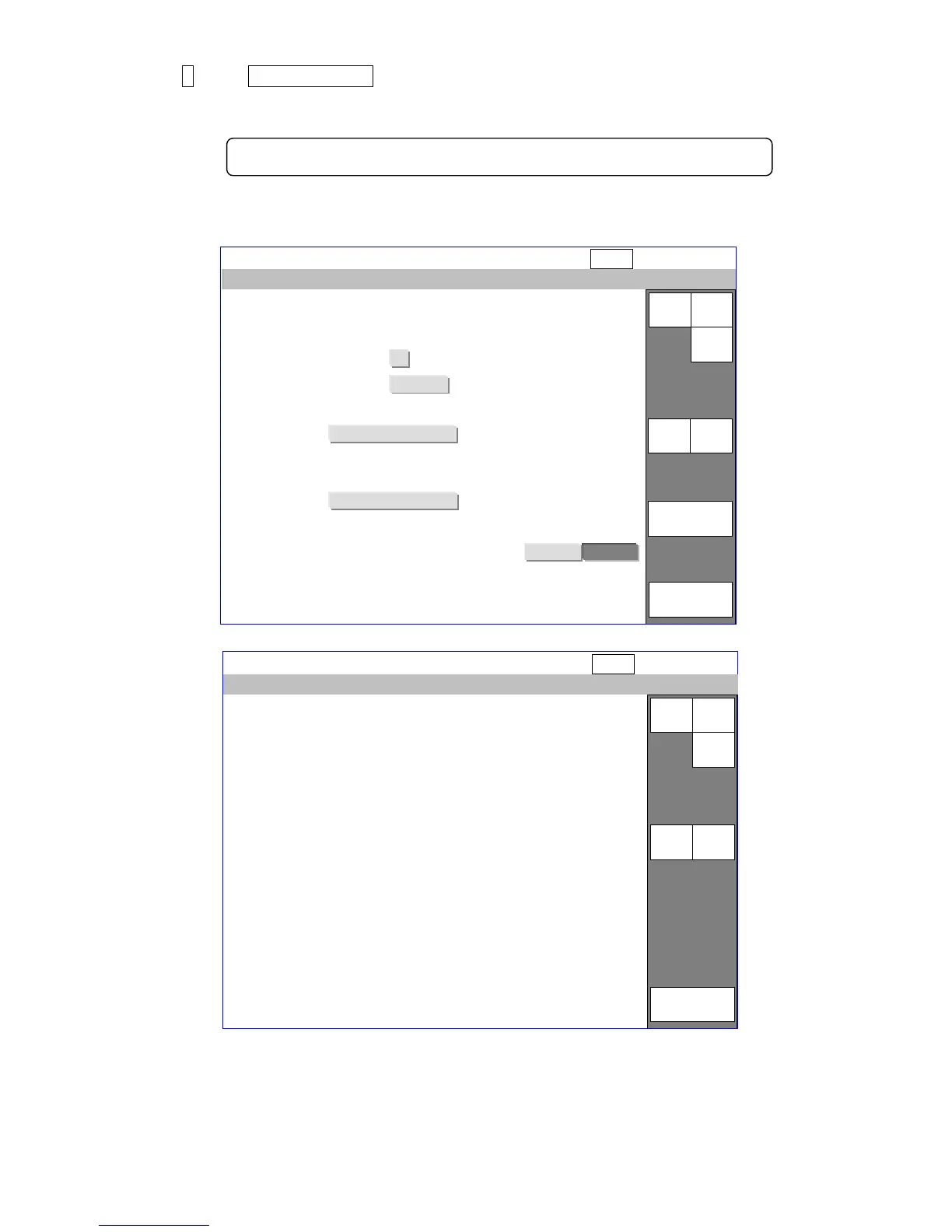1 Press Unit information on the maintenance menu.
If in the user maintenance mode, set to the service personnel maintenance mode on the
login user selection screen.
The unit information screen is then displayed.
[First page]
[Second page]
<Display information (Except language key)> <Display information (Language key)>
Y:Normal J:Language key B(All language)Installed
N:Invalid language key Y:Language key A(Expect Japanese) Installed
-:Not installed N:Language key installed (Different serial number)
-:Not installed or invalid language key
A:Indirect export machine
