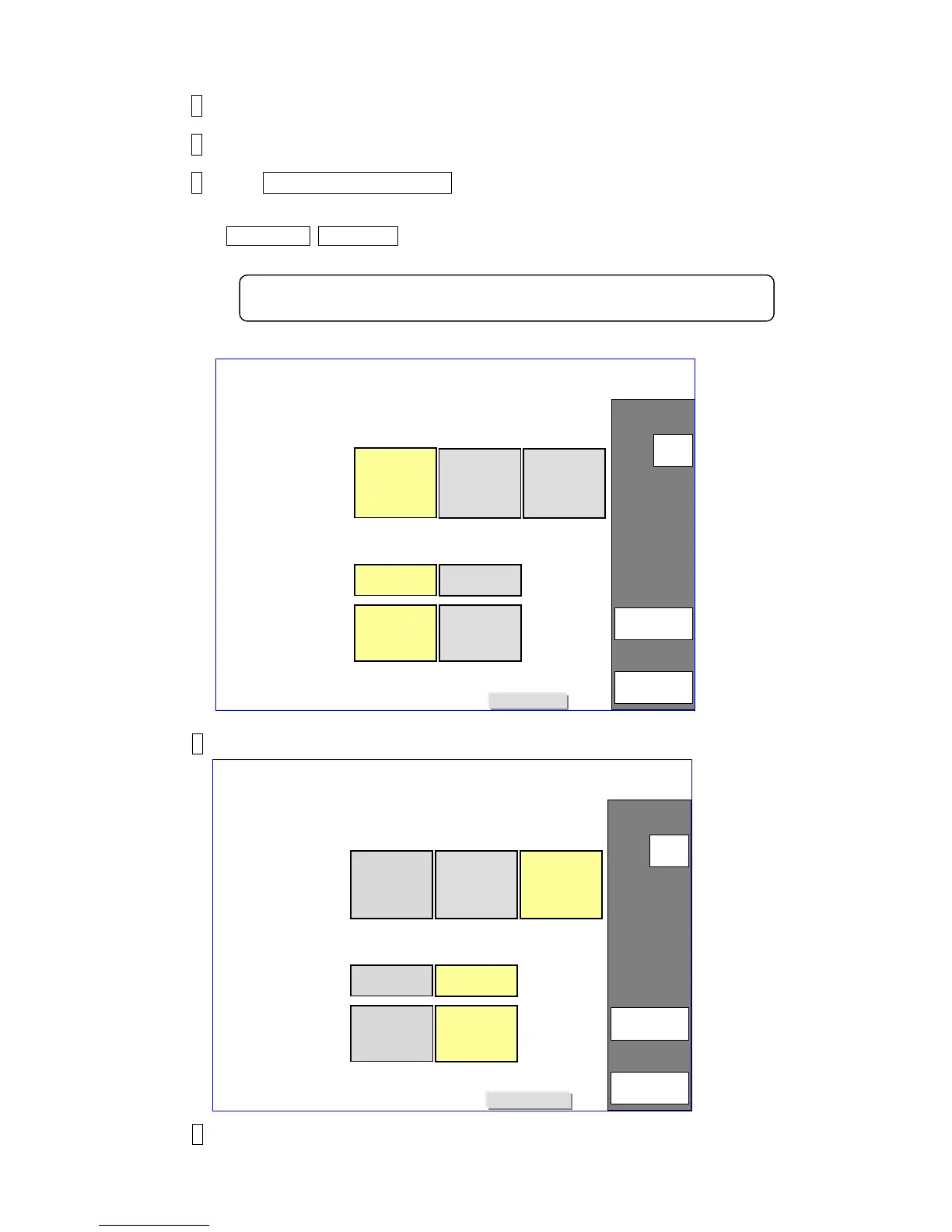2-41
[Procedure to upgrade function using upgrade key for UX-D]
1 Turn off the power and install the upgrade-keys on EZJ126 board.
2 Turn on the power.
3 Press Upgrade function setup at the second page of the service maintenance
work screen.
If Prev. menu Next menu is not displayed on the maintenance menu, set the Upgrade
password “UGRS” on the login user selection screen.
Upgrade screen is displayed.
4 Select the items to upgrade then press OK.
5 Exit the maintenance screen then cancel the Upgrade password by using
password protection.
