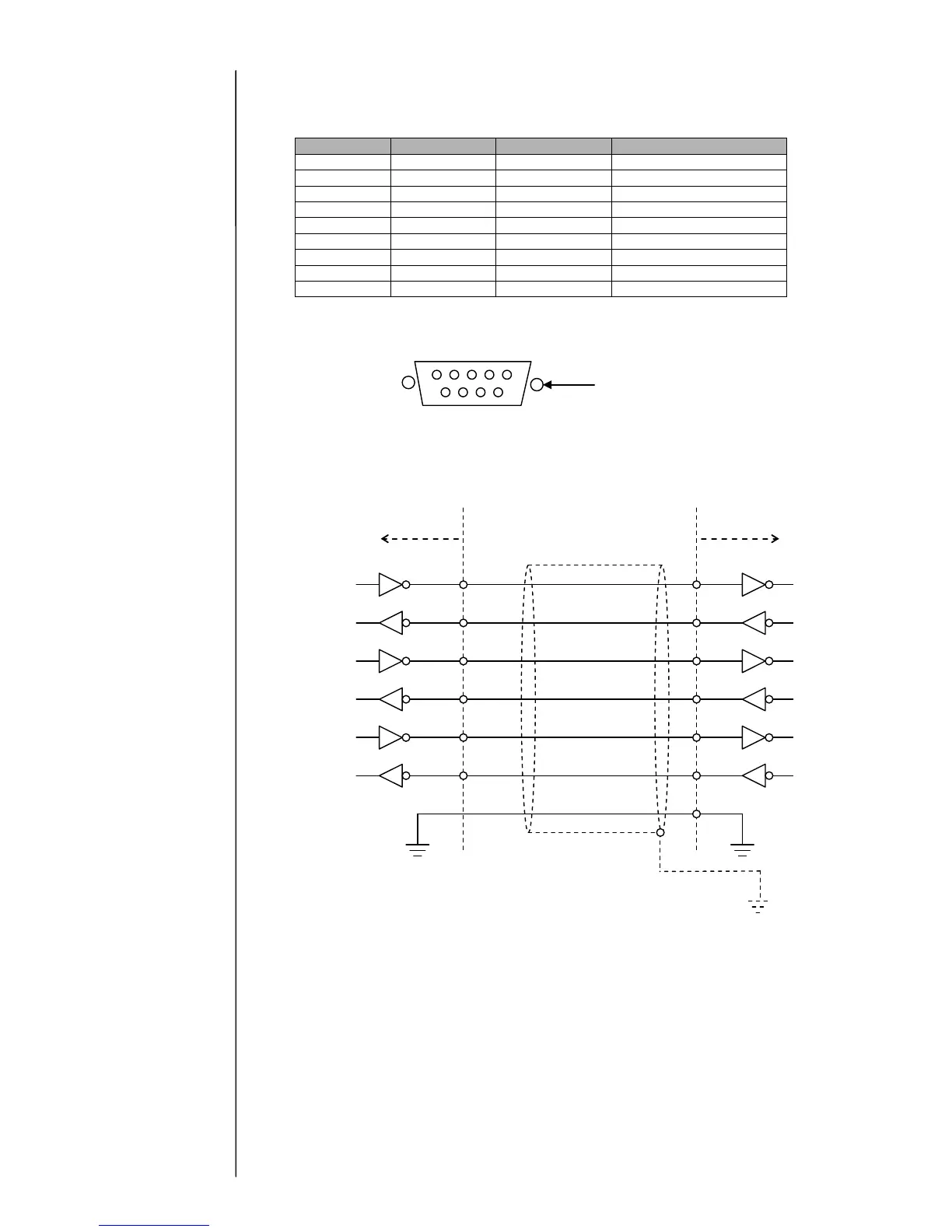3-36
[Specification of RS-232C communication connector]
- External equipment is connected to the EZJ129 by serial communication of RS-232C.
-Signal used : RD,SD,DTR,SG,DSR,RTS,CTS
-Wiring ( NC is No connection )
Attaching screw: inch screw
External device IJ Printer
SG
#5
SG
#8
CTS
Input
RTS
#7
RTS
Output
CTS
#6
DSR
Input
DTR
#4
DTR
Output
DSR
Input
RD
#2
SD
RD
Output
SD
#3
Cable length : maximum 5m
FG
Send data
Receive data
