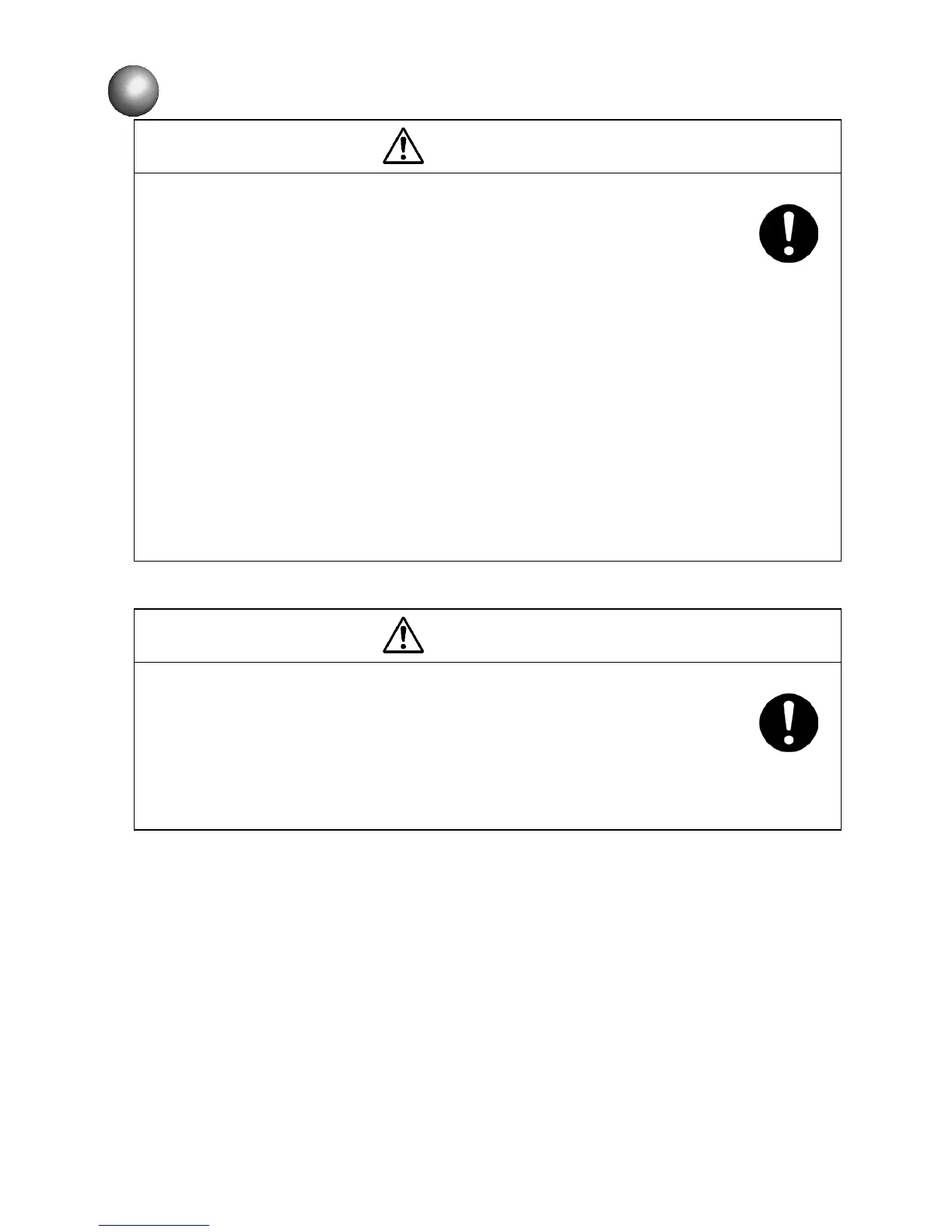electricity.
PC boards and electric parts mount elements weak against static electricity. When
handling PC boards and electric parts remove the static electricity by wearing a
suitably grounded anti-static wrist band.
● A touch panel is employed for data entry to operation screen.
When manipulating the Touch panel, use only fingers. If the touch
panel is operated with metal and/or sharp objects such as ball
point pen, it may malfunction or break down.
● When replaced with an incorrect type of battery, the battery is in
danger of exploding. Be sure to replace the battery with the one
specified by parts list.
When disposing of the battery (lithium battery), you must comply with local
regulatory requirements. Consult the appropriate regulatory agency for further
information.
d’exploser. Assurez-vous d’utiliser une batterie indiquée dans la
liste des pièces..
Lorsque vous jetez la batterie (au lithium), vous devez respecter les obligations
réglementaires locales. Consultez l’agence de réglementation appropriée pour
obtenir de plus amples informations..
