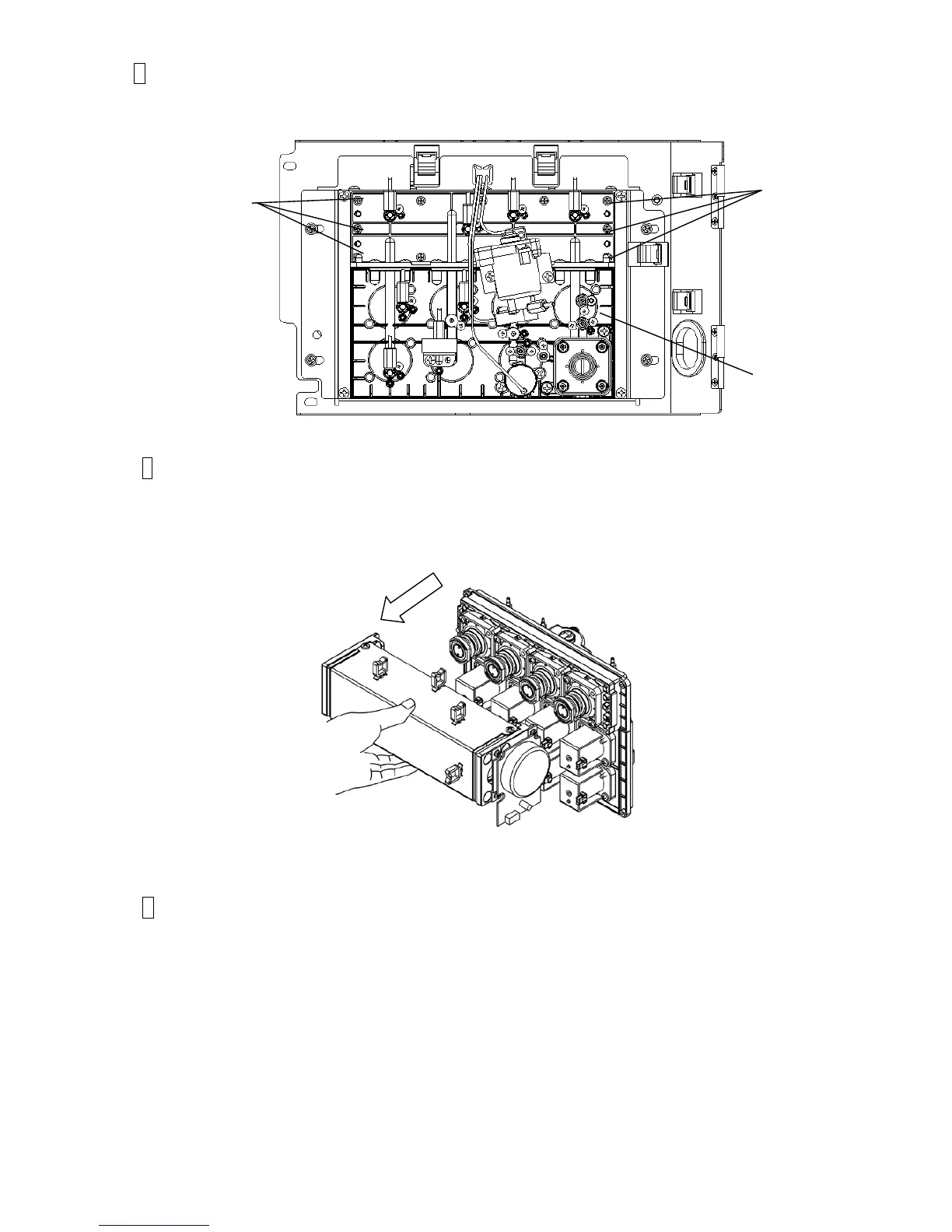4-22
6 Holding the drive unit by hand, remove the fixing screw (6 pieces), and remove
the drive unit.
7 Remove the Drive unit from the Pump unit.
[ Caution] When the Drive unit is removed, the springs on the Pump head (4 pieces)
are freed causing the internal parts (diaphragms) elongated. To avoid this, put the Drive
unit back to its place approximately within 30 minutes.
8 Attach the new Drive unit in reverse order.
Fixing screws
Fixing screws
