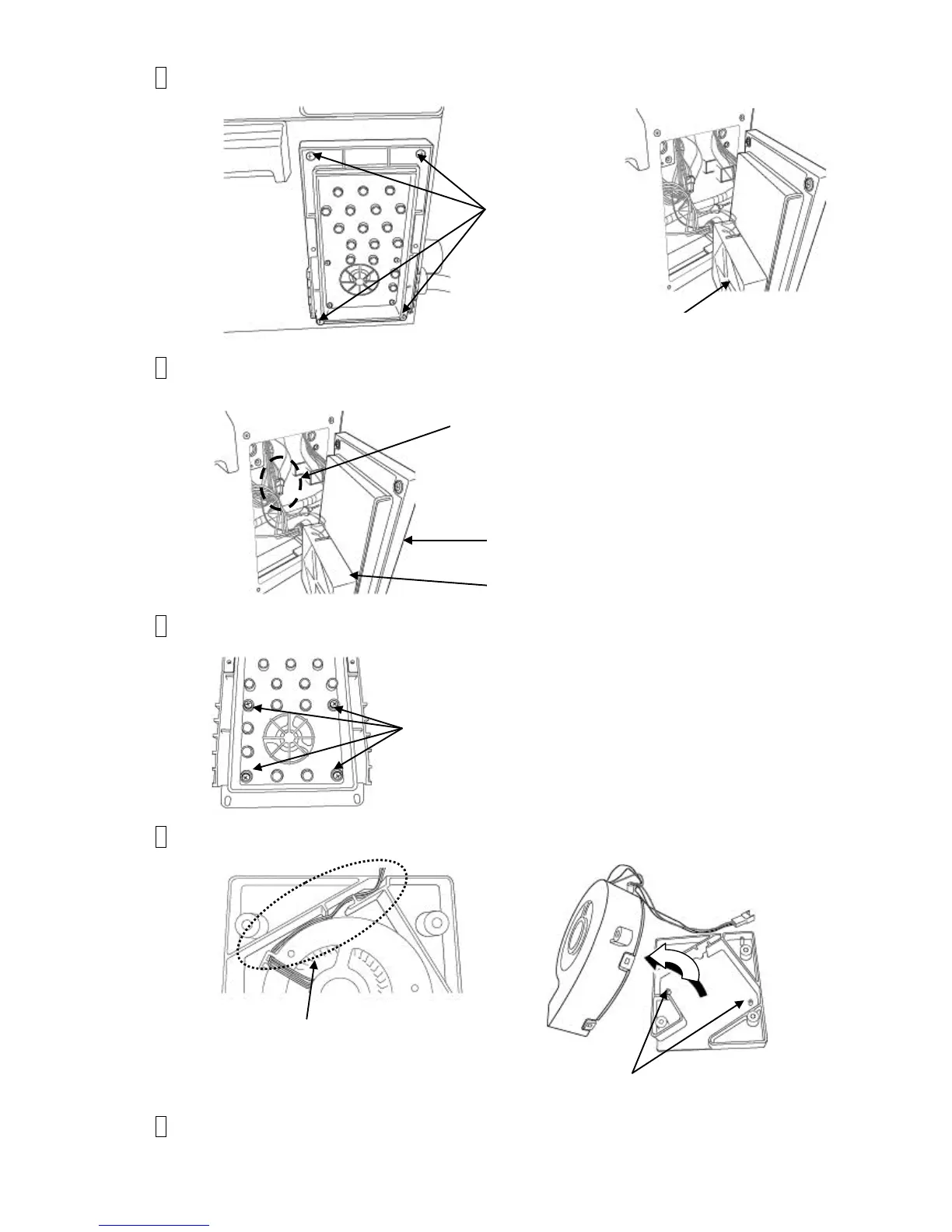4-53
4 Remove the Fastening screws (4 locations) of the Intake fan unit assembly.
5 Disengage the Intake fan harness, connector and remove the Intake fan unit assembly.
6 Remove the Fastening screws (4 locations) of Intake fan cover assembly.
7 Pull out the harness and remove the Intake fan unit from two positioning bosses.
8 Install the new Intake fan unit by reverse order of the procedures above.
Positioning bosses (two locations)
