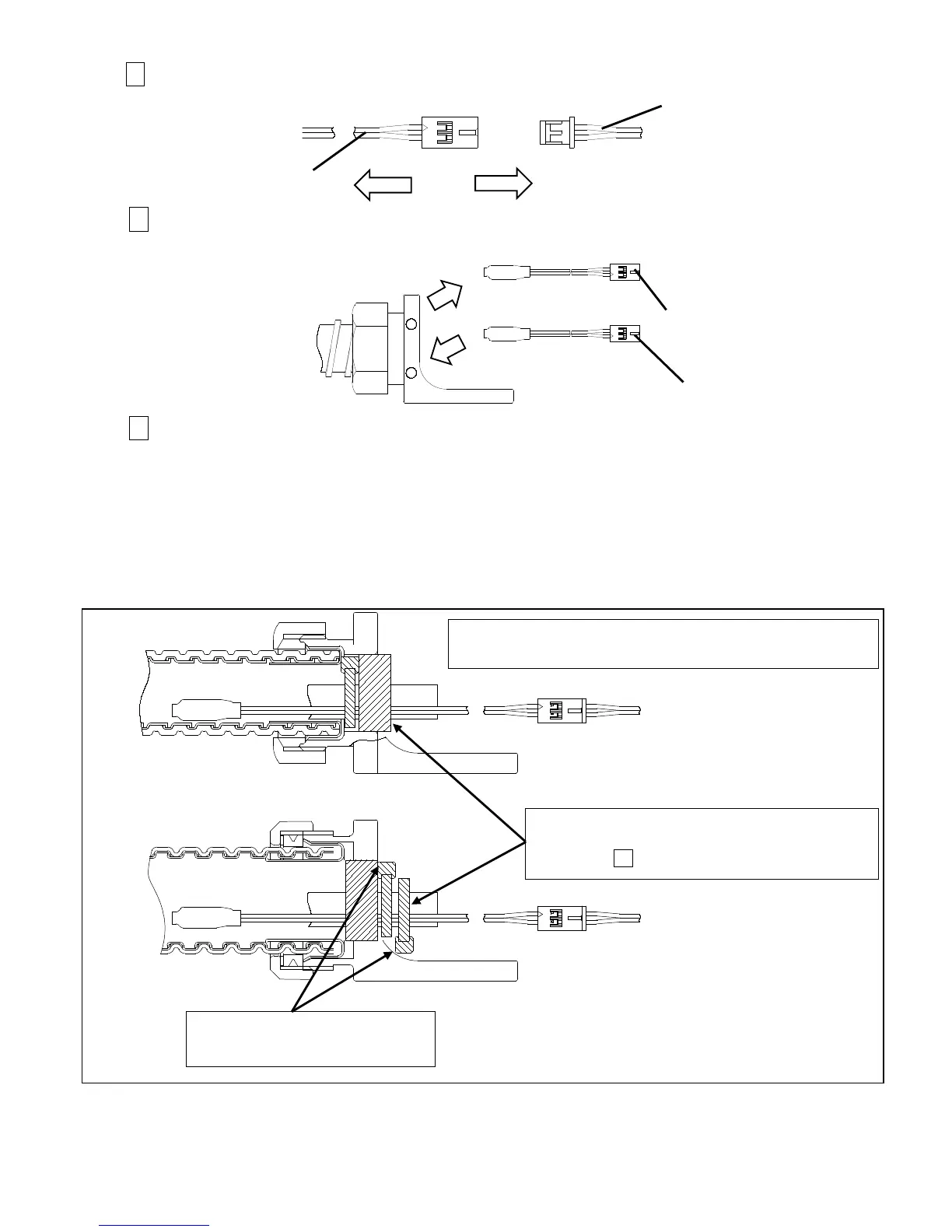5-18
3 Remove the thermistor connector.
4 Take the used thermistor out from the coupling, and then replace it with the new one.
5 Attach the new banding band and the packing, and then reassemble all the removed
parts in reverse order of the procedures above.
[Cautions]
(1) When attaching new packing, peel off the paper liner first, and then apply the packing around the
bundle of wires and tubes.
(2) When reassembling the removed parts, be sure NOT to pinch any wires.
(3) When attaching the new banding band and the new packing, be sure to the points described in the
figure below.
Refer to these figures when attaching the banding band
and the packing(s) for their locations and directions.
