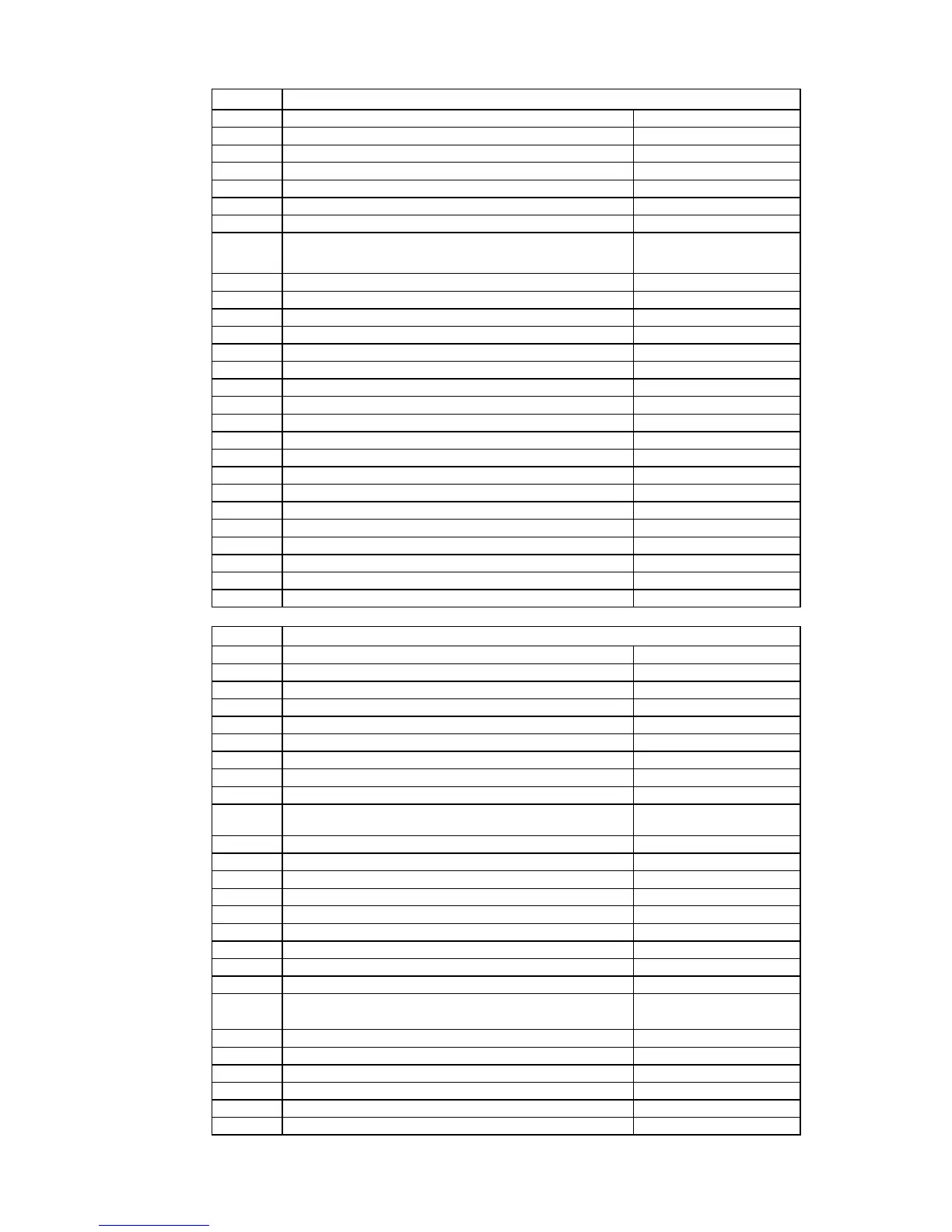Warning conditions (printing continuously performed)
Excitation V-ref. Review, Excitation V-ref. Review 2
Viscosity Reading Instability
Viscosity Readings Out of Range
Calendar Content Inaccurate
-
External Communication Error nnn
Excitation V-ref. Char. Height Review
Ambient Temperature Too High/Too Low
Product Speed Matching Error
Makeup Eject Pressure Low
Inside Temperature Too High
Ink Level Sensor Broken 2
Makeup Level Sensor Broken 2
Faults – No on-screen indications
Chipped print (lower dots)
Chipped print (upper dots)
Increased character distortion
Ink leakage/blowout (Print head)
Printing initiation failure in ready-for-printing state (no prints)
No ink ejection from nozzle
6.5.10
Problems due to inappropriate
ink stream position in charged
electrode
Problems due to inappropriate ink stream position to gutter
Handling of the ink drop charge related faults
Failure of adjustment of excitation voltage
Power does not turn ON after pressing Start button.
Power does not turn OFF after pressing Stop button.
No ink suction from gutter.
Power Restoration Procedure
6.5.20
Startup process after long-term shutdown and
How to restore the operation
Firmware download failure
Language download failure
Liquid dripping from Air Exhaust
Ink deposition on Printhead cover
Cartridge-ID read failure
