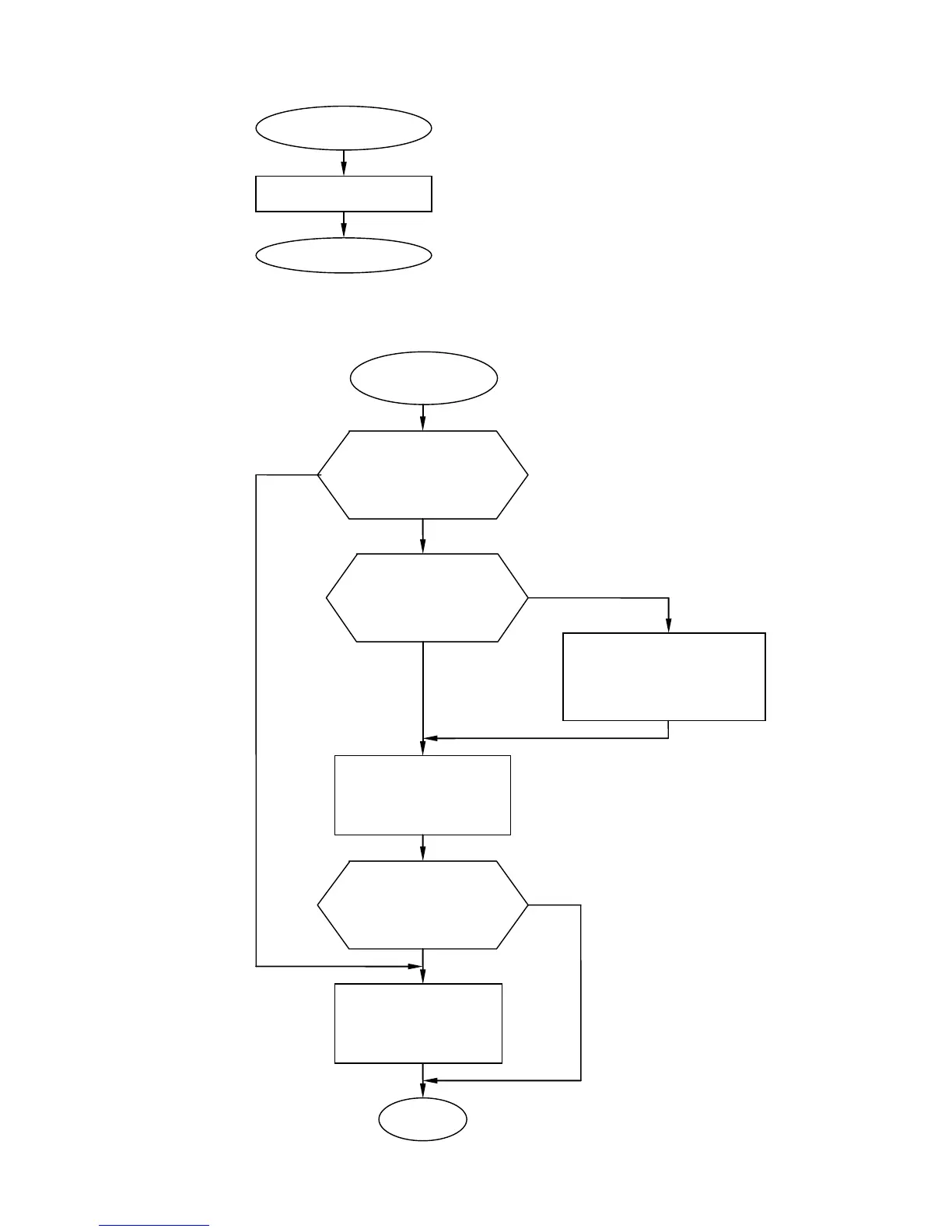6-47
6.4.8 Excitation V-ref. Char. Height Review
6.4.9 Ink Shelf Life Exceeded
Ink Shelf Life Exceeded
Is the “Ink operating time”
setting in the operation
management screen smaller
than the
Has the “Ink alarm time”
preselected from the
operation management
screen elapsed since last
ink replacement?
Was the “Ink operating
time” set to 0 from the
operation management
screen when the ink was
replaced last?
Replace the ink and set the
“Ink operating time” to 0
from the operation
management screen.
Enter the cumulative ink ejection
time elapsed since last ink
replacement in the “Ink operating
time” field of the operation
management screen.
Enter the standard ink life
limit value in the “Ink alarm
time” field of the operation
management screen.
Excitation V-ref. Char. Height
Review
Readjust the excitation setup.
