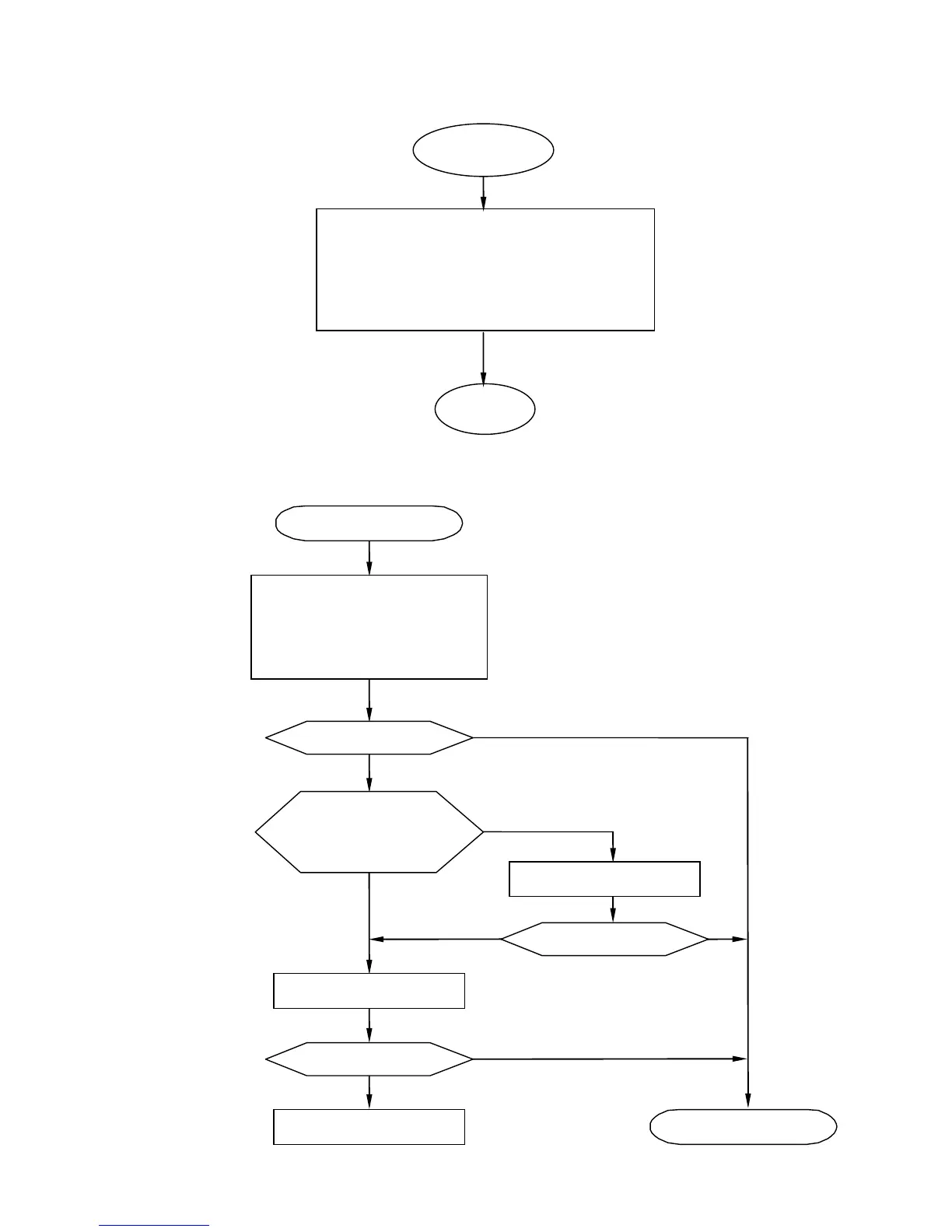6-52
6.4.14 Product Speed Matching Error
6.4.15 Cooling fan warning
Disconnect the EZJ126 board CN13
connector, EZJ132 board CN1 and
CN3 connector, intake fan harness
Replace the EZJ126 board.
Does the electric wire of
S
The frequency of the encoder signal is exceeding the
printing capability of the IJ printer.
Lower the frequency of the encoder signal, or increase its
dividing ratio. Note that the printed character width will
change if the Pulse rate div. Factor is changed.
See Technical Manual 4.3.3-3, ”Method of calculating the
conditions which allow product speed matching”.
