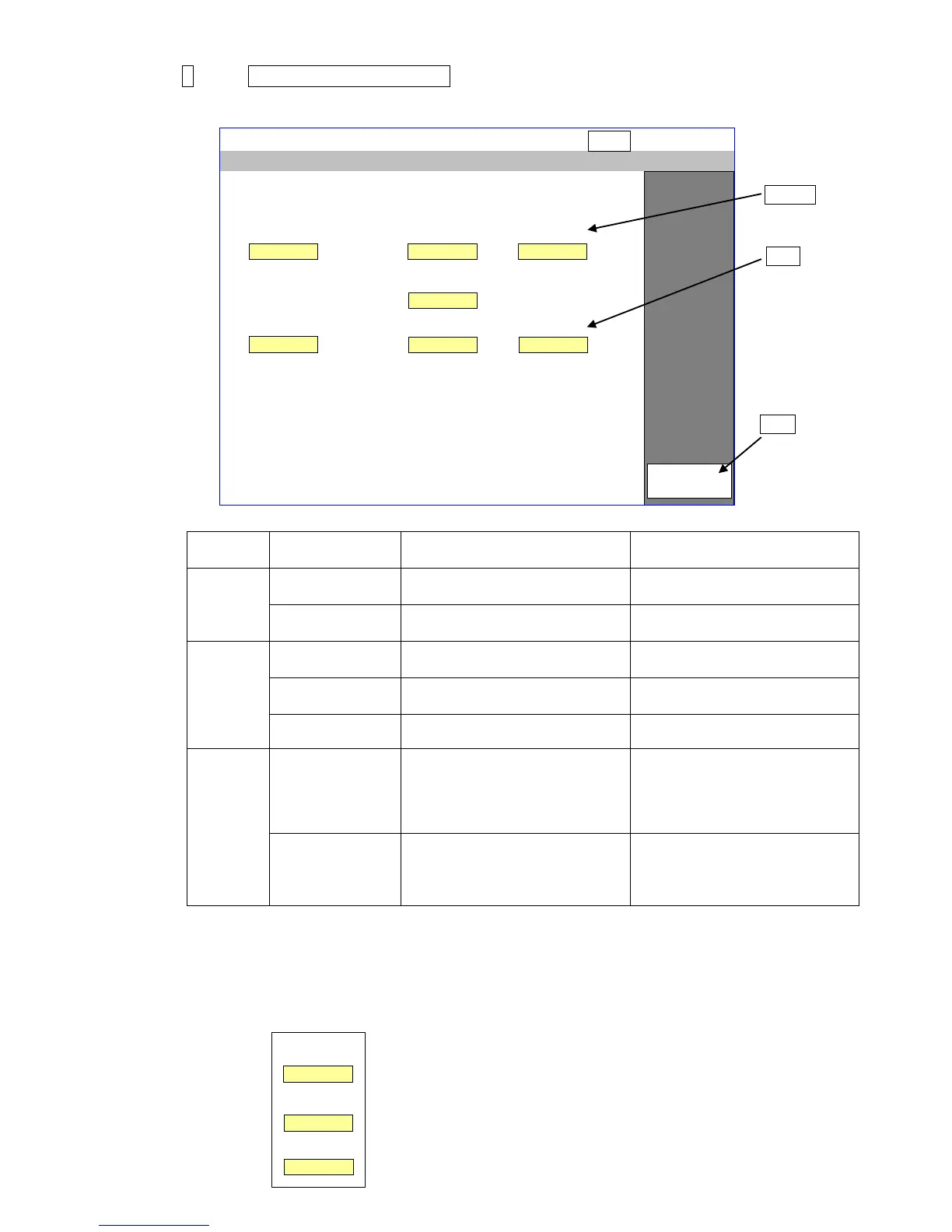2-16
[Stop ]
2015.07.07 12:45
2 Press Level sensor confirmation.
The level sensor confirmation screen is then displayed.
Level sensor Undetected Detected
Main
ink tank
Too high [OF]
The sensor is not detecting
“overflow” level.
The sensor detected “overflow”
level. (Abnormal)
The sensor is not detecting the
level.
The sensor detected the level.
Ink
reservoir
Sensor [1]
The sensor is not detecting the
level.
Ink is present.
(Cartridge replacement can NOT be made)
Sensor [2]
The sensor is not detecting the
level.
Ink is present.
(Cartridge replacement can NOT be made)
Sensor [3]
“Ink Low Warning” is appears.
Ink is present.
(Cartridge replacement can be made)
Makeup
reservoir
Sensor [WHITE]
(Float : UPPER)
The sensor is not detecting
(Cartridge replacement can NOT be made)
The float is located at
side and “Sensor [WHITE]”
Sensor [RED]
(Float : LOWER)
appears.
The float is located at
lower side
and “Sensor [RED]” is ON.
Makeup is present.
(Cartridge replacement can be made)
[Note] When the printer is in “Stop” state, and “High Temperature Print Control” is set to ”Enable”,
the dialog box shown below will be displayed in place of “Initial [1]” of <Main ink tank> on
the screen. (Refer to “6.17 High Temperature Print Control” in Technical Manual.)
When High Temperature Print Control is set to “Enable”, Sensor [2] will represent the initial
level. When High Temperature Print Control set to “Disable”, Sensor [1] will represent the
initial level instead.
Back
Adjust./oper. checkout
<Level sensor confirmation>
<Main ink tank>
Proc. status: In progress
<Ink reservoir>
<Makeup reservoir>
