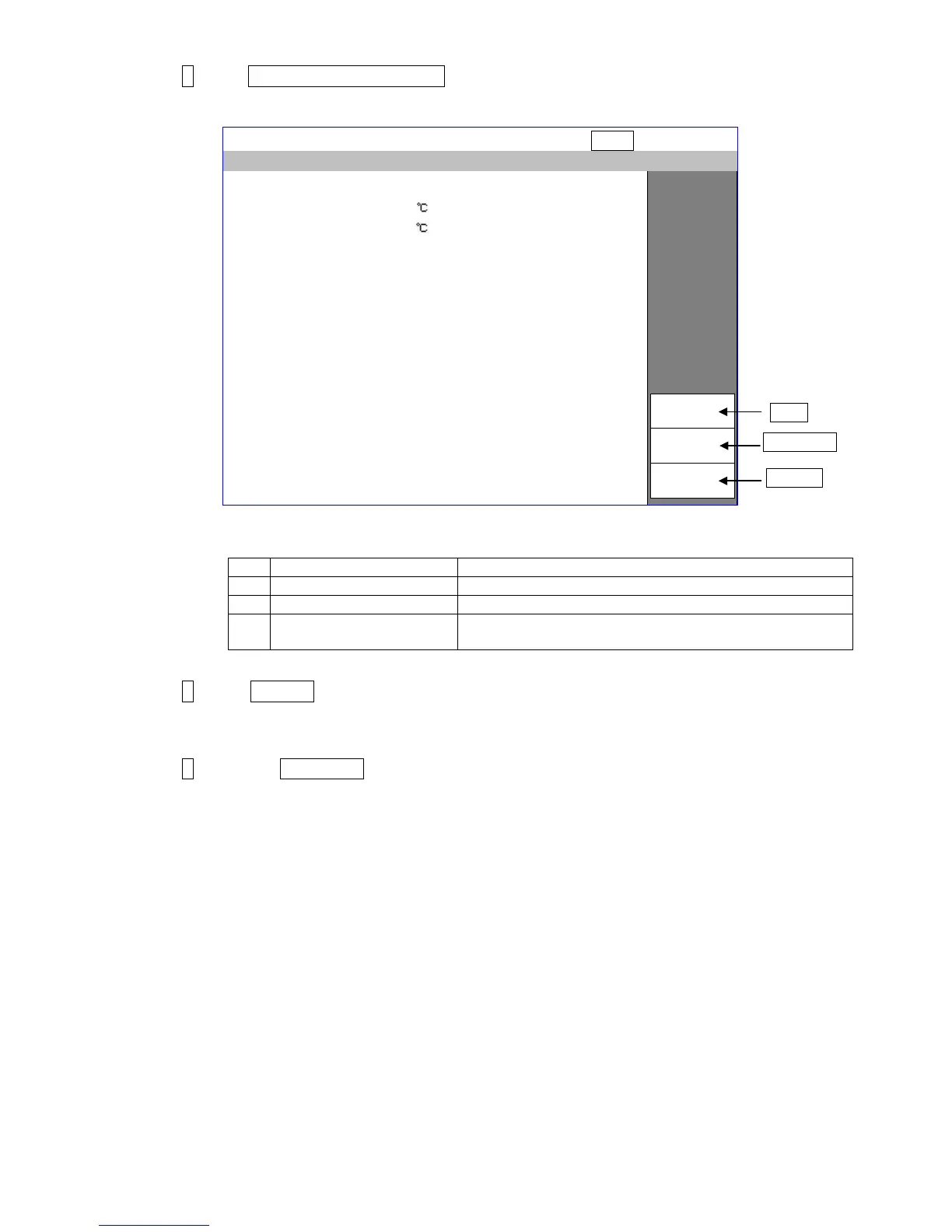2-18
2 Press Heating unit confirmation .
The Heating unit confirmation screen is displayed.
The heating unit operation state is displayed.
The ambient temperature is displayed.
The temperature of the heating unit is displayed.
Indicates whether the heating unit is activated or
deactivated.
3 When Activate is pressed, the heating unit turns ON.
Heating unit temperature rises.
The heating unit state is displayed as “Activated”.
4 When the Deactivate is pressed, the heating unit turns OFF.
Activate
Adjust./oper. checkout
<Heating unit confirmation>
Ambient temperature : 10 ( )
Deactivate
Abort
Proc. status: In progress
Heating unit temp. :
20 ( )
Heating unit status : Deactivated
Execution takes 5 minutes.
