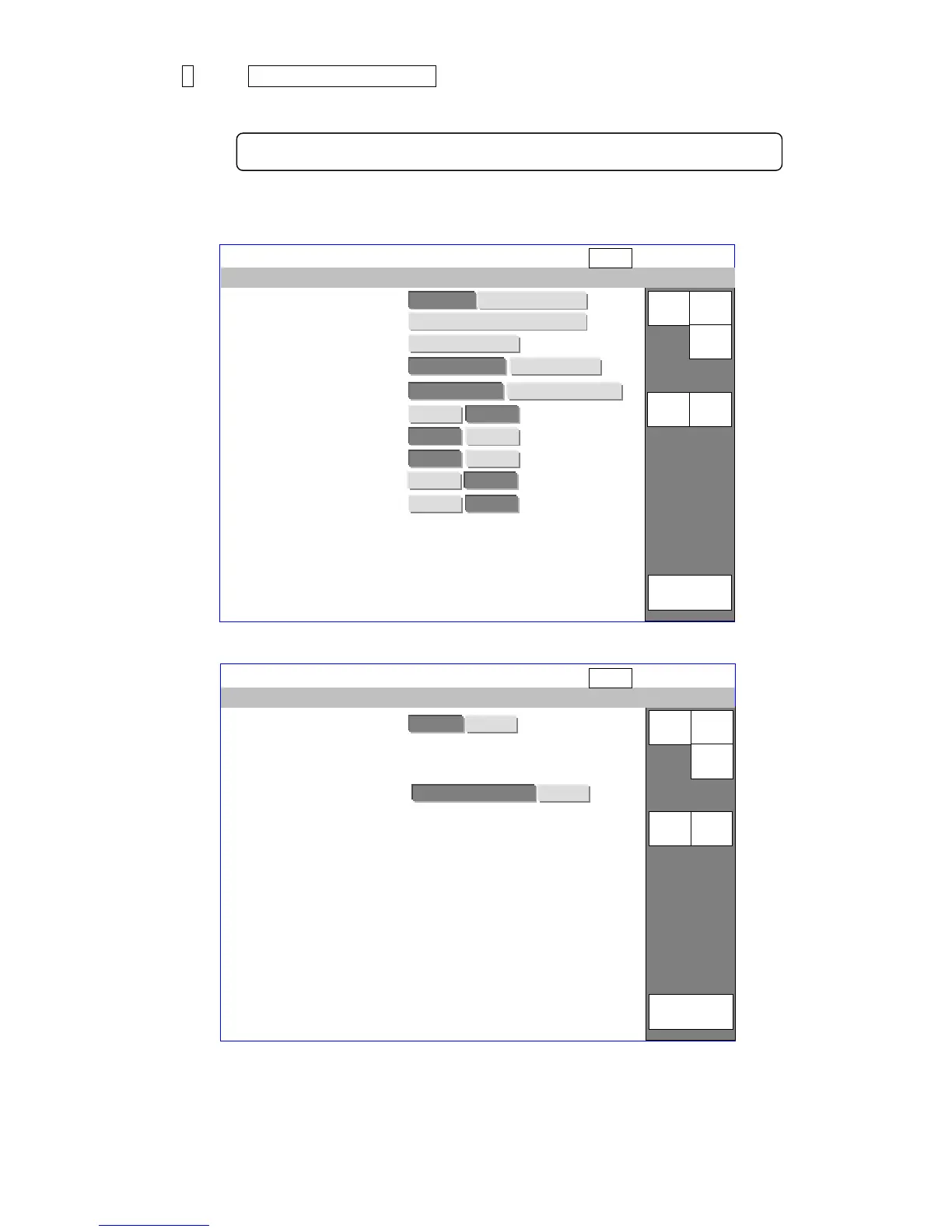2-32
1 Press User environment setup on the maintenance menu.
If in the user maintenance mode, set to the service personnel maintenance mode on the
login user selection screen.
The user environment setup screen is then displayed.
[First page]
[Second page]
For information on changing to the service personnel maintenance mode,
refer to “2.1 Setting of service personnel maintenance mode.”
HOME
Back
Repeat print sensor mode
Change Character orientation
Reverse print
Print signal type
Print data changeover
Reverse direction printing
Excitation V-ref. warning
Product speed matching error
Print characters one by one
HOME
Back
User environment setup
