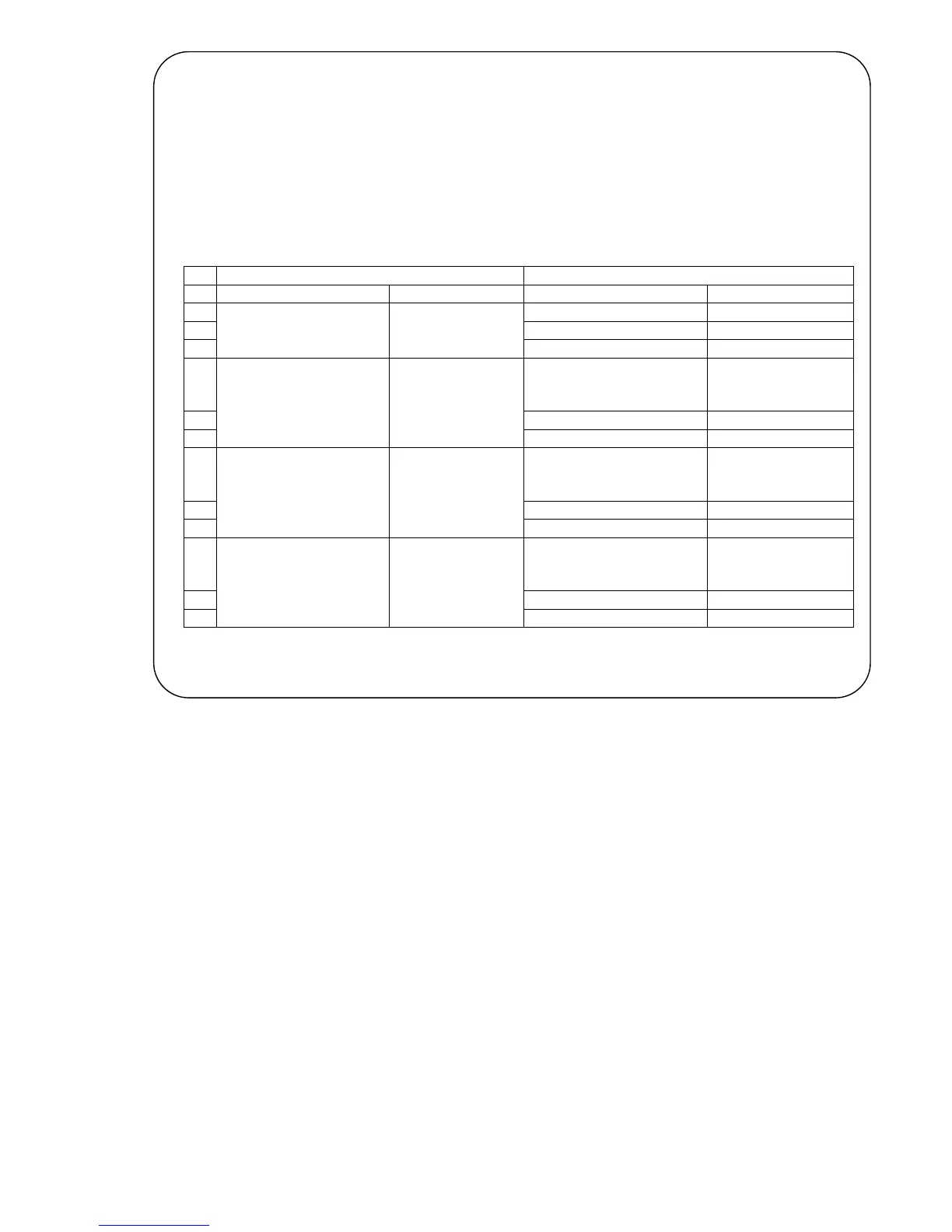2-35
[Note]
●
Do not leave from the printer until download procedure is complete then confirm the select
language screen display.
The download has succeeded when select language screen redisplay.
Download had not succeeded when the select language screen did not redisplay or power failure
happened during download procedure.
In such case refer the troubleshoot 6.5.22.
●Confirm the all message in following case and remake the message when the print result is not
properly.
