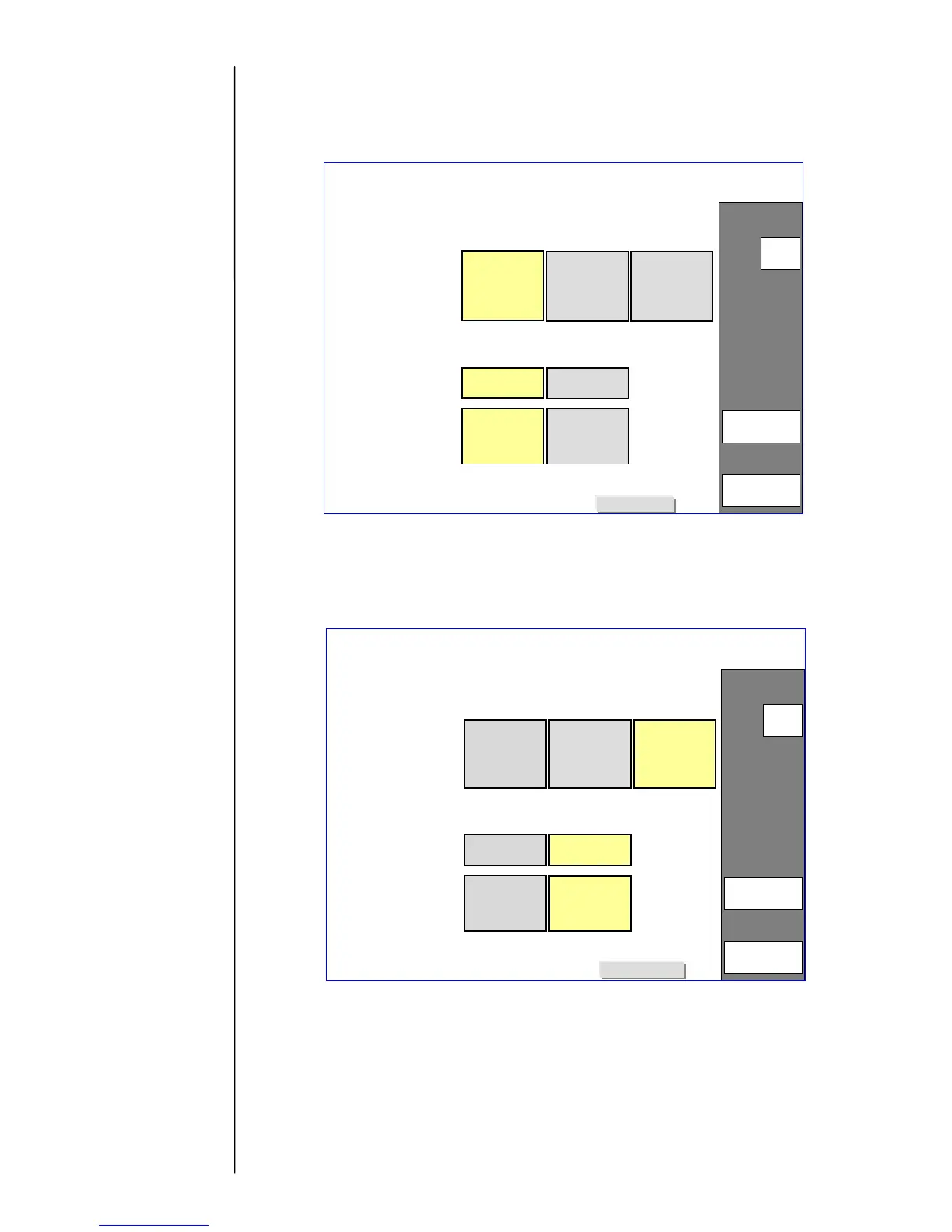3-18
[Procedure for function addition using upgrade key for UX-D/E]
(1) Turn off the power and turn on the power with upgrade key installed on EZJ126.
(2) Input a special password for service maintenance mode on Select login user menu.
(3) Select Upgrade screen on the second page of the service maintenance screen.
(4) Upgrade screen is displayed.
(5) Steps possible for upgrade is up to 2 steps for 1 key, 5 steps for 2 keys and 8 steps
for 3 keys.
(6) Select the items to upgrade then press OK.
(7) Exit the maintenance screen then cancel the service personnel password by using
password protection.
