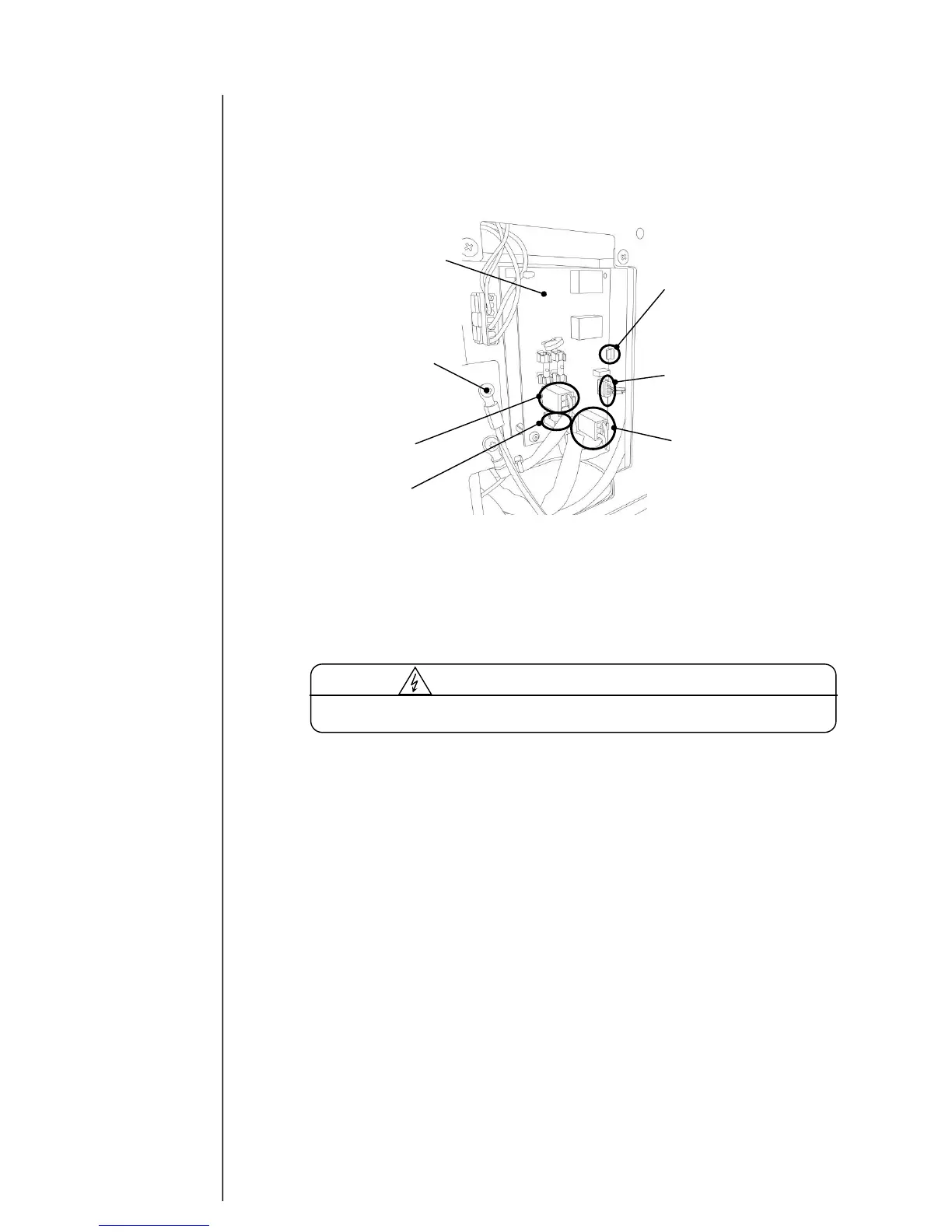3-35
(3) Remove the connectors (CN1, 2, 3, 4) and replace EZJ139 board, with a new one.
Remove fixing spacer(1piece), fixing screw(1 piece) and board fixing plate mount.
(4) Insert the connectors of CN1, CN2, CN3 and CN4 to the places.
(5) Place the ground wire terminal around the connecting position, then close the side
cover. When closing the cover, be sure not to pinch the wires.
(6) Be sure to connect the ground wire terminal to the ground wire connecting position.
(7) Check if IJP starts up properly by turning power ON. If CN1 and CN3 on EZJ139 board are
connected wrongly, the screen display can not be lit up. In this case, check if those connectors
are connected properly or not.
