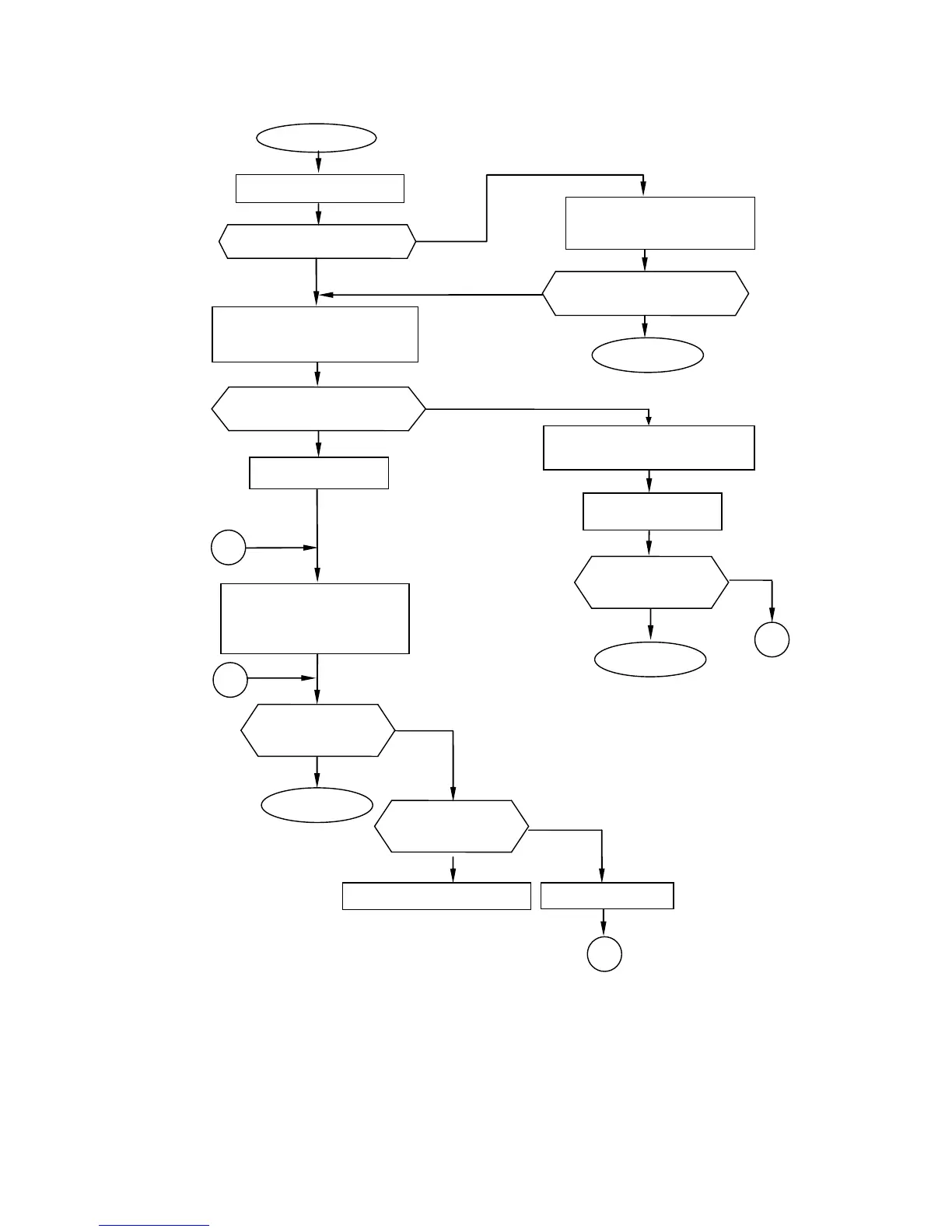6-5
6.2 Faults – Ink-stop type
6.2.1 Ink Low Fault
Is there ink in the ink reservoir?
Install the new cartridge bottle,
and replenishing the ink.
Open the maintenance cover.
● Turn OFF the power.
● Unscrew and pull out the sensor
section.
Clean the electrode with JK wiper
moistened with makeup.
Return the sensor
section to its position.
Return the sensor
section to its position.
Is the fault cleared by
pressing the Clear key?
Is an insoluble substance
deposited on the sensor?
Remove and joint the following
connectors.
● EZJ133: CN13
● EZJ138: CN1, CN4
Is the fault cleared
by power-on reset?
Is the connection
harness
conducting?
Replace the EZJ133 board. *1
Is the fault cleared
by power-on reset?
(*1): When you replace EZJ133 board, refer to
[Replacement procedures of EZJ133 board]
in
“3.3.1 EZJ133
board (MPU board)”.
[Caution]
Be sure to check that there is no wrong connection of harnesses by referring to
[Connector numbers and
Identifying method of harnesses]
in
“3.3.20 Electrical Connection Diagram”.
