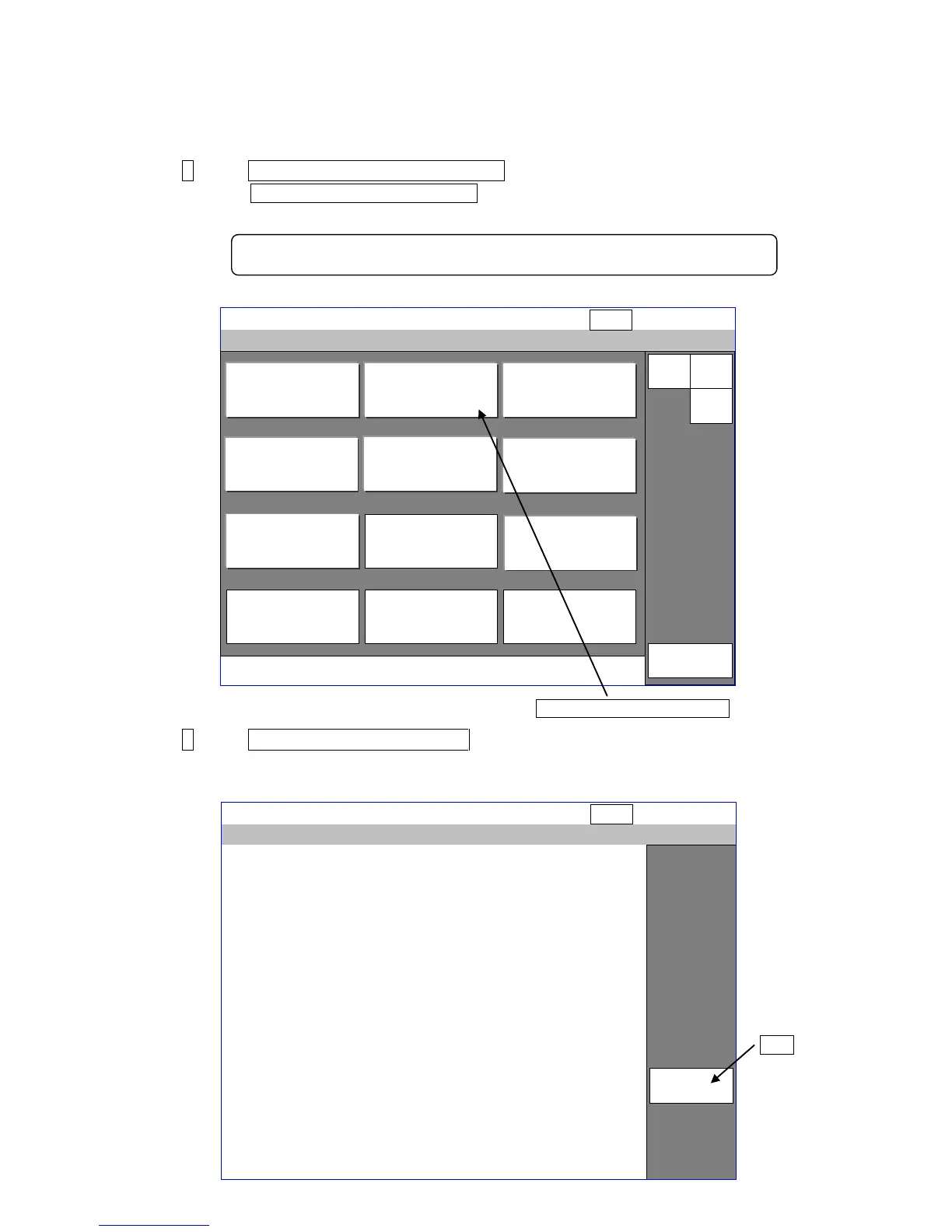2-8
2.3.2 Charging voltage confirmation
● Voltage for confirmation of charging voltage is output for 3 minutes.
● Be sure to perform this confirmation when performing the board exchange
(EZJ125, 133 and 134).
●This confirmation is performed with the IJ printer in “stop” state.
1 Press Adjustment/operational checkout on the maintenance menu.
If Adjustment/operational checkout is not displayed on the maintenance menu, set the
service personnel maintenance mode on the login user selection screen.
The adjustment/operational checkout menu is then displayed.
2 Press Charge voltage confirmation.
The Charge voltage confirmation screen is then displayed.
The voltage for confirmation is output for 3 minutes.
For information on changing to the service personnel maintenance mode, refer
to “2.1 Setting of service personnel maintenance mode.”
