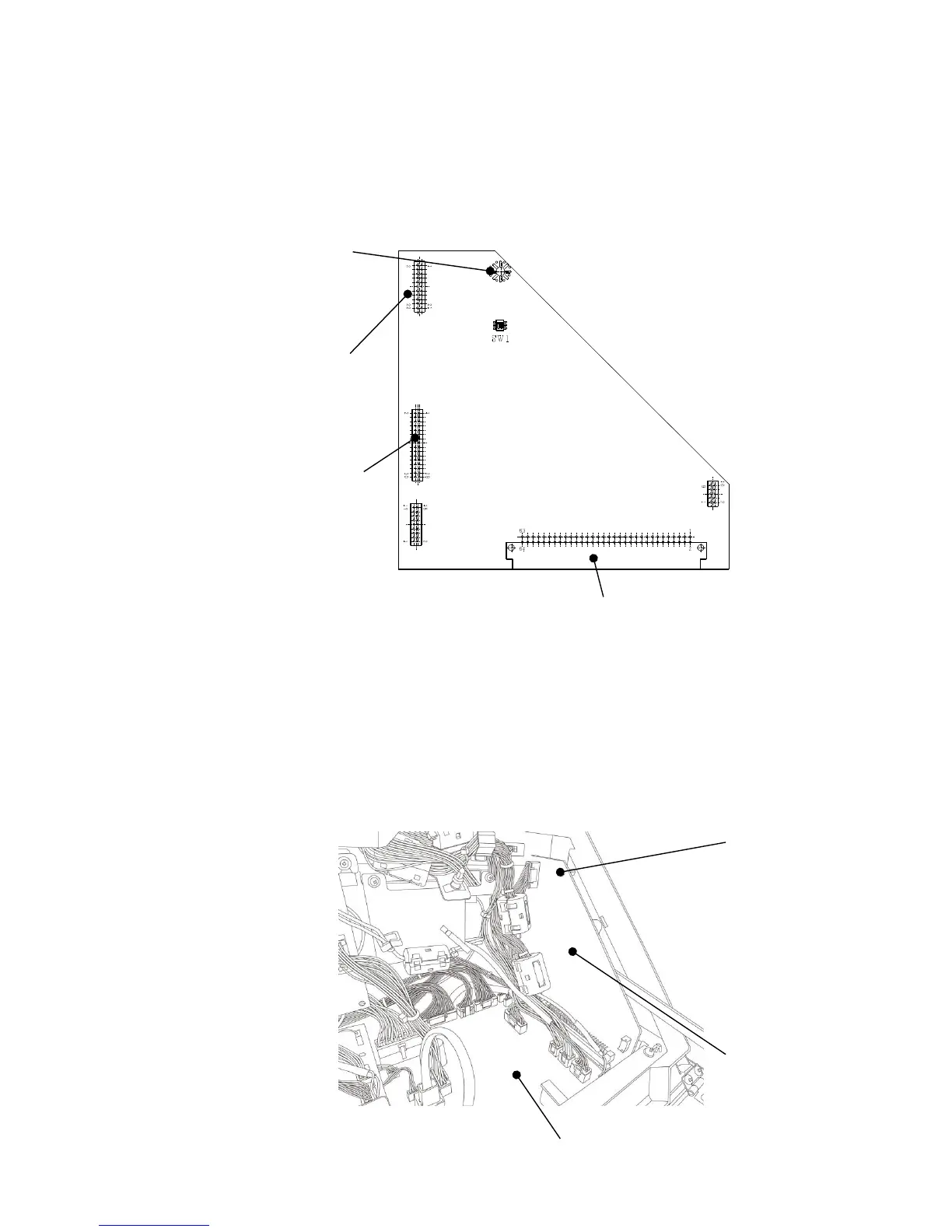3-38
3.3.13 EZJ130 board (Software option control board)
[Function]
- Input / output control board when software option is used.
[Note for the board replacement]
- Be sure to connect the connectors properly when the board is replaced,
- Check if IJP starts up properly by turning power ON after the board is replaced.
[Replacement procedures of EZJ130 board]
(1) Turn off the power and open the maintenance cover.
(2) Remove the connectors (CN1, CN2) of EZJ130 board.
(3) Remove one fixing screw (1 piece).
(4) Remove CN4 connector which goes to EZJ133 board, and then replace EZJ130 board
with new one.
(5) Reassemble the removed parts in the reverse order of the procedures above.
