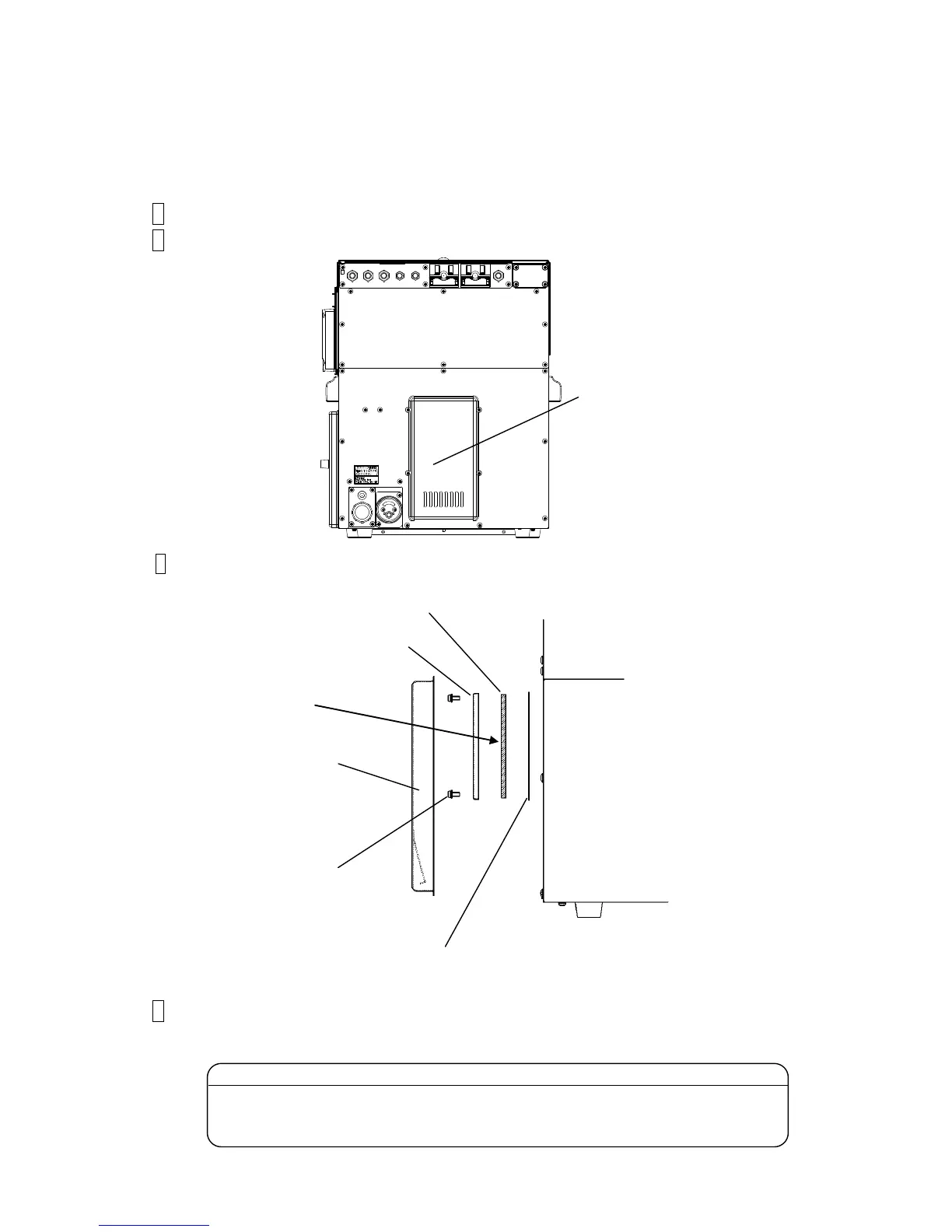4-79
4.17 R Air filter Replacement Procedure
[Replacement interval]
- The replacement interval of the R air filter is about 4800 hours as standard, but
the actual replacement interval varies by the printer’s operating environment
condition. Replace the R Air filter at the same time with the air filter (in every
two times).
1 Turn off the power supply.
2 Remove the exhaust cover.
3 Remove the fixing screws (4 locations), the filter cover and the R air filter.
4 Install the new R air filter by reverse order of the procedures above.
