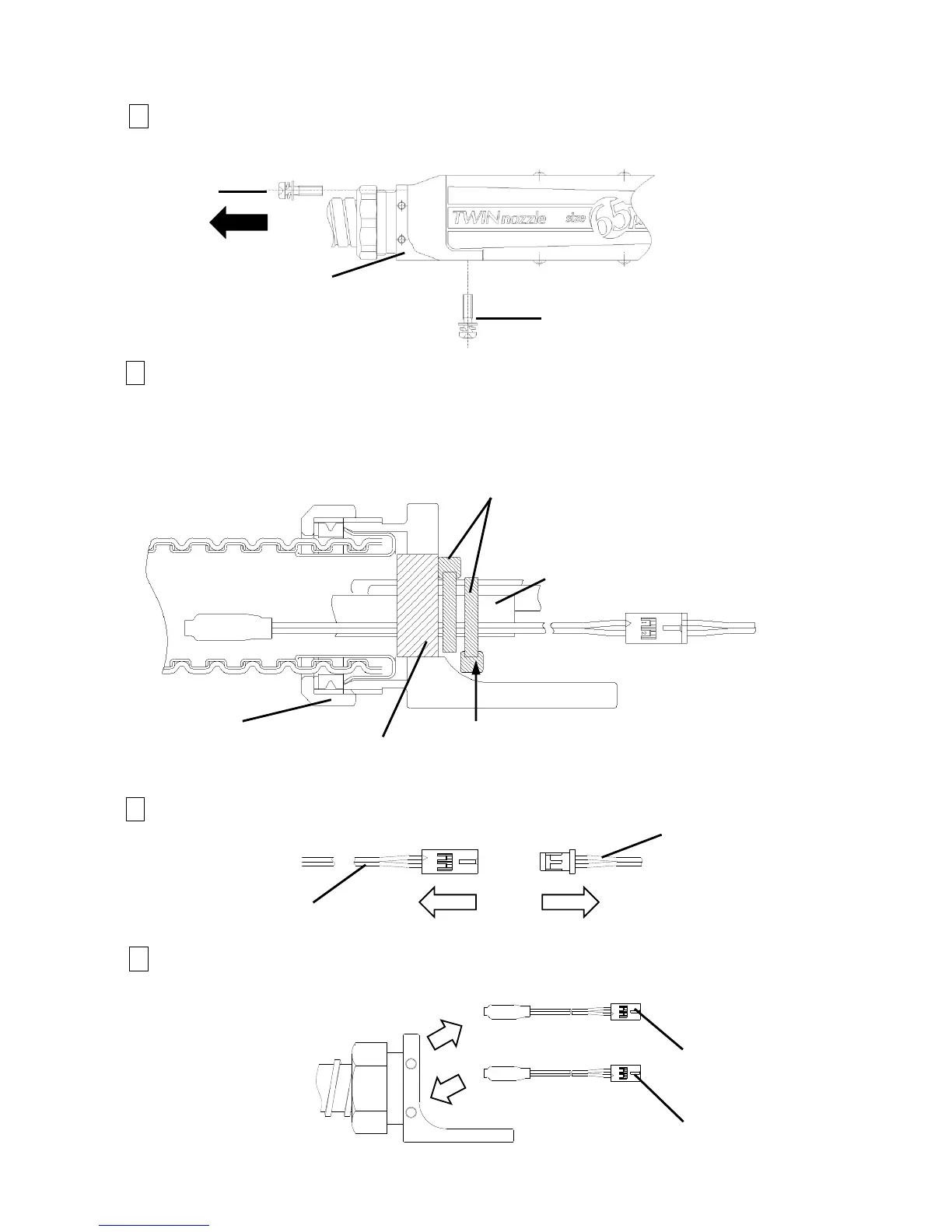5-17
5.10 Thermistor replacement
1 Remove four (4) fixing screws, and then pull out the coupling to the direction of the arrow on the left.
2 Remove the banding band(s) and the packing.
[Caution]
Before removing the banding band and the packing, put a mark on the tube by a tape, etc. as the guide
for reassembling the new ones.
3 Remove the thermistor connector.
4 Take the used thermistor out from the coupling, and then replace it with the new one.
