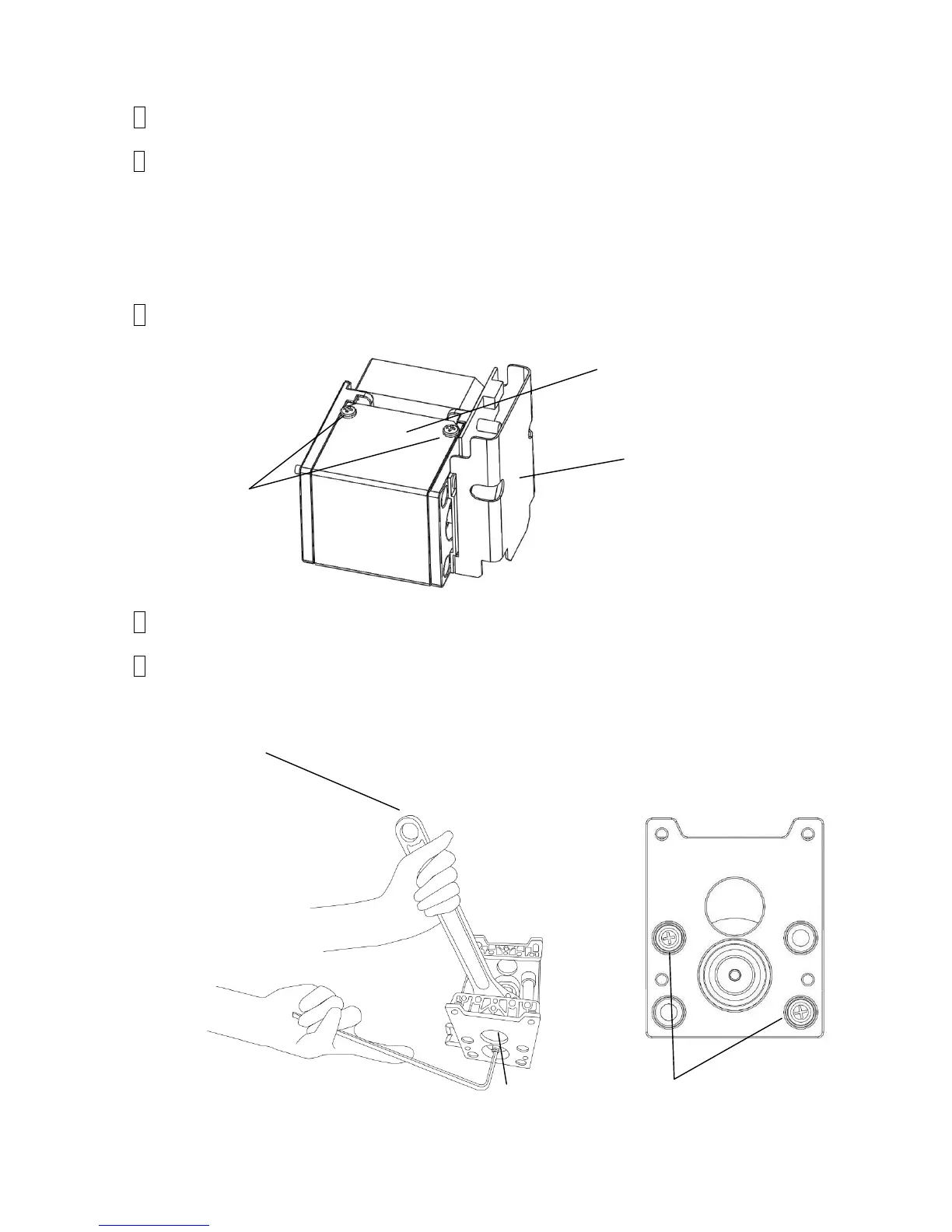4-41
4.8.9 Recovery pump2 gear replacement
1 Turn off the power supply.
2 Referring to “4.8.6 Recovery pump2 drive unit replacement procedure” and remove the
drive unit.
[Caution]
When the drive unit is removed, the spring on the pump head is freed causing the
internal parts (diaphragms) elongated.
To avoid this, put the drive unit back to its place approximately within 60 minutes.
3 Remove the fixing screws (2 positions) and take out the pump cover.
4 Referring to “4.8.8 Recovery pump2 motor replacement procedure”, remove the motor.
5 Hold the D-cut of the drive shaft by spanner and remove the hex head bolt near the gear.
